
Recently, many players have encountered a headache when registering a Steam account, which is repeated human-machine verification. This problem bothers many players and they don't know how to solve it. In this article, we will introduce the causes and solutions to this problem in detail, hoping to help players who encounter this problem. Next, let’s take a look at the solutions compiled by PHP editor Xinyi!

《steam usage tutorial》
method one:
Use some Internet tools to select different nodes.

Method Two:
Adjust the system's DNS and you will be able to see the human-computer verification
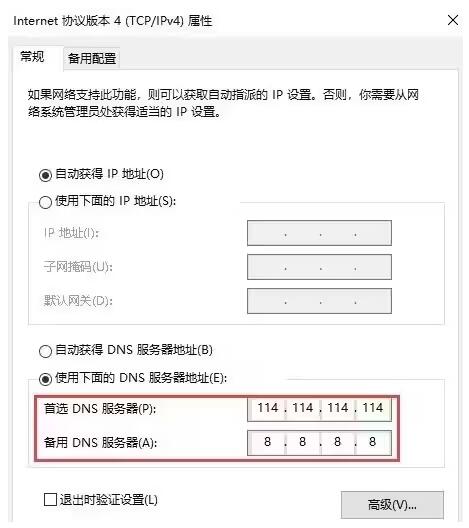
Method 3:
You can restart the router, and then try again on the computer.

Method 4:
1. First turn off the firewall.

2. Then use the web version to log in. If it does not refresh, try it several times. If it still doesn’t work, reopen and close the firewall.
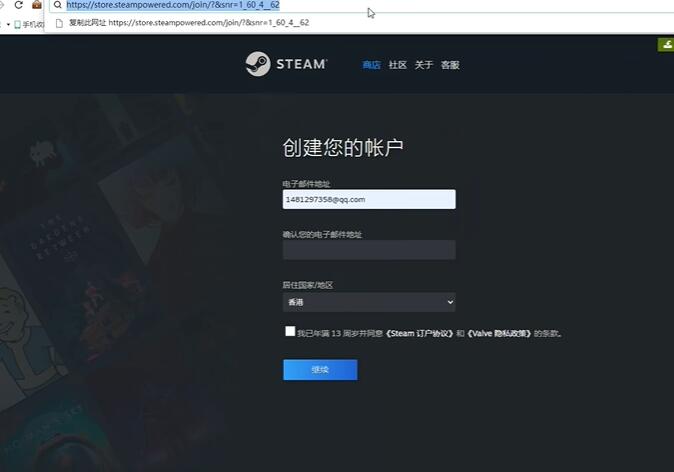
3. Do not use DingTalk email to register. You can use another email.

The above is the detailed content of Steam registration keeps repeating human-computer verification. For more information, please follow other related articles on the PHP Chinese website!
 How to register for corporate Alipay
How to register for corporate Alipay
 How to solve the problem of missing steam_api.dll
How to solve the problem of missing steam_api.dll
 How to solve the steam error code e87
How to solve the steam error code e87
 What is the format of the account name of steam
What is the format of the account name of steam
 Top ten currency trading software apps ranking list
Top ten currency trading software apps ranking list
 Douyin cannot download and save videos
Douyin cannot download and save videos
 How to change devc++ to Chinese
How to change devc++ to Chinese
 What is the purpose of storage management?
What is the purpose of storage management?




