How to activate the navigation key on Xiaomi Mi 10
php editor Xigua will introduce to you how to open the navigation key of Xiaomi 10. As a smartphone with powerful performance, Xiaomi Mi 10 has navigation key settings that can help users operate the phone more conveniently. In Xiaomi 10, turning on the navigation key only takes a few simple steps. Next, we will introduce in detail how to open the Xiaomi Mi 10 navigation key so that you can easily master this practical function.
1. First find the settings option on the mobile phone desktop and click to open it.

2. After entering the settings option, scroll down and find the full screen option, click to enter.
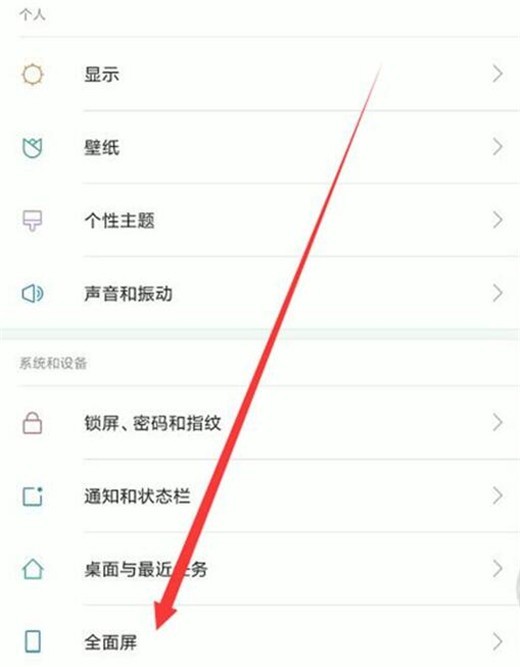
3. After entering the full-screen interface, cancel the full-screen gestures and click to select the classic navigation key.

The above is the detailed content of How to activate the navigation key on Xiaomi Mi 10. For more information, please follow other related articles on the PHP Chinese website!

Hot AI Tools

Undresser.AI Undress
AI-powered app for creating realistic nude photos

AI Clothes Remover
Online AI tool for removing clothes from photos.

Undress AI Tool
Undress images for free

Clothoff.io
AI clothes remover

AI Hentai Generator
Generate AI Hentai for free.

Hot Article

Hot Tools

Notepad++7.3.1
Easy-to-use and free code editor

SublimeText3 Chinese version
Chinese version, very easy to use

Zend Studio 13.0.1
Powerful PHP integrated development environment

Dreamweaver CS6
Visual web development tools

SublimeText3 Mac version
God-level code editing software (SublimeText3)

Hot Topics
 Where to set the Xiaomi 10 charging prompt sound_How to customize the Xiaomi 10 charging prompt sound
Mar 25, 2024 pm 07:01 PM
Where to set the Xiaomi 10 charging prompt sound_How to customize the Xiaomi 10 charging prompt sound
Mar 25, 2024 pm 07:01 PM
1. First open the [Settings] application on the Xiaomi phone and select the [Sound and Vibration] setting in the settings; 2. Then continue in the Sound and Vibration settings and scroll down to find the [More Sounds] setting; 3. Then you can see [Charging prompt sound] item, the system defaults to this function being on; 4. If you need to turn it off, click the slider on the right. When it turns gray, it means that the charging prompt sound has been turned off; 5. After that, the phone is plugged into the charger for charging. The charging prompt sound will no longer be emitted; 6. If the charging prompt sound needs to be modified, because Xiaomi has not yet opened this permission, users cannot customize the charging prompt sound. . How to turn off the charging reminder sound 1. In the sound and vibration settings, scroll down to find [More Sound Settings]; 2. Then find and turn off [Charging Sound Settings].
 Xiaomi 10 running memory check steps
Mar 25, 2024 pm 12:40 PM
Xiaomi 10 running memory check steps
Mar 25, 2024 pm 12:40 PM
1. Go to the desktop and click to open the settings option. 2. Swipe down to find the desktop and recent tasks options, and click to enter. 3. On the desktop and recent tasks interface, turn on the display memory information switch below. 4. Open multi-task management to check the running memory situation.
 Xiaomi 10 and 11 series mobile phones are expected to be updated with ThePaper HyperOS system in mid-April
Apr 03, 2024 pm 09:28 PM
Xiaomi 10 and 11 series mobile phones are expected to be updated with ThePaper HyperOS system in mid-April
Apr 03, 2024 pm 09:28 PM
According to news on April 3, Zhang Guoquan, director of Xiaomi’s mobile system software department, responded to the HyperOS update adaptation plan for Xiaomi 10 and 11 series mobile phones, saying that the Pampers HyperOS system is expected to be updated in mid-April. It is reported that after Zhang Guoquan posted a Weibo post about Xiaomi SU7 car delivery status today, some netizens asked in the comment area whether the HyperOS of Xiaomi 10 series mobile phones will be launched at the beginning of the month or at the end of the month. He replied: "It is expected to be released in the middle of the month and 11." In March this year, when Zhang Guoquan revealed the launch of internal testing of the travel assistant, he said that Xiaomi 10 series mobile phones will update the HyperOS system in April. It is learned that Xiaomi HyperOS will be released in December 2023, based on AOSP and self-developed XiaomiVelaOS
 Starting from 79.2 yuan! Xiaomi mobile phone's May 8 discount battery replacement service is here: 24 models are eligible
May 02, 2024 am 09:37 AM
Starting from 79.2 yuan! Xiaomi mobile phone's May 8 discount battery replacement service is here: 24 models are eligible
May 02, 2024 am 09:37 AM
According to news on May 2, Xiaomi Service officially announced the battery models of Xiaomi mobile phones on May 8. The event ends at 24:00 on May 7. This time, a total of 24 models support battery replacement at a 20% discount, with prices starting at 79.2 yuan. The models participating in the 8-fold battery swap are as follows: Redmi7A, RedmiNote8, RedmiNote8Pro, Redmi8A, Redmi8, RedmiK30, RedmiK305G, RedmiK30Pro, Redmi10X4G, Redmi10X5G, Redmi9, Redmi9A, RedmiK30 Extreme Commemorative Edition, RedmiK30S Extreme Commemorative Edition, RedmiNote94G, Red
 Introduction to how to cancel photo watermark on Xiaomi Mi 10
Mar 25, 2024 pm 01:20 PM
Introduction to how to cancel photo watermark on Xiaomi Mi 10
Mar 25, 2024 pm 01:20 PM
1. First, find the settings option on Xiaomi desktop and click to enter. 2. In the settings interface, click the system application option. 3. In the system application, find the camera and click to open it. 4. Finally, turn off the time watermark and dual camera watermark switches.
 How to set and display network speed on Xiaomi Mi 10_How to display real-time network speed on Xiaomi Mi 10
Mar 25, 2024 pm 12:31 PM
How to set and display network speed on Xiaomi Mi 10_How to display real-time network speed on Xiaomi Mi 10
Mar 25, 2024 pm 12:31 PM
1. Open the phone settings and click to enter the display. 2. Click on the screen bangs and the status bar. After entering the interface, turn on the switch of [Display real-time network speed].
 Xiaomi 10 Pro/Ultra mobile phones push the official version of HyperOS based on Android 13
Apr 22, 2024 pm 05:16 PM
Xiaomi 10 Pro/Ultra mobile phones push the official version of HyperOS based on Android 13
Apr 22, 2024 pm 05:16 PM
Thanks to netizens Jiang Pan Dugu and Laughing Pig Tou for submitting clues! According to news on April 22, Xiaomi 10Pro/Ultra mobile phones were launched today with the official version of Xiaomi HyperOS based on the Android 13 operating system. The version numbers are 1.0.3.0.TJACNXM/1.0.2.0.TJJCNXM respectively, and the installation package size is 4.2GB. Previously, Xiaomi Mi 10 was launched with the official version of Xiaomi ThePaper HyperOS on April 18. Attached are the following important updates to Xiaomi ThePaper HyperOS: The bottom layer of Xiaomi ThePaper OS has been restructured to bring out excellent hardware performance; key task identification and coloring technology dynamically controls resource allocation based on task importance, resulting in stronger performance and lower power consumption; ultra-low Power consumption rendering framework to improve battery life
 Blogger says the price increase of Xiaomi Civi series is inevitable, but the configuration will not be "castrated"
Mar 18, 2024 am 09:34 AM
Blogger says the price increase of Xiaomi Civi series is inevitable, but the configuration will not be "castrated"
Mar 18, 2024 am 09:34 AM
Recently, CNMO noticed that a digital blogger posted an article saying that the price increase of Xiaomi Civi series is a foregone conclusion. The previous success of Xiaomi 13/14 series has laid a solid foundation for Xiaomi brand premium. Since the launch of Xiaomi 14Ultra, the phenomenon of Xiaomi brand premium has become more and more obvious, and the Civi series will naturally follow this trend. But it is worth noting that Xiaomi will not use its brand premium to reduce product quality or pursue unreasonable profits. On the contrary, they prefer to invest this premium into more costs to improve the quality of software and hardware, thereby providing users with a better experience. The blogger also said that the success of Xiaomi brand premium is undoubtedly a good thing for Xiaomi. After three or four years of hard work, starting from Xiaomi 10, Xiaomi






