
php editor Youzi will introduce to you how to use the NetEase Cloud sleep aid and decompression applet. This small program is specially designed to help users relax and relieve stress, and provides users with various sleep-aid and stress-relieving functions. With simple operations, users can enjoy a variety of relaxing music, sounds and atmospheres to help them quickly fall asleep or relax. In this tutorial, we will introduce in detail how to correctly use the NetEase Cloud Sleep Aid and Decompression applet, so that you can easily enjoy a relaxing and soothing experience.
1. First, enter the sleep aid and decompression applet on the podcast or my page.
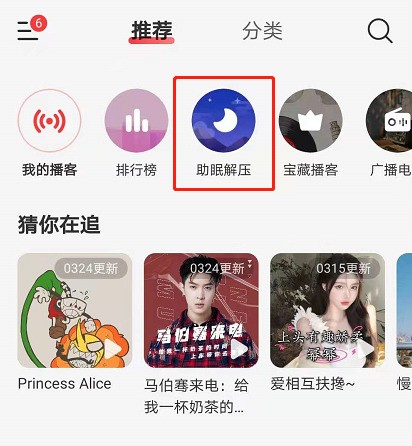
2. There are a variety of scenarios online for users to choose from.
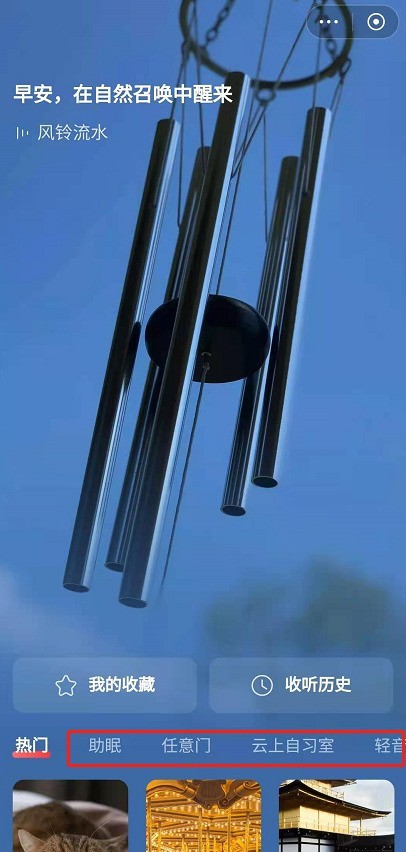
3. After selecting the scene, click on a music to enter.

4. At this time, you can see a timing label below.

5. Finally, select the time and click Start to set up successfully.

The above is the detailed content of How to use the NetEase Cloud sleep aid and decompression applet_Tutorial on how to use the NetEase Cloud sleep aid and decompression applet. For more information, please follow other related articles on the PHP Chinese website!




