
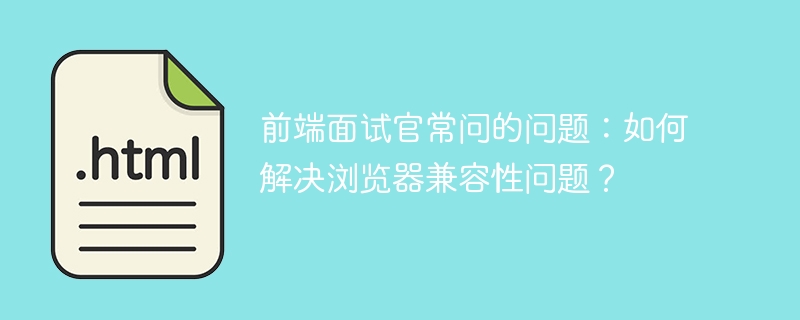
In the field of front-end development, browser compatibility has always been a headache. With the continuous development of Internet technology, there are more and more types of browsers, and each browser has different ways of parsing HTML, CSS, and JavaScript. This results in web pages that may appear to be displayed in different browsers. Inconsistencies or malfunctions. Therefore, for front-end developers, how to solve browser compatibility issues has become a crucial part.
Interviewers often ask the question "How to solve browser compatibility issues" during front-end interviews, so in this article, we will explore this common but challenging question.
First of all, to solve browser compatibility issues, you must understand their root causes. Different browsers have differences in the parsing methods, attribute support, layout rendering, etc. of HTML, CSS, and JavaScript. These differences lead to inconsistent presentation of web pages in different browsers. Therefore, front-end developers need to have a deep understanding of the characteristics and differences of mainstream browsers in order to better solve compatibility issues.
To avoid browser compatibility issues, the first step is to use standardized HTML, CSS and JavaScript code whenever possible. Writing code following W3C standards can maximize the compatibility of web pages in different browsers. At the same time, try to avoid using outdated tags, attributes and methods, as well as browser-private features, so as to reduce the occurrence of compatibility problems.
CSS preprocessors such as Sass, Less, etc. and JavaScript frameworks such as React, Vue, etc. can simplify the front-end development process to a certain extent, but it may also Cause some compatibility issues. Therefore, when using these tools, front-end developers need to pay attention to their compatibility in different browsers and make timely optimization and adjustments.
Good code organization and comments are one of the keys to solving browser compatibility issues. Through specifications, clear code structure and detailed comments, the code can be easily maintained and modified, and potential compatibility issues can be discovered and solved in a timely manner.
In addition to the methods mentioned above, front-end developers can also use various compatibility detection tools to help solve browser compatibility issues. These tools can help developers discover potential compatibility issues during the development process and provide corresponding solutions. Commonly used compatibility detection tools include caniuse, Autoprefixer, etc.
Finally, solving browser compatibility issues is a process of continuous learning and trying. Front-end developers need to pay attention to the latest front-end technology development trends, constantly learn and try new solutions, in order to better solve browser compatibility issues.
In general, solving browser compatibility issues is an important part of front-end development, which requires developers to have in-depth understanding and continuous practice. By understanding the root causes of browser compatibility issues, using standardized code, rational use of tools and detection tools, good code organization and continuous learning, front-end developers can better solve browser compatibility issues and improve the compatibility and performance of web pages. user experience.
The above is the detailed content of Questions frequently asked by front-end interviewers: How to solve browser compatibility issues?. For more information, please follow other related articles on the PHP Chinese website!




