
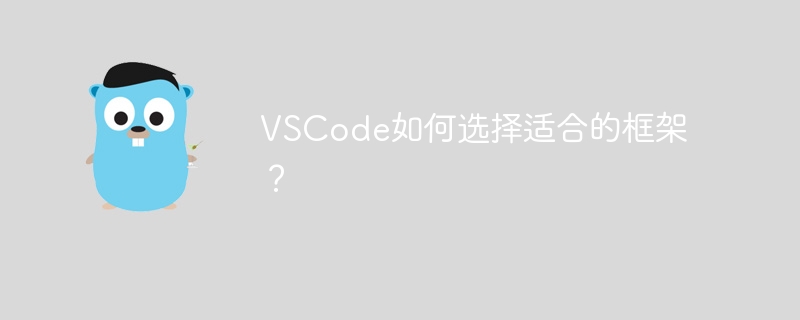
How to choose a suitable framework for VSCode?
With the continuous development of front-end development technology, various frameworks and libraries emerge in endlessly. It is very important to choose a framework that suits your project, and Visual Studio Code, a powerful development tool, provides many convenient functions to help us choose and use a framework. This article will introduce how to use VSCode to choose a suitable framework and provide some specific code examples.
First of all, to choose a suitable front-end framework, you need to consider the needs and goals of the project. For example, if your project requires a high degree of customization and flexibility, you can choose the React framework; if you need rapid development and ease of use, you can consider using the Vue framework; if you need to build a large-scale single-page application, you can choose the Angular framework.
In VSCode, we can use some plug-ins to help us choose a framework. For example, using the "Bracket Pair Colorizer" plug-in can see the brace matching in the code more clearly, so as to better understand the structure of the framework; using the "ESLint" plug-in can help us standardize the code style and make the code more readable and maintainable; Use the "Path Intellisense" plug-in to quickly introduce file paths and improve development efficiency.
The following takes the React framework as an example to introduce how to select and use the framework in VSCode.
First, create a new folder in VSCode as the root directory of the project, then open the terminal and execute the following command to create a React application:
npx create-react-app my-react-app
This command will create a React project named "my-react-app" in the current folder.
Open the "my-react-app" folder in VSCode, you can see the project structure as follows:
my-react-app/
├── node_modules/
├── public/
└── src/
├── App.css
├── App.js
├── index.css
└── index.jsIn Create a new file named "HelloWorld.js" in the src folder and write a simple React component:
import React from 'react';
function HelloWorld() {
return <h1>Hello, World!</h1>;
}
export default HelloWorld;In Introduce the HelloWorld component just created into the App.js file and use it in the render method:
import React from 'react';
import HelloWorld from './HelloWorld';
function App() {
return (
<div>
<h1>Welcome to my React App!</h1>
<HelloWorld />
</div>
);
}
export default App;Execute the following command in the VSCode terminal to start React Application:
npm start
Open the browser and visit http://localhost:3000, you can see a simple React application.
Through the above steps, we can see that it is very simple to select and use the React framework in VSCode. VSCode provides a wealth of plug-ins and functions to help us develop front-end projects more efficiently. When we choose a framework, we must not only consider the characteristics of the framework itself, but also consider the editor's support for the framework in order to better leverage the advantages of the framework. I hope this article will help you when choosing a framework and using VSCode!
The above is the detailed content of How to choose a suitable framework for VSCode?. For more information, please follow other related articles on the PHP Chinese website!