 Hardware Tutorial
Hardware Tutorial
 Hardware News
Hardware News
 Dell Inspiron 14 Plus experience: Core Ultra 7 155H blessing, outstanding AI experience
Dell Inspiron 14 Plus experience: Core Ultra 7 155H blessing, outstanding AI experience
Dell Inspiron 14 Plus experience: Core Ultra 7 155H blessing, outstanding AI experience
As AI sets off a technological wave around the world and profoundly changes all walks of life, the combination of AI and hardware is now becoming the most important development trend in the technology industry. In this context, the concept of AI PC emerged.
The so-called AI PC means that AI technology is deployed on PC through cloud and terminal side collaboration, thereby fundamentally changing the PC usage experience and greatly releasing people's productivity and creativity.
Speaking of AI PC, this concept was first formally proposed by Intel CEO Pat Gelsinger in September last year, and Intel has actually started working hard to introduce AI on PCs very early.
On December 15 last year, Intel officially released the Core Ultra processor based on the new Meteor Lake architecture in China. One of the most important highlights of this processor is the introduction of Al into client PCs , and integrates an independent NPU unit into the Meteor Lake processor architecture, bringing independent low-power AI acceleration capabilities.

There are already many AI PC products equipped with Intel Core Ultra processors on the market. As it happens, this site recently got a brand new Dell Inspiron 14Plus 7440 AI PC thin and light notebook, let us pass the evaluation today to see what kind of actual experience it has with the blessing of AI.
1. Appearance design
Let’s look at the appearance first. Dell Inspiron 14Plus adopts the new Echo Design design language, and the whole machine looks relatively rounded and has smooth lines. The color scheme of glacier blue is very refreshing and has a refreshing feeling, which is quite healing.

Side A of the notebook is very simple, with only a classic Dell logo. This is also the design of Dell notebooks that has been popular for a long time.

The line of sight comes to side B. Here is a 14-inch 2.8K resolution screen. The borders on both sides of the screen are narrower and the top is slightly wider. There are cameras and sensors. microphone.


The overall design of the C-side of Dell Inspiron 14Plus is actually a micro-curved surface with subtle arcs, not a flat plane, so When using it, the wrist resting on the C surface will feel full and comfortable. The keyboard has a sunken island design, and the touchpad area is large enough. Putting aside the various labels and stickers here, the design of the C side is actually very simple.


The D side of the notebook has conventional screw holes, cooling air outlets and foot pads. The D side has a rounded slope design around it. , thus making the notebook visually thinner.

In terms of interfaces, there is a power interface, a USB 3.2 Gen 1 interface, a Thunderbolt 4.0 interface and an HDMI 1.4 interface on the left side of the fuselage, and a USB 3.2 Gen 1 interface, an audio interface, a Micro SD card slot, and a row of cooling air outlets on the right side of the fuselage.


Overall, the thickness of this notebook is only 15.99mm and the weight is 1.6kg. It is thin, portable, simple and stylish. At the same time, the use of various soft curves in the fuselage also gives Dell Inspiron 14Plus a very comfortable feel when in use. It can be said to be both good-looking and easy to use.

2. AI function experience
We said before that the important upgrade of Intel Ultra processor is to provide a new AI experience through CPU GPU NPU The three integrated AI engines provide powerful AI acceleration capabilities for PCs equipped with the platform, enabling AI to generate images in seconds, and large language models with up to 20 billion parameters to run normally without the Internet.
Looking specifically at this Dell Inspiron 14Plus, it is equipped with the Intel Core Ultra 7 155H processor. This processor has an architecture of 6 performance cores, 8 energy efficiency cores, and 2 low-power energy efficiency cores, 22 threads, and has 24MB. Level 3 cache, turbo frequency up to 4.8GHz, TDP 28W. The GPU is integrated with Ruixuan Arc integrated graphics card, with a core frequency of 800MHz, a 2x performance improvement, and supports 8K 10-bit HDR and AV1 codec.

The integrated NPU unit contains 2 neural computing engines, which can better support content including generative AI, computer vision, image enhancement and collaborative AI. . When working, this NPU is not a single island architecture. Both the CPU and GPU can cooperate to perform AI operations. Different AI units will be used to cope with different scenarios and coordinate with each other. As a result, its overall energy consumption ratio is higher than that of the previous generation. It can be increased by up to 8 times.
In order to test the AI performance of Dell Inspiron 14Plus, this site installed Intel's AIGC Assistant demo version, which includes large language model and Stable Diffusion-LCM. The installation process is not complicated. After the installation is completed, it is deployed on the computer in the form of software.

Open the AIGC assistant demo version. The first is the functional interface of the large language model. Three models are provided here for switching. The editor uses the Baichuan2 7 billion parameter model. carry out testing.

Under the optimization of the Intel Ultra 7 155H processor, this large language model can run smoothly locally, so the editor disconnected the Inspiron 14Plus from the network during the test.
The editor first asks a common human question: "My friend wants to borrow 10,000 yuan from me, but I have been short of money recently. How should I decline him?" Regarding this question, the AIGC assistant answered it in seconds. Basically, the answer came out as soon as the question was sent, which was very fast.

At the same time, when the answer is generated, you can see that the GPU usage of the Intel Ultra 7 155H processor has increased to more than 50%, and the CPU usage has reached a maximum of 42%, which shows that it is indeed is run locally.

Then the editor asked a slightly more complicated question and asked him to help write an opening statement for the company’s welcome party. The AIGC assistant also wrote one very quickly, and Basically it can be used directly.
Then, the editor asked him to write a recruitment copy for Android programmers, giving multiple qualifications. The AIGC assistant also wrote very well this time, not only writing all the conditions It’s in the copywriting, and it’s written very quickly. It only takes ten seconds from sending the request to writing the copy. If the editor writes it by himself, it will probably take half an hour. The productivity and creativity of AI PC are evident.
Finally, the editor asked him to draw up an activity outline for the company’s product exchange meeting. Running the AIGC assistant demo version on Inspiron 14Plus was as fast, accurate, and stable as ever, and the generated The outline can be used after modification according to the actual situation.
In addition to the large language model, the Intel AIGC Assistant demo version also has the function of a drawing assistant, which is the Stable Diffusion-LCM model, which can assist us in image generation.
During the test, the editor first asked him to draw a cat. As soon as the request was sent, it generated 4 cat pictures in almost 2 seconds. This speed really shocked the editor. .

And when generating these 4 pictures, the Intel Ultra 7 155H processor CPU and GPU performance usage can reach 20%, there is usage, but not high, it can be seen that Intel The AI performance of the Ultra 7 155H processor is not fully utilized.

Then the editor asked it to generate a slightly more complicated one, "a dog with black ears". The drawing assistant also quickly generated 4 pictures, and the dog The ears are all black.

Then the editor adds a little more complexity and lets it draw "a rainbow appears after it rains in the city". The drawing assistant's generation speed is still very fast, still about 2 seconds, and the generated pictures are very accurate and stunning. Use It is very suitable for making illustrations, materials, etc., which greatly saves the time of art workers.

The above tests were all conducted with the notebook connected to the power supply. Then the editor disconnected the power supply of Inspiron 14Plus and used only battery power. We tested the language model and drawing assistant, and the experience is almost the same as connecting to the power supply. Whether it is answering questions or generating pictures, it is still fast and accurate. Therefore, if you are on a business trip or working outdoors and cannot connect to a power source, you can smoothly use the power of AI large models to speed up your work.
Through testing the Intel AIGC Assistant demo version, we can see that with the support of Intel Ultra 7 155H processor, Dell Inspiron 14Plus does have strong terminal-side AI capabilities, running locally A big shock to the editor is that the large AI model is "fast" and "smooth". Whether it is generating copy or pictures, it can be done in 1-2 seconds, and it will not be affected even if the laptop is not plugged in. For those who need to create copy , picture creation friends, this is simply a great liberation of productivity.

In addition to Intel's AIGC assistant, this site has also tested other AI application scenarios, such as "Cut Screen" that short video workers may often use, Core Ultra The series has optimized the AI cutout function of clipping.
When we cut videos, we may often need to extract certain elements from the screen. "Cut Screen" also provides a cutout function, but using this function in the past took up a lot of CPU performance, and It also takes a long time to complete the cutout. For example, this site uses the CPU of the Ultra 7 155H processor to perform AI cutout on a video in "Cut Screening". It takes about 2 minutes and 30 seconds. During this process , the CPU performance resource usage reaches more than 75%. This is based on the relatively high CPU performance of the Ultra 7 155H processor.
However, when the editor switches the "AI Keying" function to the NPU of the Ultra 7 155H processor. The keying speed has been significantly increased. It only takes about 1 minute and 24 seconds to key out the same character in the same video, and the keying effect is also very good. During the cutout process, the editor opened the Windows Task Manager and saw that the NPU load reached about 95%, and the acceleration effect was obvious.
In addition to "Cut Screen", IT also tested the live broadcast software XSplit. This software can be used for live broadcast and video conference recording. It is also a relatively high-frequency scenario in daily office work. In Intel Ultra With the AI capabilities of the 7 155H processor, functions such as virtual camera smart keying and background replacement can be accelerated in software functions to achieve better performance and power consumption.

In the actual test, this site selected NPU as the rendering processor to test the front camera video portrait cutout, background replacement, blur effects and other functions. As you can see, the implementation These functions can keep the resource load of the NPU at about 35%-40%, and the actual experience can be very smooth.

It can be seen that with the assistance of the AI capabilities of Intel Ultra 7 155H processor, Dell Inspiron 14Plus has indeed become a smarter and more productive AI than ever before PC, whether for office or creation, I believe it can bring you great convenience.
3. General performance experience
In addition to AI capabilities and related applications, this site has also conducted a series of tests in terms of general processing performance. The first is the performance of the Intel Core Ultra 7 155H processor CPU. In the CPU-Z benchmark test, the Inspiron 14Plus can reach a single-core score of 716.9 and a multi-core score of 7416.9. The performance is amazing.
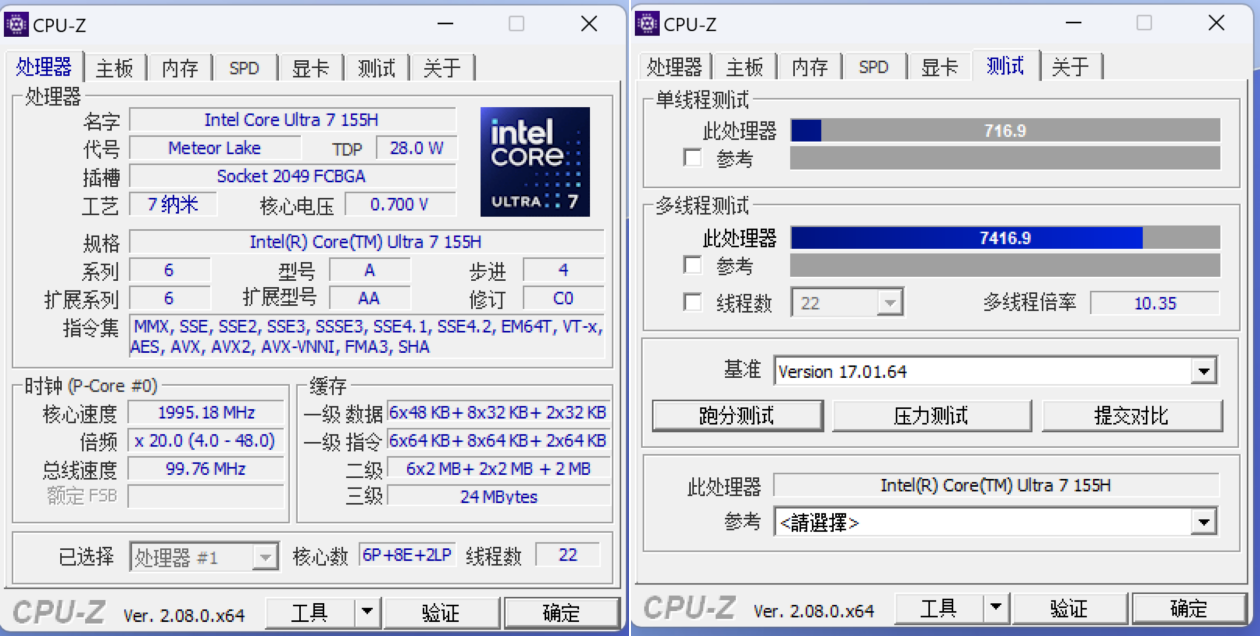
In "CineBench R20", the Intel Core Ultra 7 155H processor of Inspiron 14Plus achieved single-core 675pts and multi-core 6653pts results, which are also very outstanding. of.
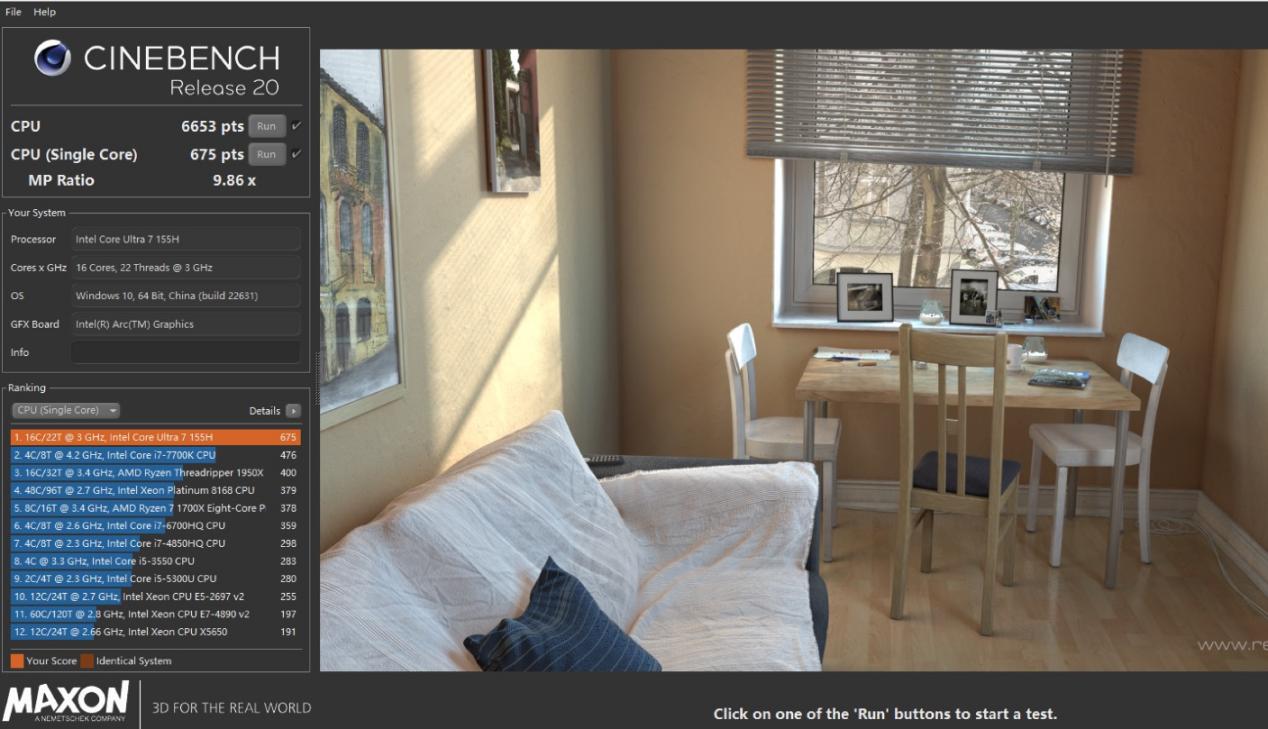
Then comes "CineBench R23". Dell Inspiron 14Plus has a single-core score of 1759pts and a multi-core score of 14855pts. This performance is basically the same as the previous generation Intel Core i5 13505H.

At the same time, this site also conducted a baking test on Dell Inspiron 14Plus, using AIDA64 to bake the FPU alone for 10 minutes. After 10 minutes, the power consumption of the Core Ultra 7 155H processor was 45W, temperature is 98℃.

At the same time, the editor measured the maximum temperature of the keyboard area on the C side of the fuselage at 43.4℃ when the oven was almost finished. It was not too hot. You can hear the cooling fan running at high speed. The sound is loud, but the sound is not disturbing. Overall, the "Hurricane Eye" cooling system of the Inspiron 14Plus is quite effective, allowing the notebook to have stable performance output.

In terms of GPU, as mentioned above, Ultra 7 155H integrates Ruixuan Arc integrated graphics card with a core frequency of 800MHz, a 2x performance improvement, and supports 8K 10- bit HDR and AV1 codecs. This website first ran the "3Dmark" Time Spy graphics card benchmark that represents DX12 performance. The score was 4055 points. The overall performance is almost equivalent to the GTX 1650, which is still very good for a thin and light business office notebook.

In the Wild Life Extreme test, which represents DX11 performance, Dell Inspiron 14Plus scored 6587 points, performing equally well.
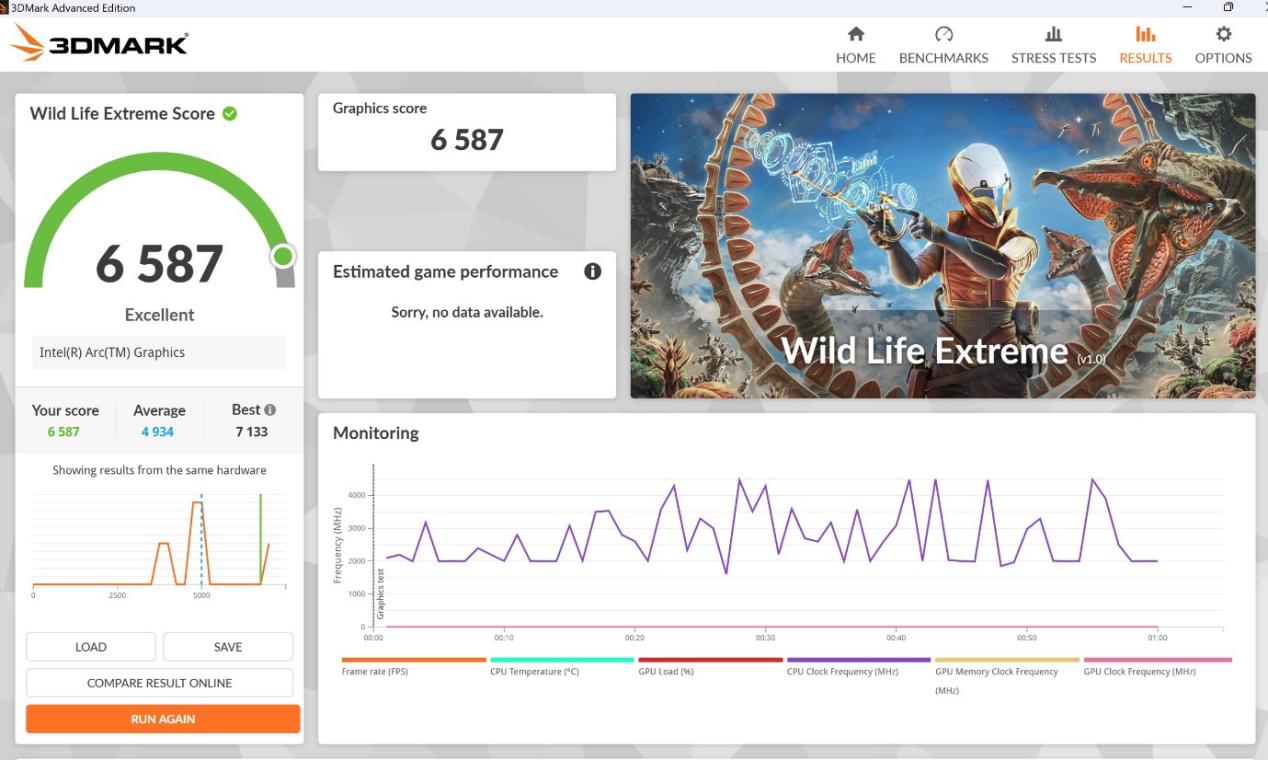
Next, this site also conducted a game test on Inspiron 14Plus. The first is the popular online competitive game "CS2" on Steam. In the 1920×1200 resolution low-quality preset, the average frame rate can reach 112fps, which is a very good level.

During the game, the editor measured that the temperature of the Inspiron 14Plus body in the keyboard area was the highest at 45.4℃, which is a bit hot, but it will not be hot when playing. Discomfort.

Then there is another more stressful online survival game "PlayerUnknown's Battlegrounds", 1080P resolution medium quality preset, measured average frame rate of Inspiron 14Plus It can run to 67fps, and the performance is still good.

Then there is the test of memory and hard disk performance. The Dell Inspiron 14Plus obtained by this site has 32GB LPDDR5 memory. The memory read speed measured by AIDA 64 is 74584 MB/s, the write speed is 73400 MB/s, and the copy speed is 81151 MB/s. The latency is 140.0ns.

In terms of hard disk, Inspiron 14Plus is equipped with a 1TB PCIe 4.0 NVMe SSD. The SEQ1M Q8T1 read score measured by "Crystal DiskMark" is 5161.89 MB/s, and the write score is 5161.89 MB/s. The score is 4507.64 MB/s, and the read and write performance is still very strong.
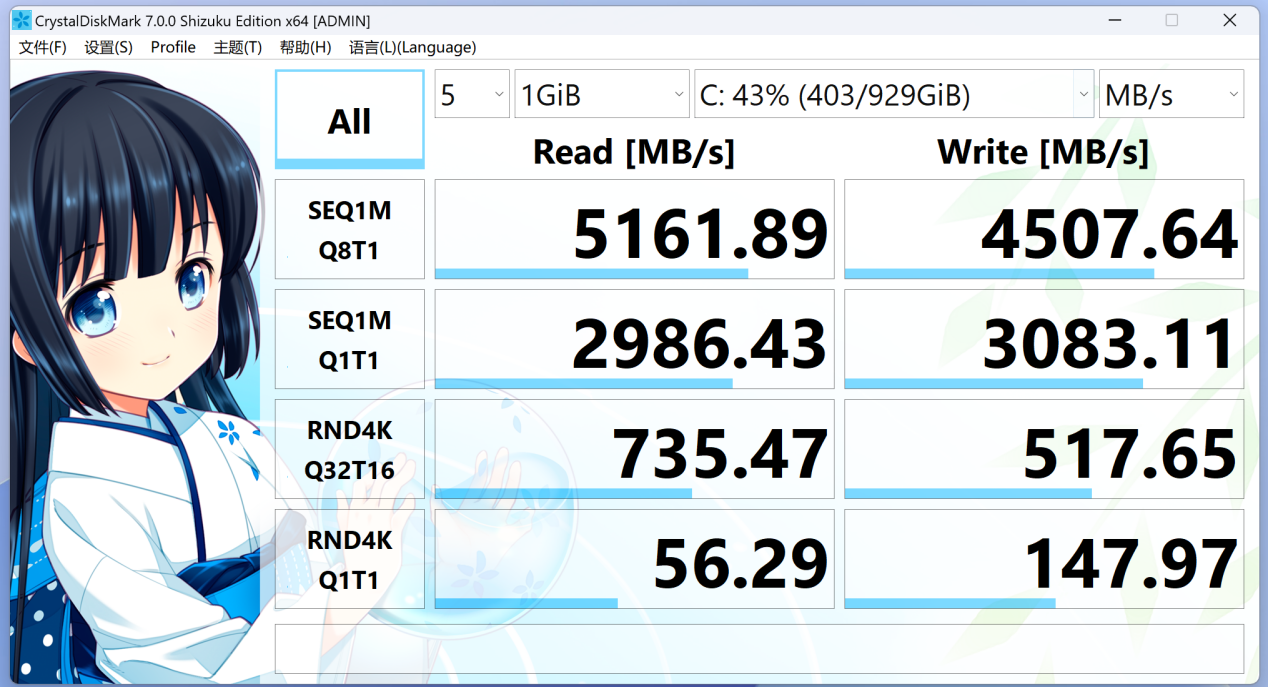
In addition to the above basic performance tests, this site also conducted some office test software benchmarks on Inspiron 14Plus. After all, as a thin and light notebook, daily office work is More high-frequency usage scenarios.
The editor first used CrossMark for testing. This is a productivity testing tool that conducts comprehensive evaluations through three dimensions: productivity, creativity, and responsiveness, reflecting the overall performance of the computer. Dell Inspiron 14Plus finally achieved a total score of 1617 points, including 1563 points for productivity, 1792 points for creativity, and 1314 points for responsiveness. Overall, it was a very good performance.

At the same time, the editor also used V-Ray to conduct a GPU rendering test. The measured number of V-Ray Benchmark rendering samples was 10369, which can perform some lightweight rendering work.

Finally, the editor used PC Mark 10 for a comprehensive office performance test. The Inline 14Plus scored a total of 6641 points, including 9776 points for commonly used basic functions, 8301 points for productivity, and 9797 points for digital content creation. It performed well and can be called an office Productivity master.

The last thing is battery life. Dell Inspiron 14Plus is equipped with a 64Wh large-capacity battery. In the test, this site tried to use this notebook to play local movies. When playing, The notebook screen brightness was set to 50%, the system volume was set to 50%, the initial battery power was 99%, and after playing for about two hours, the remaining system power was 86%, and the overall battery life was excellent.


4. Conclusion
Overall, Dell Inspiron 14Plus is better than Intel Core Ultra 7 155H processor With the blessing, it achieved all-round excellent performance. What is particularly worth mentioning is the accelerated experience it brings to users in terms of AI capabilities. The support and optimization of large-scale models on the client side allow us to work, create, and cope with tasks such as copywriting, report writing, picture design, art, etc. Daily work tasks can be significantly improved in efficiency. AI PC can indeed greatly liberate our productivity.

Not only that, Dell Inspiron 14Plus also performs very well in terms of general processing performance, battery life, screen, etc. It also has a stylish and minimalist appearance, which can It is said to be a useful tool for current business office workers and school students to work and study.
The above is the detailed content of Dell Inspiron 14 Plus experience: Core Ultra 7 155H blessing, outstanding AI experience. For more information, please follow other related articles on the PHP Chinese website!

Hot AI Tools

Undresser.AI Undress
AI-powered app for creating realistic nude photos

AI Clothes Remover
Online AI tool for removing clothes from photos.

Undress AI Tool
Undress images for free

Clothoff.io
AI clothes remover

Video Face Swap
Swap faces in any video effortlessly with our completely free AI face swap tool!

Hot Article

Hot Tools

Notepad++7.3.1
Easy-to-use and free code editor

SublimeText3 Chinese version
Chinese version, very easy to use

Zend Studio 13.0.1
Powerful PHP integrated development environment

Dreamweaver CS6
Visual web development tools

SublimeText3 Mac version
God-level code editing software (SublimeText3)

Hot Topics
 1387
1387
 52
52
 How to get logged in user information in WordPress for personalized results
Apr 19, 2025 pm 11:57 PM
How to get logged in user information in WordPress for personalized results
Apr 19, 2025 pm 11:57 PM
Recently, we showed you how to create a personalized experience for users by allowing users to save their favorite posts in a personalized library. You can take personalized results to another level by using their names in some places (i.e., welcome screens). Fortunately, WordPress makes it very easy to get information about logged in users. In this article, we will show you how to retrieve information related to the currently logged in user. We will use the get_currentuserinfo(); function. This can be used anywhere in the theme (header, footer, sidebar, page template, etc.). In order for it to work, the user must be logged in. So we need to use
 How to elegantly obtain entity class variable names to build database query conditions?
Apr 19, 2025 pm 11:42 PM
How to elegantly obtain entity class variable names to build database query conditions?
Apr 19, 2025 pm 11:42 PM
When using MyBatis-Plus or other ORM frameworks for database operations, it is often necessary to construct query conditions based on the attribute name of the entity class. If you manually every time...
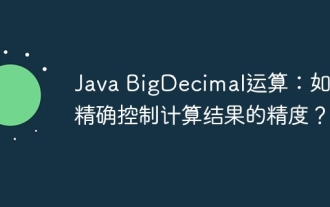 Java BigDecimal operation: How to accurately control the accuracy of calculation results?
Apr 19, 2025 pm 11:39 PM
Java BigDecimal operation: How to accurately control the accuracy of calculation results?
Apr 19, 2025 pm 11:39 PM
Java...
 How to solve the problem of username and password authentication failure when connecting to local EMQX using Eclipse Paho?
Apr 19, 2025 pm 04:54 PM
How to solve the problem of username and password authentication failure when connecting to local EMQX using Eclipse Paho?
Apr 19, 2025 pm 04:54 PM
How to solve the problem of username and password authentication failure when connecting to local EMQX using EclipsePaho's MqttAsyncClient? Using Java and Eclipse...
 How to properly configure apple-app-site-association file in pagoda nginx to avoid 404 errors?
Apr 19, 2025 pm 07:03 PM
How to properly configure apple-app-site-association file in pagoda nginx to avoid 404 errors?
Apr 19, 2025 pm 07:03 PM
How to correctly configure apple-app-site-association file in Baota nginx? Recently, the company's iOS department sent an apple-app-site-association file and...
 How to package in IntelliJ IDEA for specific Git versions to avoid including unfinished code?
Apr 19, 2025 pm 08:18 PM
How to package in IntelliJ IDEA for specific Git versions to avoid including unfinished code?
Apr 19, 2025 pm 08:18 PM
In IntelliJ...
 How to process and display percentage numbers in Java?
Apr 19, 2025 pm 10:48 PM
How to process and display percentage numbers in Java?
Apr 19, 2025 pm 10:48 PM
Display and processing of percentage numbers in Java In Java programming, the need to process and display percentage numbers is very common, for example, when processing Excel tables...
 How to efficiently query large amounts of personnel data through natural language processing?
Apr 19, 2025 pm 09:45 PM
How to efficiently query large amounts of personnel data through natural language processing?
Apr 19, 2025 pm 09:45 PM
Effective method of querying personnel data through natural language processing How to efficiently use natural language processing (NLP) technology when processing large amounts of personnel data...



