 Web Front-end
Web Front-end
 HTML Tutorial
HTML Tutorial
 Questions frequently asked by front-end interviewers: How to optimize web page loading speed?
Questions frequently asked by front-end interviewers: How to optimize web page loading speed?
Questions frequently asked by front-end interviewers: How to optimize web page loading speed?
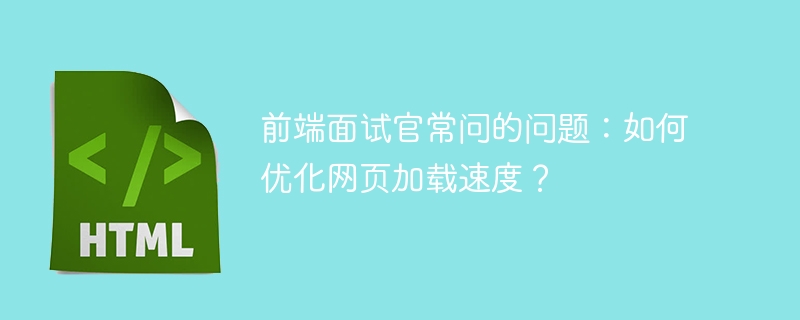
Optimizing web page loading speed has always been a crucial part of front-end development. During interviews, interviewers often ask questions about web page loading speed optimization, because this not only tests the interviewer's understanding of front-end performance optimization, but also reflects his problem-solving ability and practical experience. Here are some common methods and tips on how to optimize web page loading speed for your reference.
1. Reduce HTTP requests
- Merge files: Merge multiple CSS files into one and multiple JavaScript files into one to reduce the number of HTTP requests.
- Use CSS sprites: combine the small icons used on the website into one image, and display different icons by setting background-position to reduce the number of requests.
2. Compress files
- Compress images: Use image compression tools such as TinyPNG, ImageOptim, etc. to compress images to an appropriate size and reduce file size.
- Use compression tools: compress HTML, CSS, JavaScript, remove unnecessary content such as spaces and comments, and reduce file size.
3. Use CDN
- Place static resources such as images, style sheets, scripts, etc. on CDN to speed up file loading.
- Utilize no-cache parameters: Add timestamp parameters or hash parameters when referencing external resources to avoid caching problems.
4. Delayed loading
- Lazy loading of images: Delay the loading of images on the page until the user scrolls the page, reducing the pressure during initial loading.
- Loading on demand: Use require.js, webpack and other tools to load JavaScript modules on demand to reduce the loading volume of the first screen.
5. Optimize CSS and JavaScript
- Put CSS in the head and JavaScript at the bottom of the body to avoid render-blocking.
- Reduce DOM operations: Reduce frequent operations on the DOM, try to operate in memory and then render to the page at once.
- Avoid using too many CSS styles, simplify the style sheet structure as much as possible, and reduce the file size.
6. Cache
- Set cache headers: Control the cache strategy and reduce requests for server resources by setting response headers such as Cache-Control and Expires.
- Use localStorage or sessionStorage: Store some static data locally to reduce requests for server resources.
The above are some common methods and techniques for optimizing web page loading speed. I hope they can help you answer related questions better during interviews. With the continuous development of technology, the methods of optimizing web page loading speed are also constantly updated, so you need to continue to learn and practice to continuously improve your front-end performance optimization capabilities.
The above is the detailed content of Questions frequently asked by front-end interviewers: How to optimize web page loading speed?. For more information, please follow other related articles on the PHP Chinese website!

Hot AI Tools

Undresser.AI Undress
AI-powered app for creating realistic nude photos

AI Clothes Remover
Online AI tool for removing clothes from photos.

Undress AI Tool
Undress images for free

Clothoff.io
AI clothes remover

Video Face Swap
Swap faces in any video effortlessly with our completely free AI face swap tool!

Hot Article

Hot Tools

Notepad++7.3.1
Easy-to-use and free code editor

SublimeText3 Chinese version
Chinese version, very easy to use

Zend Studio 13.0.1
Powerful PHP integrated development environment

Dreamweaver CS6
Visual web development tools

SublimeText3 Mac version
God-level code editing software (SublimeText3)

Hot Topics
 1387
1387
 52
52
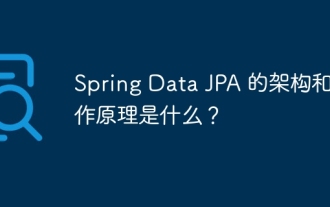 What is the architecture and working principle of Spring Data JPA?
Apr 17, 2024 pm 02:48 PM
What is the architecture and working principle of Spring Data JPA?
Apr 17, 2024 pm 02:48 PM
SpringDataJPA is based on the JPA architecture and interacts with the database through mapping, ORM and transaction management. Its repository provides CRUD operations, and derived queries simplify database access. Additionally, it uses lazy loading to only retrieve data when necessary, thus improving performance.
 What to do if the html image is too large
Apr 05, 2024 pm 12:24 PM
What to do if the html image is too large
Apr 05, 2024 pm 12:24 PM
Here are some ways to optimize HTML images that are too large: Optimize image file size: Use a compression tool or image editing software. Use media queries: Dynamically resize images based on device. Implement lazy loading: only load the image when it enters the visible area. Use a CDN: Distribute images to multiple servers. Use image placeholder: Display a placeholder image while the image is loading. Use thumbnails: Displays a smaller version of the image and loads the full-size image on click.
 C++ program optimization: time complexity reduction techniques
Jun 01, 2024 am 11:19 AM
C++ program optimization: time complexity reduction techniques
Jun 01, 2024 am 11:19 AM
Time complexity measures the execution time of an algorithm relative to the size of the input. Tips for reducing the time complexity of C++ programs include: choosing appropriate containers (such as vector, list) to optimize data storage and management. Utilize efficient algorithms such as quick sort to reduce computation time. Eliminate multiple operations to reduce double counting. Use conditional branches to avoid unnecessary calculations. Optimize linear search by using faster algorithms such as binary search.
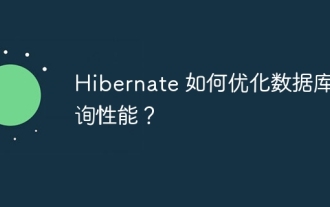 How does Hibernate optimize database query performance?
Apr 17, 2024 pm 03:00 PM
How does Hibernate optimize database query performance?
Apr 17, 2024 pm 03:00 PM
Tips for optimizing Hibernate query performance include: using lazy loading to defer loading of collections and associated objects; using batch processing to combine update, delete, or insert operations; using second-level cache to store frequently queried objects in memory; using HQL outer connections , retrieve entities and their related entities; optimize query parameters to avoid SELECTN+1 query mode; use cursors to retrieve massive data in blocks; use indexes to improve the performance of specific queries.
 Exploring Go language front-end technology: a new vision for front-end development
Mar 28, 2024 pm 01:06 PM
Exploring Go language front-end technology: a new vision for front-end development
Mar 28, 2024 pm 01:06 PM
As a fast and efficient programming language, Go language is widely popular in the field of back-end development. However, few people associate Go language with front-end development. In fact, using Go language for front-end development can not only improve efficiency, but also bring new horizons to developers. This article will explore the possibility of using the Go language for front-end development and provide specific code examples to help readers better understand this area. In traditional front-end development, JavaScript, HTML, and CSS are often used to build user interfaces
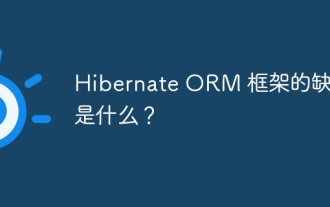 What are the disadvantages of Hibernate ORM framework?
Apr 18, 2024 am 08:30 AM
What are the disadvantages of Hibernate ORM framework?
Apr 18, 2024 am 08:30 AM
The HibernateORM framework has the following shortcomings: 1. Large memory consumption because it caches query results and entity objects; 2. High complexity, requiring in-depth understanding of the architecture and configuration; 3. Delayed loading delays, leading to unexpected delays; 4. Performance bottlenecks, in May occur when a large number of entities are loaded or updated at the same time; 5. Vendor-specific implementation, resulting in differences between databases.
 What are the advantages of html5
Apr 22, 2024 am 11:09 AM
What are the advantages of html5
Apr 22, 2024 am 11:09 AM
The main advantages of HTML5 include: Semantic markup: clearly conveys content structure and meaning. Multimedia support: native playback of video and audio. Canvas: Create motion graphics and animations. Local Storage: Client stores data and accesses it across sessions. Geolocation: Obtain the user's geographical location information. WebSockets: Continuous connection between browser and server. Mobile Friendly: Works on a variety of devices. Security: CSP and CORS protect against cyber threats. Ease of use: Easy to learn and use. Support: Extensive support for all major browsers and devices.
 How to optimize the startup items of WIN7 system
Mar 26, 2024 pm 06:20 PM
How to optimize the startup items of WIN7 system
Mar 26, 2024 pm 06:20 PM
1. Press the key combination (win key + R) on the desktop to open the run window, then enter [regedit] and press Enter to confirm. 2. After opening the Registry Editor, we click to expand [HKEY_CURRENT_USERSoftwareMicrosoftWindowsCurrentVersionExplorer], and then see if there is a Serialize item in the directory. If not, we can right-click Explorer, create a new item, and name it Serialize. 3. Then click Serialize, then right-click the blank space in the right pane, create a new DWORD (32) bit value, and name it Star



