 Backend Development
Backend Development
 C++
C++
 Getting Started with Programming: C++ or Python, which one is easier to get started with?
Getting Started with Programming: C++ or Python, which one is easier to get started with?
Getting Started with Programming: C++ or Python, which one is easier to get started with?
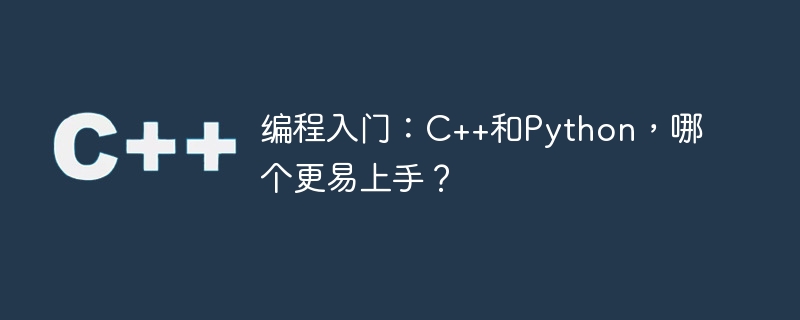
Introduction to Programming: C or Python, which one is easier to get started with?
With the continuous development of computer technology, programming has become a skill of great value and importance. When choosing their first programming language, many beginners will face a difficult problem: Which one is easier to learn, C or Python? This article will compare from many aspects to help beginners choose a programming language that suits them.
1. Introduction to C
C is a general programming language that is widely used in system software, game development and other fields. C is an object-oriented language with complex syntax and requires high logical thinking skills. The following is a simple C code example:
#include <iostream>
using namespace std;
int main() {
cout << "Hello, World!" << endl;
return 0;
}2. Introduction to Python
Python is a high-level programming language, known as the representative of "interpreted language". Python syntax is concise and easy to understand, suitable for beginners to get started quickly. The following is a simple Python code example:
print("Hello, World!")3. Ease of use comparison
- Syntax simplicity: Python’s syntax is more concise and intuitive, and there is no need to define variable types like C , manage memory, etc., more friendly to beginners.
- Learning curve: Python has a relatively low learning curve and you can quickly get started writing simple programs, while C requires more time to understand concepts such as pointers and references.
- Debugging and error handling: Python is more friendly to the error handling mechanism, while in C, due to the need to manually manage memory, the probability of errors is higher.
4. Case Analysis
Suppose we need to write a simple calculator program. The following is the code implemented in Python and C respectively:
Python:
def calculator(a, b, operator):
if operator == '+':
return a + b
elif operator == '-':
return a - b
elif operator == '*':
return a * b
elif operator == '/':
return a / b
else:
return "Invalid operator"
result = calculator(10, 5, '+')
print(result)C:
#include <iostream>
using namespace std;
float calculator(float a, float b, char op) {
switch(op) {
case '+':
return a + b;
case '-':
return a - b;
case '*':
return a * b;
case '/':
return a / b;
default:
return -1;
}
}
int main() {
float result = calculator(10, 5, '+');
cout << result << endl;
return 0;
}As can be seen from the above cases, Python code is more concise and intuitive, while C The code contains more complex syntax and concepts.
Summary:
For beginners in programming, Python is easier to get started. Its concise syntax and rich library functions allow beginners to get started quickly and achieve results. In contrast, C requires more time and effort to understand its complex syntax and concepts, and beginners may feel confused and frustrated.
Therefore, it is recommended that beginners choose Python as their first language when getting started in programming, and then consider learning other languages such as C after they have mastered basic programming concepts and skills. I hope this article can be helpful to beginners who are choosing a programming language.
The above is the detailed content of Getting Started with Programming: C++ or Python, which one is easier to get started with?. For more information, please follow other related articles on the PHP Chinese website!

Hot AI Tools

Undresser.AI Undress
AI-powered app for creating realistic nude photos

AI Clothes Remover
Online AI tool for removing clothes from photos.

Undress AI Tool
Undress images for free

Clothoff.io
AI clothes remover

AI Hentai Generator
Generate AI Hentai for free.

Hot Article

Hot Tools

Notepad++7.3.1
Easy-to-use and free code editor

SublimeText3 Chinese version
Chinese version, very easy to use

Zend Studio 13.0.1
Powerful PHP integrated development environment

Dreamweaver CS6
Visual web development tools

SublimeText3 Mac version
God-level code editing software (SublimeText3)

Hot Topics
 1378
1378
 52
52
 The 2-Hour Python Plan: A Realistic Approach
Apr 11, 2025 am 12:04 AM
The 2-Hour Python Plan: A Realistic Approach
Apr 11, 2025 am 12:04 AM
You can learn basic programming concepts and skills of Python within 2 hours. 1. Learn variables and data types, 2. Master control flow (conditional statements and loops), 3. Understand the definition and use of functions, 4. Quickly get started with Python programming through simple examples and code snippets.
 Python: Exploring Its Primary Applications
Apr 10, 2025 am 09:41 AM
Python: Exploring Its Primary Applications
Apr 10, 2025 am 09:41 AM
Python is widely used in the fields of web development, data science, machine learning, automation and scripting. 1) In web development, Django and Flask frameworks simplify the development process. 2) In the fields of data science and machine learning, NumPy, Pandas, Scikit-learn and TensorFlow libraries provide strong support. 3) In terms of automation and scripting, Python is suitable for tasks such as automated testing and system management.
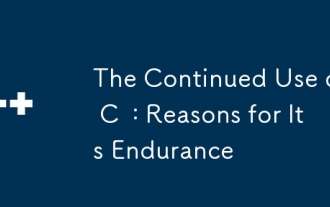 The Continued Use of C : Reasons for Its Endurance
Apr 11, 2025 am 12:02 AM
The Continued Use of C : Reasons for Its Endurance
Apr 11, 2025 am 12:02 AM
C Reasons for continuous use include its high performance, wide application and evolving characteristics. 1) High-efficiency performance: C performs excellently in system programming and high-performance computing by directly manipulating memory and hardware. 2) Widely used: shine in the fields of game development, embedded systems, etc. 3) Continuous evolution: Since its release in 1983, C has continued to add new features to maintain its competitiveness.
 How to start the server with redis
Apr 10, 2025 pm 08:12 PM
How to start the server with redis
Apr 10, 2025 pm 08:12 PM
The steps to start a Redis server include: Install Redis according to the operating system. Start the Redis service via redis-server (Linux/macOS) or redis-server.exe (Windows). Use the redis-cli ping (Linux/macOS) or redis-cli.exe ping (Windows) command to check the service status. Use a Redis client, such as redis-cli, Python, or Node.js, to access the server.
 How to read redis queue
Apr 10, 2025 pm 10:12 PM
How to read redis queue
Apr 10, 2025 pm 10:12 PM
To read a queue from Redis, you need to get the queue name, read the elements using the LPOP command, and process the empty queue. The specific steps are as follows: Get the queue name: name it with the prefix of "queue:" such as "queue:my-queue". Use the LPOP command: Eject the element from the head of the queue and return its value, such as LPOP queue:my-queue. Processing empty queues: If the queue is empty, LPOP returns nil, and you can check whether the queue exists before reading the element.
 How to view server version of Redis
Apr 10, 2025 pm 01:27 PM
How to view server version of Redis
Apr 10, 2025 pm 01:27 PM
Question: How to view the Redis server version? Use the command line tool redis-cli --version to view the version of the connected server. Use the INFO server command to view the server's internal version and need to parse and return information. In a cluster environment, check the version consistency of each node and can be automatically checked using scripts. Use scripts to automate viewing versions, such as connecting with Python scripts and printing version information.
 What is the impact of Redis persistence on memory?
Apr 10, 2025 pm 02:15 PM
What is the impact of Redis persistence on memory?
Apr 10, 2025 pm 02:15 PM
Redis persistence will take up extra memory, RDB temporarily increases memory usage when generating snapshots, and AOF continues to take up memory when appending logs. Influencing factors include data volume, persistence policy and Redis configuration. To mitigate the impact, you can reasonably configure RDB snapshot policies, optimize AOF configuration, upgrade hardware and monitor memory usage. Furthermore, it is crucial to find a balance between performance and data security.
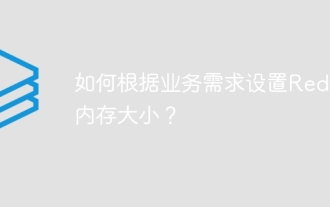 How to set the Redis memory size according to business needs?
Apr 10, 2025 pm 02:18 PM
How to set the Redis memory size according to business needs?
Apr 10, 2025 pm 02:18 PM
Redis memory size setting needs to consider the following factors: data volume and growth trend: Estimate the size and growth rate of stored data. Data type: Different types (such as lists, hashes) occupy different memory. Caching policy: Full cache, partial cache, and phasing policies affect memory usage. Business Peak: Leave enough memory to deal with traffic peaks.



