 Software Tutorial
Software Tutorial
 Computer Software
Computer Software
 How does WinRAR compress files to the smallest size? -WinRAR compresses files to the smallest size
How does WinRAR compress files to the smallest size? -WinRAR compresses files to the smallest size
How does WinRAR compress files to the smallest size? -WinRAR compresses files to the smallest size
php editor Yuzai introduces you to the method of compressing WinRAR files to the smallest size. WinRAR is a powerful file compression tool that can help you compress files to the minimum, save storage space and facilitate transfer. By mastering a few tricks and settings, you can compress your files effectively while maintaining file quality. In this article, we will share some practical methods so that you can easily master WinRAR compression techniques.

2. In the window interface that opens, find "Compression method" and select "Best".
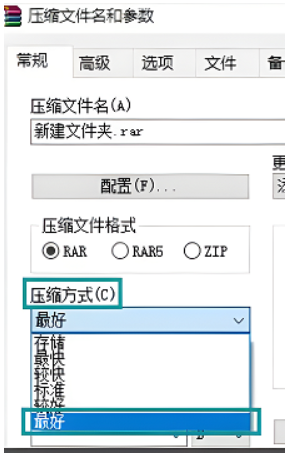
3. Then find "Dictionary Size", select it as "64MB", and check "Create Solid Compressed File". It is best to click "OK" to save.
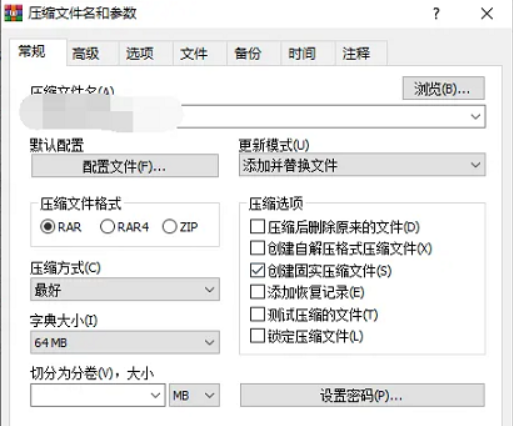
The above is the detailed content of How does WinRAR compress files to the smallest size? -WinRAR compresses files to the smallest size. For more information, please follow other related articles on the PHP Chinese website!

Hot AI Tools

Undresser.AI Undress
AI-powered app for creating realistic nude photos

AI Clothes Remover
Online AI tool for removing clothes from photos.

Undress AI Tool
Undress images for free

Clothoff.io
AI clothes remover

AI Hentai Generator
Generate AI Hentai for free.

Hot Article

Hot Tools

Notepad++7.3.1
Easy-to-use and free code editor

SublimeText3 Chinese version
Chinese version, very easy to use

Zend Studio 13.0.1
Powerful PHP integrated development environment

Dreamweaver CS6
Visual web development tools

SublimeText3 Mac version
God-level code editing software (SublimeText3)

Hot Topics
 WinRAR32-bit-How to set winrar to Chinese?
Mar 18, 2024 am 11:01 AM
WinRAR32-bit-How to set winrar to Chinese?
Mar 18, 2024 am 11:01 AM
As an excellent compressed package manager, WinRAR is the graphical interface of the archive tool RAR in the Windows environment. WinRAR is suitable for backing up data, reducing the size of email attachments, decompressing RAR, ZIP and other types of files downloaded from the Internet, and can create new compressed files in RAR and ZIP formats. The WinRAR 32-bit version is popular among users Today, let me give you a detailed introduction to WinRAR 32-bit and how to set winrar to Chinese! 1. The Origin of WinRAR32-bit WinRAR32-bit is a Windows version of RAR compressed file manager. This is a program that allows you to create, manage and control
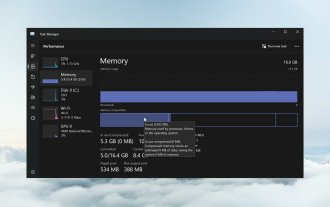 How to enable or disable memory compression on Windows 11
Sep 19, 2023 pm 11:33 PM
How to enable or disable memory compression on Windows 11
Sep 19, 2023 pm 11:33 PM
With memory compression on Windows 11, your device will choke even with a limited amount of RAM. In this article, we will show you how to enable or disable memory compression on Windows 11. What is memory compression? Memory compression is a feature that compresses data before writing it to RAM, thus providing more storage space on it. Of course, more data stored in physical memory translates into faster system operation and better overall performance. This feature is enabled by default in Windows 11, but if it's somehow not active, you can disable or re-enable it. How to enable memory compression in Windows 11? Click the search bar, type powershell, and click
 7-zip maximum compression rate setting, how to compress 7zip to the minimum
Jun 18, 2024 pm 06:12 PM
7-zip maximum compression rate setting, how to compress 7zip to the minimum
Jun 18, 2024 pm 06:12 PM
I found that the compressed package downloaded from a download website will be larger than the original compressed package after decompression. The difference is tens of Kb for a small one and several dozen Mb for a large one. If it is uploaded to a cloud disk or paid space, it does not matter if the file is small. , if there are many files, the storage cost will be greatly increased. I studied it specifically and can learn from it if necessary. Compression level: 9-Extreme compression Dictionary size: 256 or 384, the more compressed the dictionary, the slower it is. The compression rate difference is larger before 256MB, and there is no difference in compression rate after 384MB. Word size: maximum 273 Parameters: f=BCJ2, test and add parameter compression rate will be higher
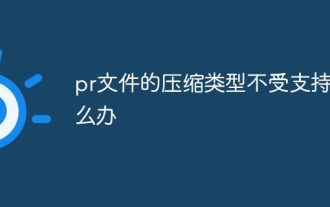 What should I do if the compression type of the pr file is not supported?
Mar 23, 2023 pm 03:12 PM
What should I do if the compression type of the pr file is not supported?
Mar 23, 2023 pm 03:12 PM
Reasons and solutions for the unsupported compression type of PR files: 1. The streamlined version of PR has streamlined many video encoders. Reinstall and use the full version of Premiere; 2. Caused by irregular video encoding, you can use the format factory to Convert the video to WMV format.
 Tips to reduce win10 screen recording file size
Jan 04, 2024 pm 12:05 PM
Tips to reduce win10 screen recording file size
Jan 04, 2024 pm 12:05 PM
Many friends need to record screens for office work or transfer files, but sometimes the problem of files that are too large causes a lot of trouble. The following is a solution to the problem of files that are too large, let’s take a look. What to do if the win10 screen recording file is too large: 1. Download the software Format Factory to compress the file. Download address >> 2. Enter the main page and click the "Video-MP4" option. 3. Click "Add File" on the conversion format page and select the MP4 file to be compressed. 4. Click "Output Configuration" on the page to compress the file according to the output quality. 5. Select "Low Quality and Size" from the drop-down configuration list and click "OK". 6. Click "OK" to complete the import of video files. 7. Click "Start" to start the conversion. 8. After completion, you can
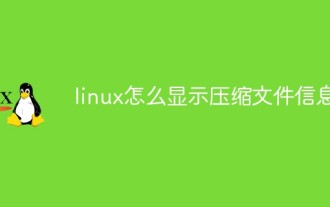 How to display compressed file information in linux
Feb 13, 2023 am 10:20 AM
How to display compressed file information in linux
Feb 13, 2023 am 10:20 AM
Display method: 1. Use Vim editor, syntax "vim compress file"; 2. Use "tar -tf compress file" command; 3. Use "rar v compress file" command; 4. Use "unrar l compress file" command ; 5. Use the "zip -sf compress file" command; 6. Use the "unzip -l compress file" command; 7. Use the "zipinfo compress file" command; 8. Use the "zcat compress file" command; 9. Use "zless "Compressed file"; 10. Use less.
 Golang's method to achieve image quality compression
Aug 17, 2023 pm 10:28 PM
Golang's method to achieve image quality compression
Aug 17, 2023 pm 10:28 PM
Golang's method of achieving image quality compression. With the rapid development of the Internet, images have become one of the important media for people to communicate and transmit information online. However, high-resolution images not only take up a lot of storage space, but also increase the loading time during network transmission, which has a certain impact on the user experience. Therefore, in practical applications, image compression is a very meaningful task. This article will introduce how to use Golang to compress image quality. First, we need to import Gola
 Linux server log is too large, how to solve it?
Jun 29, 2023 pm 11:09 PM
Linux server log is too large, how to solve it?
Jun 29, 2023 pm 11:09 PM
Common problems of too-large log files on Linux servers and their solutions. With the rapid development of the Internet and the widespread use of servers, it has become a common problem that server log files are getting larger and larger. A large amount of log data not only takes up disk space, but may also affect the performance and operational stability of the server. This article will discuss the common problem of too large log files on Linux servers and provide some solutions. 1. Common log files on Linux servers. Common log files include system logs, application logs, We





