
php editor Xinyi brings detailed strategies for sharing files with friends on Alibaba Cloud Disk. In our daily work and life, we often need to share files with others, and through the friend sharing function of Alibaba Cloud Disk, we can share files with friends and colleagues quickly and easily. This article will explain to you how to add friends and share files in Alibaba Cloud Disk, allowing you to easily meet various file sharing needs.
1. First unlock the phone and enter the desktop, find the [Alibaba Cloud Disk] APP and click to enter;
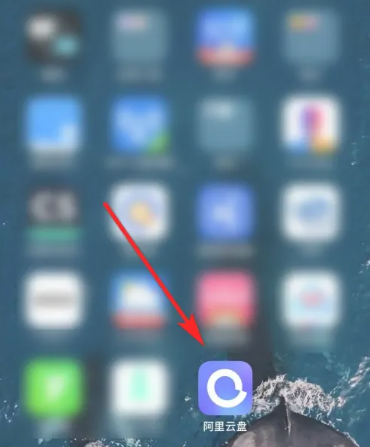
2. Then enter the main page of Alibaba Cloud Disk and click [File] at the bottom to enter the category area;

3. Then find the file you want to share in the file resource library shown in the picture below, and click the three dots below the file;

4. Then the multi-function bar will expand below and find the [Share] button;

5. Finally install the platform that needs to be shared and you are done.

The above is the detailed content of How to add friends to share files in "Alibaba Cloud Disk". For more information, please follow other related articles on the PHP Chinese website!
 How to light up Douyin close friends moment
How to light up Douyin close friends moment
 microsoft project
microsoft project
 What is phased array radar
What is phased array radar
 How to use fusioncharts.js
How to use fusioncharts.js
 Yiou trading software download
Yiou trading software download
 The latest ranking of the top ten exchanges in the currency circle
The latest ranking of the top ten exchanges in the currency circle
 What to do if win8wifi connection is not available
What to do if win8wifi connection is not available
 How to recover files emptied from Recycle Bin
How to recover files emptied from Recycle Bin




