
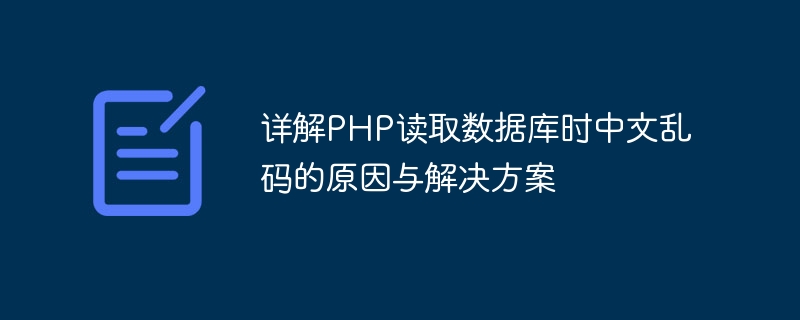
Title: Methods and examples to solve the problem of Chinese garbled characters when PHP reads the database
In modern Web development, PHP is a popular server-side language. It is widely used in scenarios of interacting with databases. However, when it comes to reading Chinese data stored in the database, many developers often encounter the problem of Chinese garbled characters. This article will explain in detail the cause of the Chinese garbled problem when PHP reads the database, and provide solutions and specific code examples.
When establishing a database connection, you need to set the correct database encoding to ensure that the database can correctly identify and Store Chinese characters. Commonly used database encodings include UTF-8, GBK, etc., which need to be consistent with the encoding of tables in the database.
$db = new mysqli('localhost', 'username', 'password', 'dbname');
$db->set_charset('utf8');In PHP script, you need to specify the correct encoding format to ensure that PHP can correctly recognize and display Chinese characters.
header('Content-Type: text/html; charset=utf-8');When establishing a database connection, set the correct connection character set to ensure that no garbled characters will occur during data transmission.
$db->query('SET NAMES utf8');The following is a sample code that demonstrates how to solve the Chinese garbled problem when PHP reads the database:
query('SELECT * FROM users');
while ($row = $result->fetch_assoc()) {
echo $row['username'] . ':' . $row['content'] . '
';
}
$db->close();
?>In the above code, ensure the database connection The correct encoding settings are used, and the user name and content of each row of records are output through a loop when reading the data to demonstrate the normal display of Chinese characters.
To sum up, by correctly setting the database encoding, PHP script encoding and connection character set, you can effectively solve the Chinese garbled problem when PHP reads the database and ensure the normal display of Chinese data. I hope this article will be helpful to readers when they encounter similar problems in actual development.
The above is the detailed content of Detailed explanation of the causes and solutions of Chinese garbled characters when PHP reads the database. For more information, please follow other related articles on the PHP Chinese website!