Detailed method of setting sleep time on Xiaomi bracelet
php editor Zimo will introduce in detail how to set the sleep time on Xiaomi bracelet. With simple operations, you can easily set the sleep time of the bracelet, allowing you to obtain more accurate data during sleep monitoring. Next, we will explain to you step by step how to set the sleep time of your Xiaomi bracelet so that you can enjoy better sleep quality.
1. Open Xiaomi Sports APP on your phone and bind the bracelet to your phone.
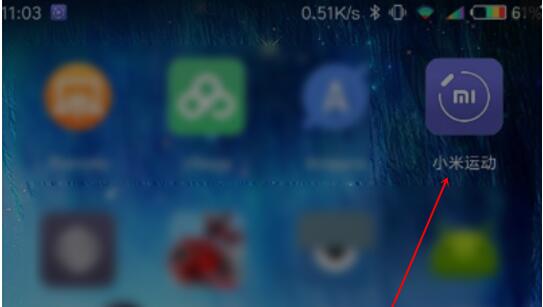
2. Click the [Status] option on the far left at the bottom.
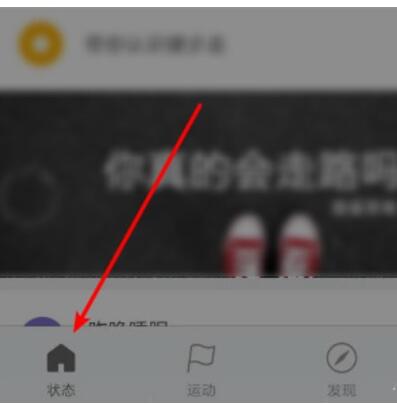
3. Click to enter the [Sleep Last Night] option.
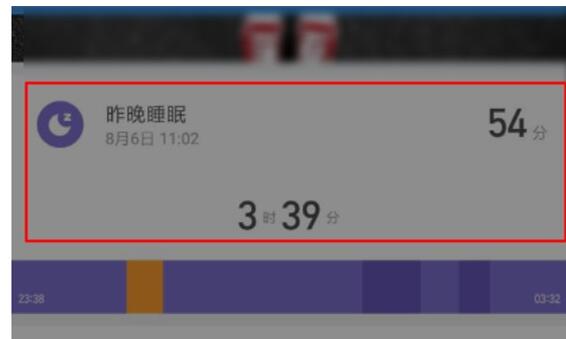
4. Click [Edit].

5. After modifying the sleep time, click [Save].

The above is the detailed content of Detailed method of setting sleep time on Xiaomi bracelet. For more information, please follow other related articles on the PHP Chinese website!

Hot AI Tools

Undresser.AI Undress
AI-powered app for creating realistic nude photos

AI Clothes Remover
Online AI tool for removing clothes from photos.

Undress AI Tool
Undress images for free

Clothoff.io
AI clothes remover

AI Hentai Generator
Generate AI Hentai for free.

Hot Article

Hot Tools

Notepad++7.3.1
Easy-to-use and free code editor

SublimeText3 Chinese version
Chinese version, very easy to use

Zend Studio 13.0.1
Powerful PHP integrated development environment

Dreamweaver CS6
Visual web development tools

SublimeText3 Mac version
God-level code editing software (SublimeText3)

Hot Topics
 Can Xiaomi Mi Band 8pro answer calls?
Sep 22, 2023 pm 01:31 PM
Can Xiaomi Mi Band 8pro answer calls?
Sep 22, 2023 pm 01:31 PM
No, although Xiaomi Mi Band 8 Pro supports the notification reminder function, which can remind users of incoming calls, text messages, social media messages, etc. through vibration and screen display, it cannot make phone calls directly on the band. As a smart bracelet, it does not have a built-in microphone and speaker, nor does it have a SIM card slot, so it cannot implement direct phone calls. Users can use Xiaomi Mi Band 8 Pro to connect to the mobile phone via Bluetooth, pair the bracelet with the mobile phone, and then display incoming call information on the bracelet, but cannot make actual calls, etc.
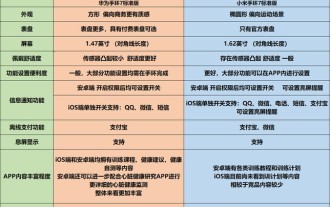 Which one is better, Huawei Band or Xiaomi Band? Detailed introduction: Hardcore comparison between Huawei and Xiaomi Bands
Mar 06, 2024 pm 03:30 PM
Which one is better, Huawei Band or Xiaomi Band? Detailed introduction: Hardcore comparison between Huawei and Xiaomi Bands
Mar 06, 2024 pm 03:30 PM
In May, Huawei launched a new Huawei Band 7 product, with the standard version priced at 239-249 yuan during the 618 period. Also in May, Xiaomi also launched a new generation of Mi Band 7 products. The price of the standard version was also between 239-249 yuan during the 618 period. When the prices are very close, for consumers who want to buy a wearable product, which of these two products will be more suitable for you? The content of this issue will bring comprehensive actual testing of the product to help you choose the most suitable product. The deadline for this comparison is June 14, and the firmware of both bracelets is the latest firmware. The full text totals about 5,800 words and takes 15 minutes to read completely. This time we chose the Huawei Band 7 Standard Edition and the Xiaomi Mi Band 7 Standard Edition for comparison. Both products are
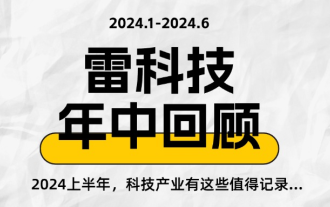 Xiaomi Mi Band 9 is exposed, will the end of smart bracelets be smart watches?
Jul 16, 2024 pm 08:45 PM
Xiaomi Mi Band 9 is exposed, will the end of smart bracelets be smart watches?
Jul 16, 2024 pm 08:45 PM
Since about three years ago, many of Xiaolei’s friends have been struggling with one thing: “Should I buy a smart watch or a smart bracelet?” The former is good-looking and has many functions, but the price is not cheap, while the latter is affordable enough. People-friendly, but somewhat lacking in design and functionality - this was indeed the case in the early days. Many smart bracelets priced at one or two hundred yuan were a bit useless. In addition to being affordable enough, other performances were difficult to meet the daily needs of users. (Image source: Xiaomi official) However, manufacturers are not idle. With the iteration of technology, the functions of smart bracelets have now reached "9 out of 10" of smart watches, and the most important quality and design are also comparable to most smart watches. At the market level, smart bracelets are making rapid progress and sales continue to rise. As one of the leaders in smart bracelets
 Detailed method of setting sleep time on Xiaomi bracelet
Mar 26, 2024 am 11:51 AM
Detailed method of setting sleep time on Xiaomi bracelet
Mar 26, 2024 am 11:51 AM
1. Open the Xiaomi Sports APP on your phone and bind the bracelet to your phone. 2. Click the [Status] option on the far left at the bottom. 3. Click to enter the [Sleep Last Night] option. 4. Click [Edit]. 5. Click [Save] after modifying the sleep time.
 How to use Xiaomi Mi Band NFC as an access control card. Tutorial on how to use the latest Xiaomi Mi Band access control card function.
Mar 10, 2024 am 10:37 AM
How to use Xiaomi Mi Band NFC as an access control card. Tutorial on how to use the latest Xiaomi Mi Band access control card function.
Mar 10, 2024 am 10:37 AM
Recently, the community's key card has been simulated into the Xiaomi bracelet, and it is not too convenient to swipe the card directly with the bracelet when entering and exiting the community. The mobile phone I use is Xiaomi 10, 8+256G version. The current system version is MIUI13.0.6. I am more interested in new things and like to try them. I remember that the first mobile phone I bought was Xiaomi 2A. At that time, the mobile phone The NFC function is very novel to me. You can swipe the card and check the balance of the bus card. It is very useful. At that time, the NFC function was not very popular. It did not have the function of swiping bus cards, and Xiaomi's ecological chain was not very complete. You could not use your mobile phone to swipe the Xiaomi password lock, but it was really attractive to me. I was thinking at the time, the next step would be to use a mobile phone. If you use Xiaomi, you must have NFC function. Later, I bought Xiaomi again.
 Can Xiaomi Mi Band 8pro support WeChat chat?
Sep 26, 2023 pm 02:34 PM
Can Xiaomi Mi Band 8pro support WeChat chat?
Sep 26, 2023 pm 02:34 PM
Xiaomi Mi Band 8pro cannot chat on WeChat. Detailed introduction: Xiaomi Mi Band 8pro is mainly used for functions such as health monitoring and exercise tracking. Through Bluetooth connection with the mobile phone, some notifications and messages on the mobile phone are pushed to the bracelet. When the user receives a WeChat message, the bracelet will vibrate. And relevant reminder information is displayed, but specific reply or chat operations cannot be performed. To reply to messages or chat, users still need to open the WeChat application on their mobile phones.
 How to connect Xiaomi bracelet to mobile phone How to connect Xiaomi bracelet to mobile phone
Feb 22, 2024 pm 04:49 PM
How to connect Xiaomi bracelet to mobile phone How to connect Xiaomi bracelet to mobile phone
Feb 22, 2024 pm 04:49 PM
After selecting Add Device in Xiaomi Wear, select the model of the bracelet, then select Allow to automatically search for the bracelet and confirm binding on the bracelet. Tutorial Applicable Model: Xiaomi 12 System: MIUI13 Analysis 1 First open the Xiaomi Wear APP and select Add Device on the My page. 2Then select the model of Xiaomi bracelet in the pop-up page. 3 Next, click the Allow option in the pop-up window. 4Finally, the phone automatically searches for the Xiaomi bracelet and confirms the binding on the bracelet. Supplement: What is Xiaomi Band 1 Xiaomi Band is Xiaomi’s first wearable product. The Xiaomi Mi Band uses an aluminum alloy surface with laser micro-drilling, making it overall very simple. Xiaomi Mi Band adopts the independent design concept of the main body of the band and the watch strap. The primary goal of such a design concept is to
 Xiaomi Mi Band 4 custom watch face tutorial (step by step to teach you how to change the personalized watch face of Xiaomi Mi Band 4)
Feb 02, 2024 pm 06:30 PM
Xiaomi Mi Band 4 custom watch face tutorial (step by step to teach you how to change the personalized watch face of Xiaomi Mi Band 4)
Feb 02, 2024 pm 06:30 PM
Xiaomi Mi Band 4 is a powerful smart bracelet. In addition to recording exercise data and sleep status, it can also display personalized style through customized watch faces. This article will introduce in detail how to use the custom watch face function of Xiaomi Mi Band 4 to make your band more unique. Download Xiaomi Sports APP and connect the bracelet 1. Download Xiaomi Sports APP 2. Open Xiaomi Sports APP and log in to your account 3. Click the "Device" option at the bottom of the homepage 4. Click the "Add Device" button 5. Select the "Bracelet" option 6. Follow the prompts to connect your phone to the bracelet via Bluetooth and enter the watch face setting page 1. Open the Xiaomi Sports APP homepage 2. Click the "My" option below 3. Find the "Bracelet" option on the "My" page and click to enter 4 .On the bracelet settings page






