 Software Tutorial
Software Tutorial
 Mobile Application
Mobile Application
 How to delete the barrage sent by Youku_Delete the barrage sent by Youku Tutorial Sharing
How to delete the barrage sent by Youku_Delete the barrage sent by Youku Tutorial Sharing
How to delete the barrage sent by Youku_Delete the barrage sent by Youku Tutorial Sharing
Mar 26, 2024 pm 12:26 PMphp editor Apple will share with you a tutorial on how to delete the barrages sent by Youku. When watching videos, it is very common to accidentally send the wrong comments. Delete these comments to avoid embarrassment. This article will introduce in detail the steps to delete sent comments, so that you can easily master the skills of deleting comments. The operation of Youku platform is simple and convenient, making you more comfortable when watching videos!
How to delete the barrages sent by Youku
1. First open the Youku video software and enter the homepage to switch to different pages. , here we click [My] in the lower right corner;
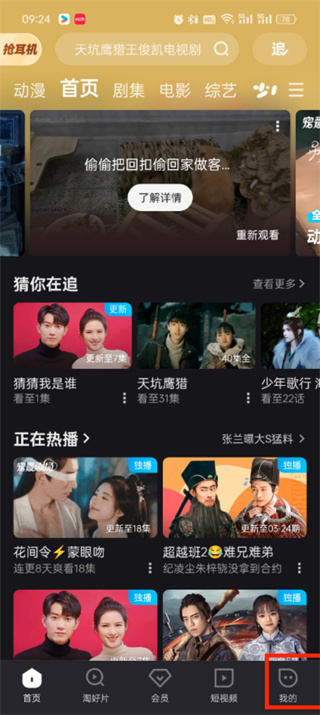
2. Then in My page, we need to click our own [My] in the upper left corner. Avatar];
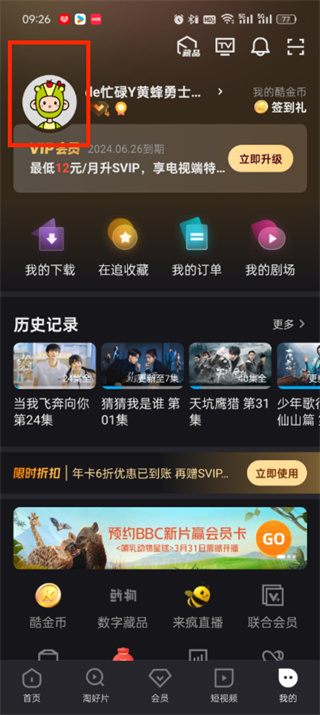
3. Then go to the personal homepage page to view videos, updates, interactions, and likes. We click [ Interaction];

4. After the final click, we select the [three-dot icon] that needs to be deleted, and then in the pop-up dialogue Click [Delete] in the box;

The above is the detailed content of How to delete the barrage sent by Youku_Delete the barrage sent by Youku Tutorial Sharing. For more information, please follow other related articles on the PHP Chinese website!

Hot Article

Hot tools Tags

Hot Article

Hot Article Tags

Notepad++7.3.1
Easy-to-use and free code editor

SublimeText3 Chinese version
Chinese version, very easy to use

Zend Studio 13.0.1
Powerful PHP integrated development environment

Dreamweaver CS6
Visual web development tools

SublimeText3 Mac version
God-level code editing software (SublimeText3)

Hot Topics
 How to cancel continuous monthly membership on Youku
Mar 27, 2024 am 11:19 AM
How to cancel continuous monthly membership on Youku
Mar 27, 2024 am 11:19 AM
How to cancel continuous monthly membership on Youku
 Is it true that you can be blocked and deleted on WeChat and permanently unable to be added?
Apr 08, 2024 am 11:41 AM
Is it true that you can be blocked and deleted on WeChat and permanently unable to be added?
Apr 08, 2024 am 11:41 AM
Is it true that you can be blocked and deleted on WeChat and permanently unable to be added?
 How to cancel the automatic renewal of Youku membership
Mar 20, 2024 pm 05:07 PM
How to cancel the automatic renewal of Youku membership
Mar 20, 2024 pm 05:07 PM
How to cancel the automatic renewal of Youku membership
 Youku members can log in to several devices
Mar 20, 2024 pm 02:48 PM
Youku members can log in to several devices
Mar 20, 2024 pm 02:48 PM
Youku members can log in to several devices
 How to delete Xiaohongshu releases? How to recover after deletion?
Mar 21, 2024 pm 05:10 PM
How to delete Xiaohongshu releases? How to recover after deletion?
Mar 21, 2024 pm 05:10 PM
How to delete Xiaohongshu releases? How to recover after deletion?
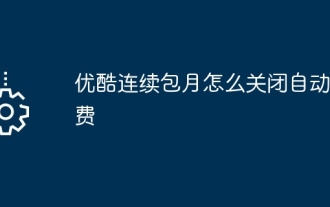 How to turn off automatic renewal for Youku's continuous monthly subscription
Mar 20, 2024 pm 03:00 PM
How to turn off automatic renewal for Youku's continuous monthly subscription
Mar 20, 2024 pm 03:00 PM
How to turn off automatic renewal for Youku's continuous monthly subscription
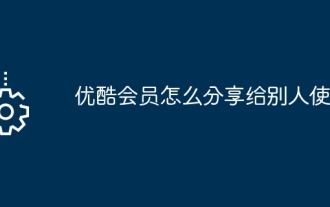 How to share with others as a Youku member
Mar 22, 2024 am 11:48 AM
How to share with others as a Youku member
Mar 22, 2024 am 11:48 AM
How to share with others as a Youku member







