
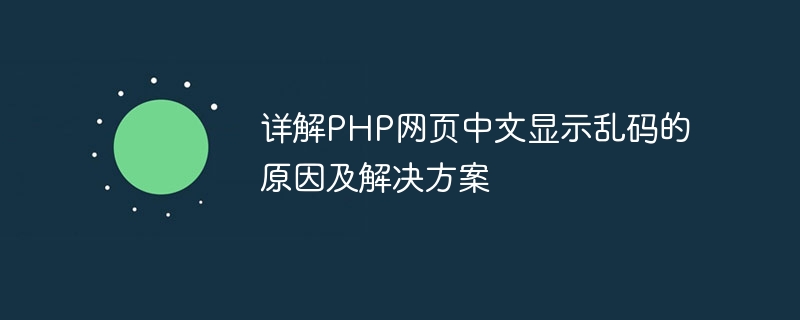
PHP is a commonly used server-side scripting language, often used to develop dynamic web pages. In the process of web development, we often encounter the problem of garbled Chinese characters, which is caused by inconsistent character encoding. This article will discuss in detail the reasons and solutions for Chinese garbled characters displayed on PHP web pages, and provide specific code examples.
Ensure that the PHP file is saved in UTF-8 encoding, which can be set in the editor, such as In Notepad, select "Format" --> "Convert to UTF-8 without BOM" and save the file.
When making a database connection, you can set the database character set. The sample code is as follows:
$db = new mysqli("localhost", "username", "password", "dbname");
$db->query("set names utf8");After setting in this way, the database connection context will Use UTF-8 character set for communication to avoid garbled characters.
Set the character encoding at the head of the HTML document:
<!DOCTYPE html> <html> <head> <meta charset="utf-8"> <title>PHP中文乱码问题解决方案</title> </head> <body> ... </body> </html>
By setting the meta tag #charset attribute specifies the character encoding of the page as UTF-8 to ensure that the browser correctly parses Chinese characters.
The above is the detailed content of Detailed explanation of the reasons and solutions for Chinese garbled characters displayed on PHP web pages. For more information, please follow other related articles on the PHP Chinese website!