
php editor Xinyi will introduce to you how to check the remaining days of membership on Youku. As someone who loves watching TV shows, it’s crucial to know when your membership will expire. In Youku, just click on your profile picture to enter the "My" page, and then click on "Member Center" to view the remaining days. In this simple way, you can keep track of your membership status at any time and never miss any exciting content!
Where can you check how many days are left for membership on Youku
1. First, open the Youku video software and enter the homepage to switch to Taobao Movies, Members, and Short Videos. , my page, here click [My] in the lower right corner;
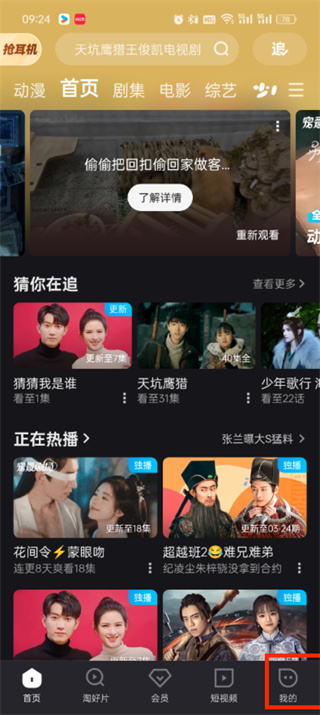
2, and then click your avatar in the upper left corner of my page You can see the time behind the VIP members below;

The above is the detailed content of Where to check how many days are left on your membership on Youku_Introduction to how to check how many days are left on your VIP membership on Youku. For more information, please follow other related articles on the PHP Chinese website!




