
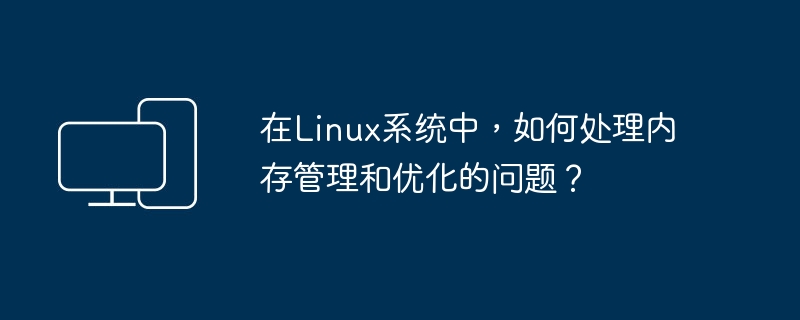
In Linux systems, memory management is crucial. It involves how to effectively manage the system's memory resources to improve performance and efficiency. Linux provides a variety of tools and techniques to handle memory management and optimization issues. To optimize your system's memory usage, you can employ some advanced memory management techniques. For example, you can reduce page table overhead by adjusting page size, use HugePages technology, or use memory compression technology to reduce memory usage. In addition, the Linux kernel also provides some performance analysis tools, such as vmstat, sar and top, for monitoring the system's memory usage and making timely adjustments. By properly configuring kernel parameters and using appropriate memory optimization technology, system performance and efficiency can be effectively improved.
Linux uses page replacement algorithms to manage pages in memory. Common algorithms include LRU (Least Recently Used) and LFU (Least Frequently Used). By adjusting the page replacement policy, the system can optimize memory usage efficiency and reduce the frequency of page replacement, thereby improving performance. Through these algorithms, the system can manage memory resources more efficiently and ensure that the most commonly used pages are kept in memory, thus speeding up the system's response speed and improving overall performance.
The Linux kernel introduces memory compression technology, which can compress infrequently used memory pages to release additional memory space. Memory compression helps reduce the space occupied by memory pages and improve memory usage efficiency, especially when memory resources are tight.
In Linux, you can divide memory and limit the amount of memory that each process or service can use through mechanisms such as kernel parameters or cgroups control groups to prevent a single process from occupying too much memory, causing system performance degradation or insufficient memory problems. .
HugePages is a function provided by the Linux kernel, which can map large blocks of memory pages to physical memory, thereby reducing the overhead of page tables and improving memory access efficiency. By leveraging HugePages technology, system performance is improved and memory access speeds are accelerated.
The Linux kernel periodically performs memory reclamation and release operations to release memory pages that are no longer needed, thereby making more available memory for other processes. By monitoring the system's memory usage, memory reclamation or release operations can be manually triggered to optimize the system's memory utilization.
Memory fragmentation refers to small pieces of memory space that appear scattered in the memory and cannot be effectively utilized, which will affect the allocation and usage efficiency of system memory. In order to reduce the impact of memory fragmentation on system performance, methods such as regular memory defragmentation or the use of memory pool technology can be adopted. These measures help optimize memory utilization, improve the system's memory allocation efficiency, and ensure that the required memory resources can be smoothly obtained when the program is running.
Linux provides many memory monitoring and tuning tools, such as free, top, vmstat, sar, etc., which can be used to monitor the memory usage of the system in real time and perform tuning based on the monitoring data. By analyzing memory monitoring data, memory bottlenecks in the system can be found and corresponding measures can be taken for optimization.
Linux system temporarily stores some memory data to the disk through the memory swap (Swap) mechanism to free up space when the physical memory is insufficient. By adjusting memory swap configuration parameters, such as Swapiness value and Swap partition size, the efficiency and performance of system memory swap can be improved. Adjustment of these parameters can be optimized according to the system's needs and resource constraints, ensuring that the system can effectively manage memory under different loads. Properly configuring memory swap parameters can help avoid memory exhaustion and system performance degradation, while also improving system stability and reliability. Therefore, for Linux system administrators, understanding and adjusting the memory swap mechanism is an important part of maintaining the normal operation of the system.
The above advanced memory management techniques can help system administrators and developers better optimize the memory usage of Linux systems and improve system performance and stability. In actual applications, memory management and optimization need to be carried out based on specific system requirements and performance indicators in combination with the above techniques and tools to achieve a more efficient and reliable system operating state.
The above is the detailed content of How to deal with memory management and optimization issues in Linux systems?. For more information, please follow other related articles on the PHP Chinese website!




