How to set up fingerprint lock in Alipay on Apple mobile phone
Mar 26, 2024 pm 01:57 PMHow to set up fingerprint lock in Alipay on Apple mobile phone The operation method of setting up the fingerprint lock in Alipay on Apple mobile phone is very simple. Just open the Alipay App, enter the "My" page, select "Settings", then click "Account Security", then select "Fingerprint Login", and follow the prompts to enter the fingerprint. That’s it. After setting up the fingerprint lock in this way, you can use your fingerprint to log in quickly every time you open the Alipay App, improving account security and convenience. If the phone is not set up for fingerprint unlocking, you need to turn on the Touch ID or Face ID function in the phone settings before setting up the fingerprint lock in Alipay.
1. First, we click to enter Alipay and click [My] below.

2. Click [Settings] in the upper right corner of my page.

3. Click to open [Biometrics].
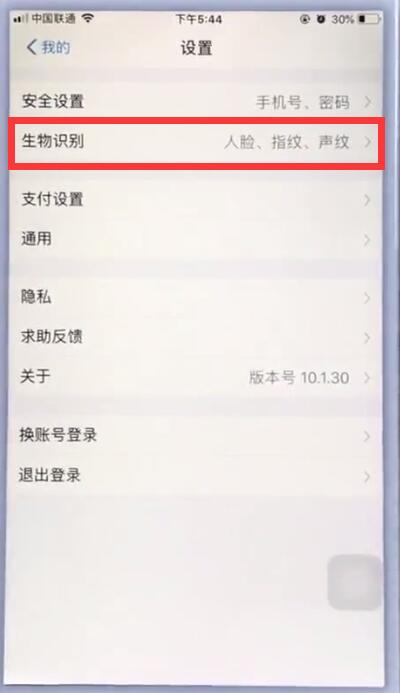
4. Click to enter [Fingerprint].
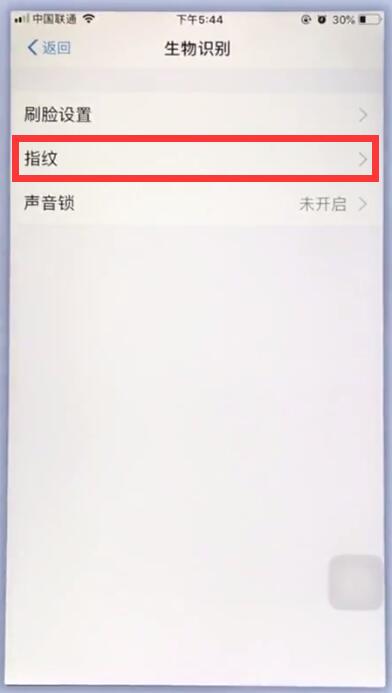
5. Click to select [Fingerprint Unlock].
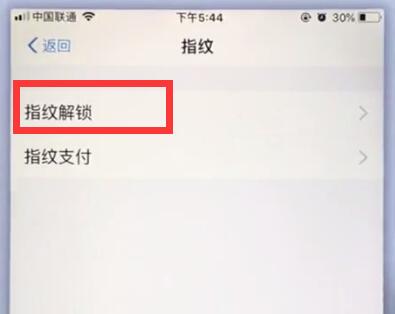
6. Finally, we select the page that needs to be unlocked. For example, click to check [When starting Alipay], and then click the switch to turn on [Fingerprint].

The above is the detailed content of How to set up fingerprint lock in Alipay on Apple mobile phone. For more information, please follow other related articles on the PHP Chinese website!

Hot Article

Hot tools Tags

Hot Article

Hot Article Tags

Notepad++7.3.1
Easy-to-use and free code editor

SublimeText3 Chinese version
Chinese version, very easy to use

Zend Studio 13.0.1
Powerful PHP integrated development environment

Dreamweaver CS6
Visual web development tools

SublimeText3 Mac version
God-level code editing software (SublimeText3)

Hot Topics
 How to withdraw money from TrustWallet wallet to Alipay
Aug 20, 2024 pm 02:48 PM
How to withdraw money from TrustWallet wallet to Alipay
Aug 20, 2024 pm 02:48 PM
How to withdraw money from TrustWallet wallet to Alipay
 How to withdraw money from Bitget Wallet to Alipay
Sep 04, 2024 pm 07:25 PM
How to withdraw money from Bitget Wallet to Alipay
Sep 04, 2024 pm 07:25 PM
How to withdraw money from Bitget Wallet to Alipay
 How to buy and sell coins on MEXC exchange?
Aug 20, 2024 pm 07:19 PM
How to buy and sell coins on MEXC exchange?
Aug 20, 2024 pm 07:19 PM
How to buy and sell coins on MEXC exchange?
 Sesame Open Door Exchange App Official Download Sesame Open Door Exchange Official Download
Mar 04, 2025 pm 11:54 PM
Sesame Open Door Exchange App Official Download Sesame Open Door Exchange Official Download
Mar 04, 2025 pm 11:54 PM
Sesame Open Door Exchange App Official Download Sesame Open Door Exchange Official Download
 How to withdraw money from TokenPocket payment platform to Alipay or WeChat
Aug 29, 2024 pm 06:51 PM
How to withdraw money from TokenPocket payment platform to Alipay or WeChat
Aug 29, 2024 pm 06:51 PM
How to withdraw money from TokenPocket payment platform to Alipay or WeChat
 Sesame Open Door Login Registration Entrance gate.io Exchange Registration Official Website Entrance
Mar 04, 2025 pm 04:51 PM
Sesame Open Door Login Registration Entrance gate.io Exchange Registration Official Website Entrance
Mar 04, 2025 pm 04:51 PM
Sesame Open Door Login Registration Entrance gate.io Exchange Registration Official Website Entrance
 How to download gate exchange Apple mobile phone Gate.io Apple mobile phone download guide
Mar 04, 2025 pm 09:51 PM
How to download gate exchange Apple mobile phone Gate.io Apple mobile phone download guide
Mar 04, 2025 pm 09:51 PM
How to download gate exchange Apple mobile phone Gate.io Apple mobile phone download guide
 How to get started with buying virtual coins? 2025 Ethereum Virtual Currency Newcomers' Guide
Feb 21, 2025 pm 06:54 PM
How to get started with buying virtual coins? 2025 Ethereum Virtual Currency Newcomers' Guide
Feb 21, 2025 pm 06:54 PM
How to get started with buying virtual coins? 2025 Ethereum Virtual Currency Newcomers' Guide







