
php editor Zimo will introduce you in detail the operation process of win7 skipping the welcome interface and entering the system. In Win7 system, you can skip the welcome interface and directly enter the system desktop by changing the registry settings, eliminating the tedious steps every time you boot up. Next, let us learn about the specific operation steps, which are simple and easy to understand, so that you can easily master them!
1. Press win r to open the run window, enter control userpasswords2, and press Enter, as shown in the picture:
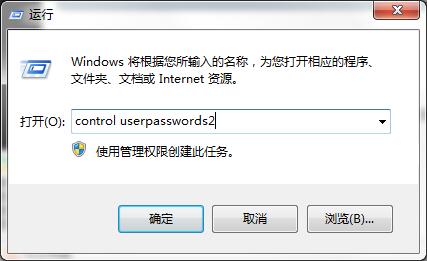
2. In the window, uncheck the box To use this machine, the user must enter the user name and password (E), and then click OK, as shown in the figure:
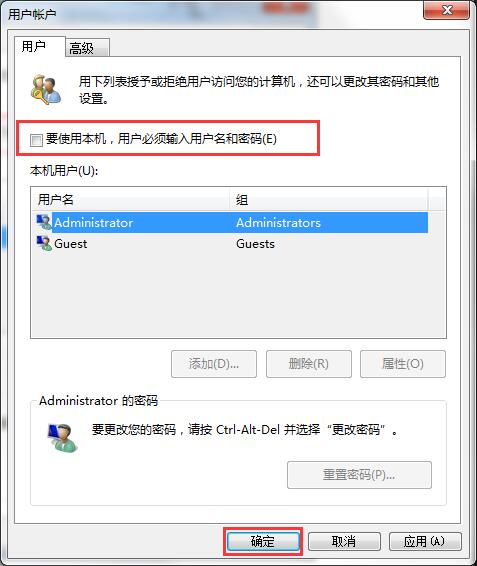
The above is the detailed content of Explanation of the operation process of skipping the welcome interface and entering the system in win7. For more information, please follow other related articles on the PHP Chinese website!
 How to create virtual wifi in win7
How to create virtual wifi in win7
 How to change file type in win7
How to change file type in win7
 How to set up hibernation in Win7 system
How to set up hibernation in Win7 system
 How to open Windows 7 Explorer
How to open Windows 7 Explorer
 How to solve the problem of not being able to create a new folder in Win7
How to solve the problem of not being able to create a new folder in Win7
 Solution to Win7 folder properties not sharing tab page
Solution to Win7 folder properties not sharing tab page
 Win7 prompts that application data cannot be accessed. Solution
Win7 prompts that application data cannot be accessed. Solution
 Introduction to screenshot shortcut keys in Windows 7 system
Introduction to screenshot shortcut keys in Windows 7 system




