
php editor Youzi will introduce to you how to open a CD image file in win7 system. In win7 system, you can open the disc image file through virtual optical drive software, such as Daemon Tools, Virtual CloneDrive, etc. First, install the virtual optical drive software and run it, then select the "Load Image" option, find your disc image file and open it. You can then access the contents of the disc image file just like a physical optical drive. This method is simple and fast and suitable for win7 system users.
1. Create a folder and place the CD image file in the folder; as shown in the figure:
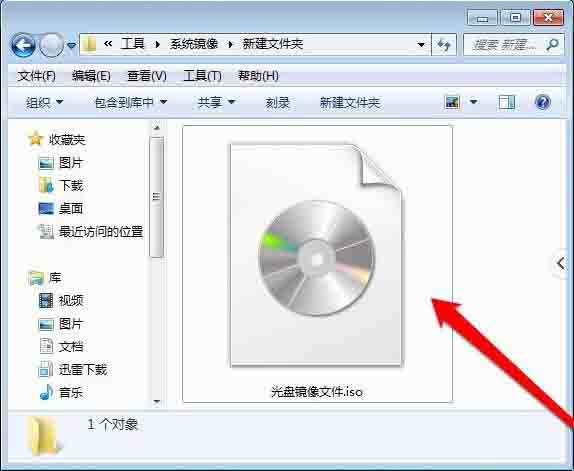
2. View the CD image file and select the CD Image file; as shown in the picture:
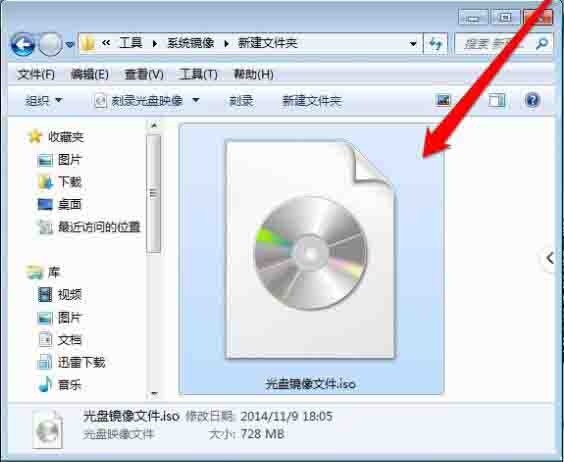
3. After selecting the disc image file, use the right button of the mouse to click on the pop-up menu and select Open method; as shown in the picture:
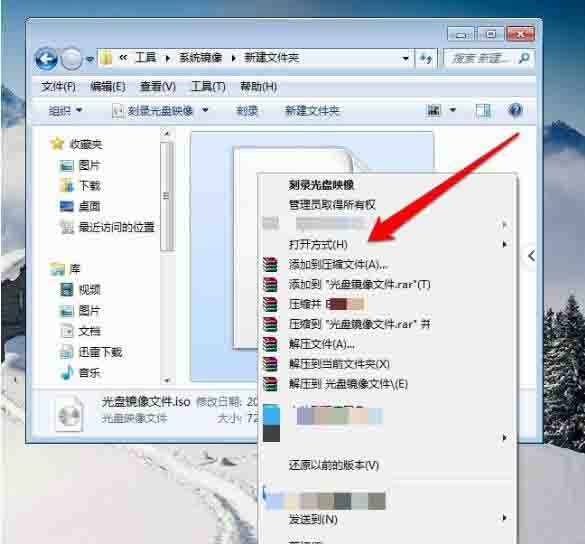
4. Generally choose the image recognition program as the opening method. Here you need to open the image file, so choose the compression program; as shown in the figure:
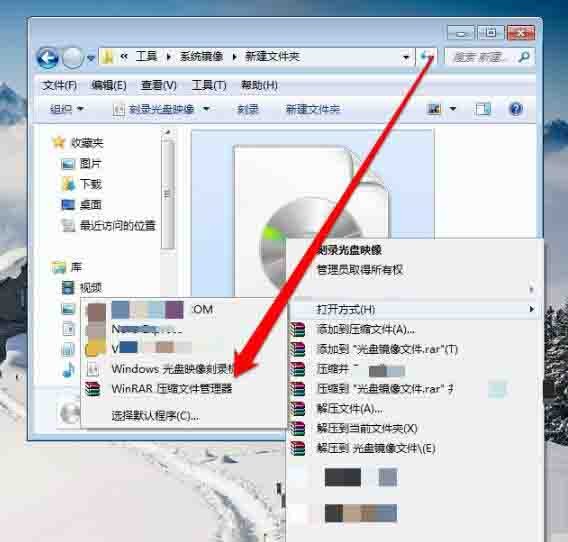
5. Click to decompress the ISO file. Enter the decompression program interface; as shown in the picture:
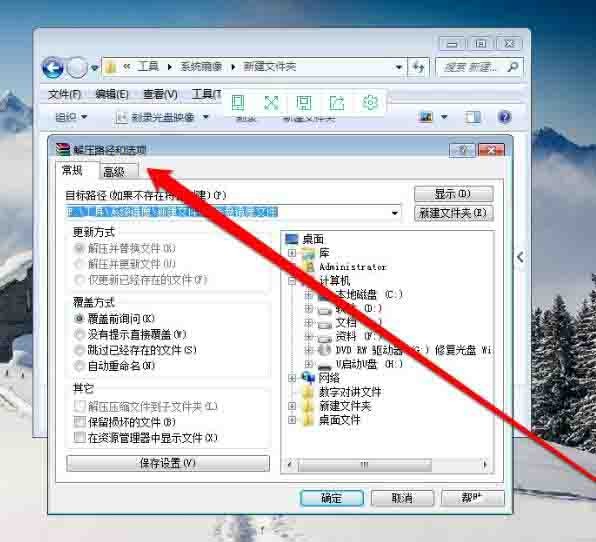
6. In the decompression program interface, select a path to the decompressed file; as shown in the picture:
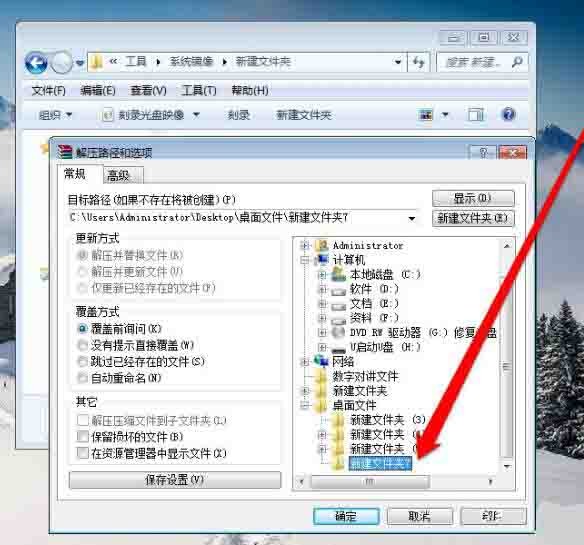
7. After the selection is completed, click the OK button to decompress the file; as shown in the figure:
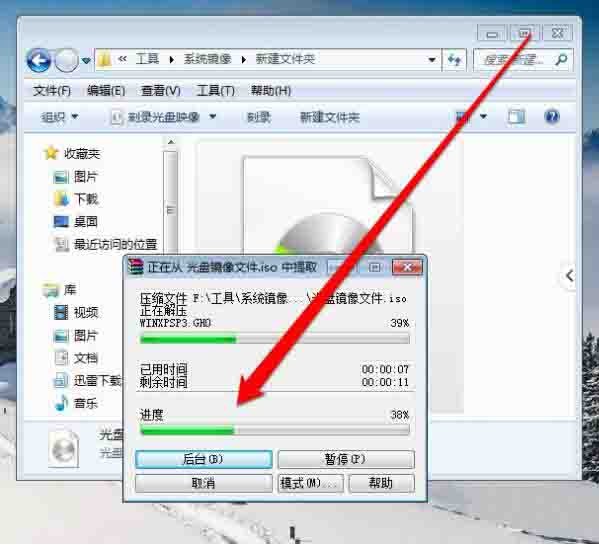
8. After decompression is completed, enter the decompression path and you can see the opened disc image file. As shown in the picture:
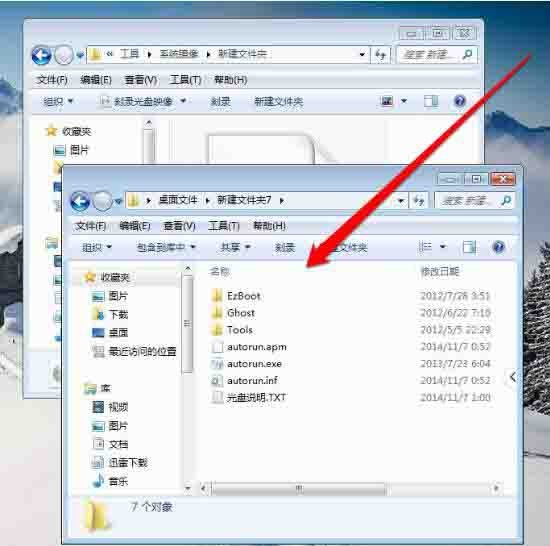
The steps for opening a CD image file in win7 system are introduced in detail here.
The above is the detailed content of How to open a CD image file in win7 system. For more information, please follow other related articles on the PHP Chinese website!
 Introduction to screenshot shortcut keys in Windows 7 system
Introduction to screenshot shortcut keys in Windows 7 system
 Solution to the problem that win7 system cannot start
Solution to the problem that win7 system cannot start
 How to repair win7 system if it is damaged and cannot be booted
How to repair win7 system if it is damaged and cannot be booted
 Solution to no sound in win7 system
Solution to no sound in win7 system
 Detailed process of upgrading win7 system to win10 system
Detailed process of upgrading win7 system to win10 system
 The specific process of connecting to wifi in win7 system
The specific process of connecting to wifi in win7 system
 How to register on Matcha Exchange
How to register on Matcha Exchange
 How to implement color fonts in css
How to implement color fonts in css




