
php editor Xinyi will introduce you in detail the steps to cancel the power-on password setting in Win7. In Win7 system, canceling the power-on password can help you start the system quickly and improve usage efficiency. The following is a simple and easy-to-understand operation guide: First, click the "Start" menu and enter "Control Panel"; then, find the "User Accounts and Family Safety" option and click "User Accounts"; then, select "Remove your password" "; Finally, enter the current password and click "OK" to cancel the power-on password setting. I hope these steps can help you complete the operation smoothly and make the system more convenient to use.
1. Click the Start icon and select Control Panel, as shown in the figure:

2. In the program, click User Accounts and Family Security → Change Windows Password , as shown in the picture:
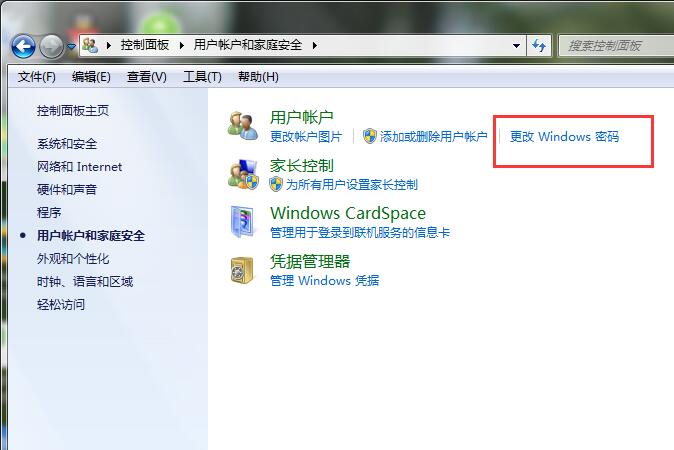
3. Then in the window, click Delete Password, then enter the password, and click Delete Password, as shown in the picture:
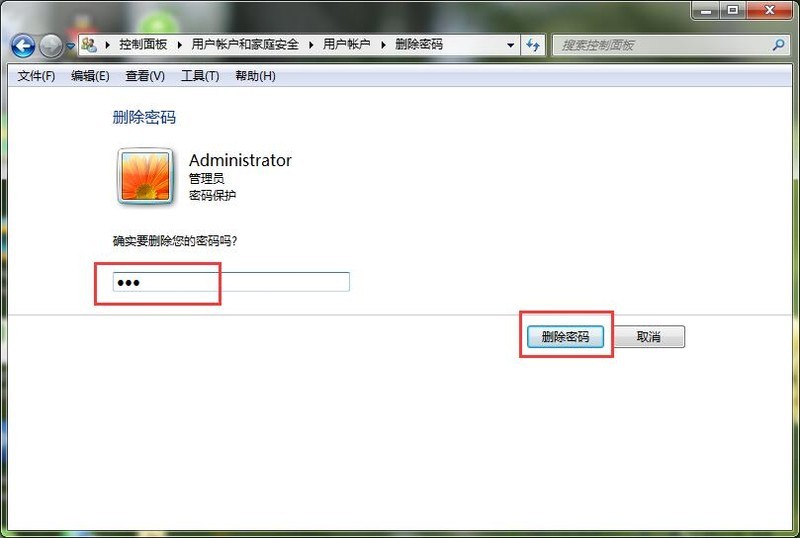
4. Complete the above operations to cancel the power-on password.
The above is the detailed content of How to cancel the power-on password setting in win7. For more information, please follow other related articles on the PHP Chinese website!
 How to create virtual wifi in win7
How to create virtual wifi in win7
 How to change file type in win7
How to change file type in win7
 How to set up hibernation in Win7 system
How to set up hibernation in Win7 system
 How to open Windows 7 Explorer
How to open Windows 7 Explorer
 How to solve the problem of not being able to create a new folder in Win7
How to solve the problem of not being able to create a new folder in Win7
 Solution to Win7 folder properties not sharing tab page
Solution to Win7 folder properties not sharing tab page
 Win7 prompts that application data cannot be accessed. Solution
Win7 prompts that application data cannot be accessed. Solution
 Introduction to screenshot shortcut keys in Windows 7 system
Introduction to screenshot shortcut keys in Windows 7 system




