
php editor Xinyi brings you a solution to the problem of garbled fonts in win7 system. When using win7 system, we often encounter garbled fonts, which affects the normal use of the system. This article will introduce you to several simple and effective solutions to help you quickly solve the problem of garbled fonts in win7 system, restore your system to normal display, and improve the user experience.
1. Open the device, use the shortcut key [win r] to bring up the run window, enter [regedit], and then click [OK]; as shown in the figure:
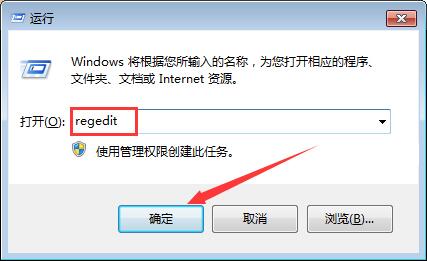
2. Locate [HKEY-LOCAL-MACHINESYSTEMCurrentControlSetControlFontAssocAssoiated Charset] in the registry editor; as shown in the figure:
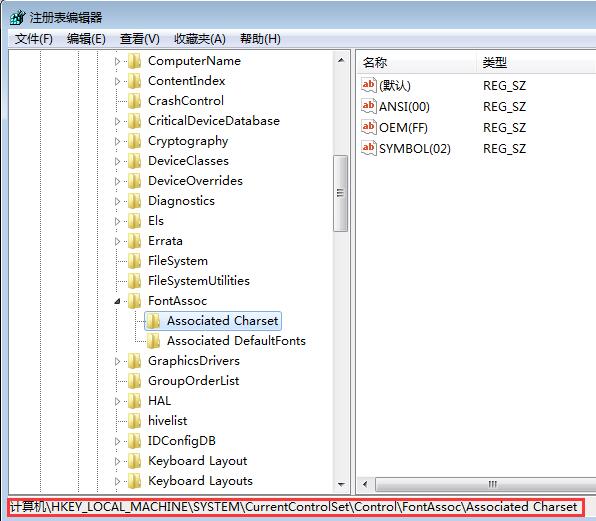
3. Finally, add [ANSI(00) in the blank space on the right )=YES][OEM(FF)=YES], then restart the device. as the picture shows:
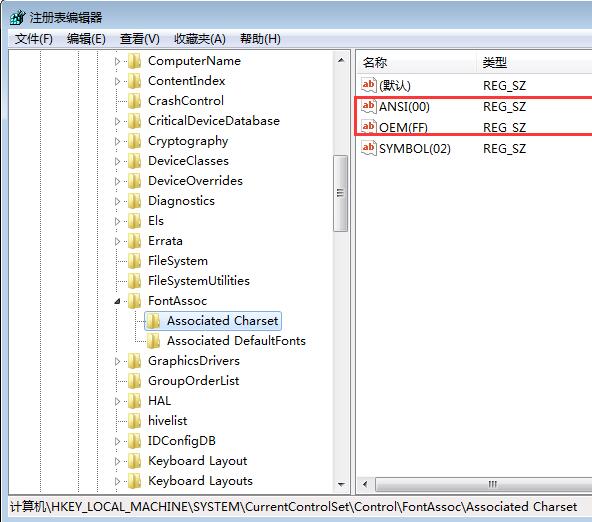
The above is the detailed content of Solution to garbled fonts in win7 system. For more information, please follow other related articles on the PHP Chinese website!
 Introduction to screenshot shortcut keys in Windows 7 system
Introduction to screenshot shortcut keys in Windows 7 system
 Solution to the problem that win7 system cannot start
Solution to the problem that win7 system cannot start
 How to repair win7 system if it is damaged and cannot be booted
How to repair win7 system if it is damaged and cannot be booted
 Solution to no sound in win7 system
Solution to no sound in win7 system
 Detailed process of upgrading win7 system to win10 system
Detailed process of upgrading win7 system to win10 system
 The specific process of connecting to wifi in win7 system
The specific process of connecting to wifi in win7 system
 How to set transparency of html font color
How to set transparency of html font color
 How to solve unknown error 11
How to solve unknown error 11
 tim mobile online
tim mobile online




