
php editor Apple introduces you how to obtain Administrator permissions in Win7. In the Win7 system, sometimes we need to perform some tasks that require administrator rights, but ordinary user rights cannot be completed. At this point, we can obtain Administrator permissions through several simple methods, including using shortcut keys, entering commands in the command prompt, and through user account control settings. These methods will be introduced in detail below to help you successfully obtain Administrator permissions.
1. First, open our computer with Windows 7 system. As shown in the picture:
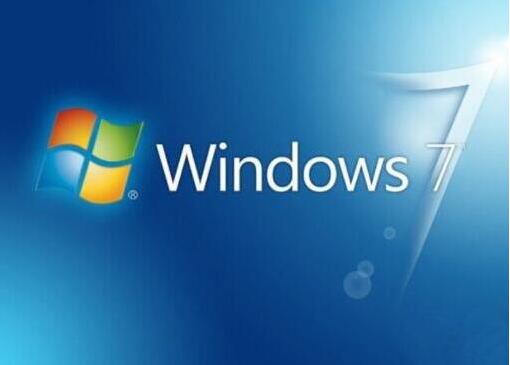
2. After turning on the computer with Windows 7, click to open the [Run] option in the start menu. As shown in the picture:
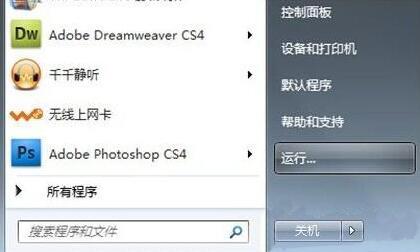
3. After finding and opening the run option, we enter [gpedit.msc] in the input box and click OK after completing the input. As shown in the figure:
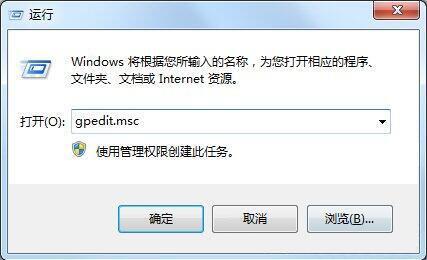
4. Enter the Group Policy Control Panel, here we click to open the [Computer Configuration] option, and then find the [Windows Settings] option, and then Find and open the [Security Settings] option from [Windows Settings], then open [Local Policies] and finally find and open [Security Options]. As shown in the picture:
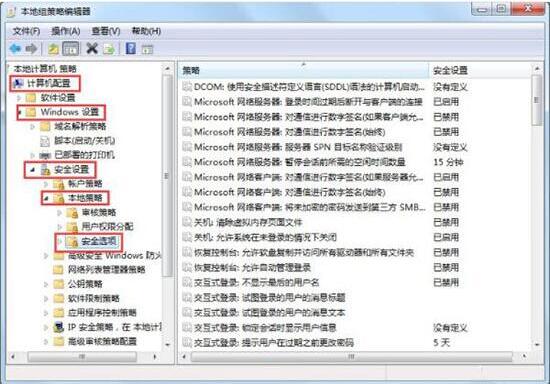
5. After opening the security option, we will find that the status of [Account: Administrator Account Status] is disabled. Here we need to enable it. Yes, and we can also name the administrator, it depends on whether you need it or not. As shown in the picture:
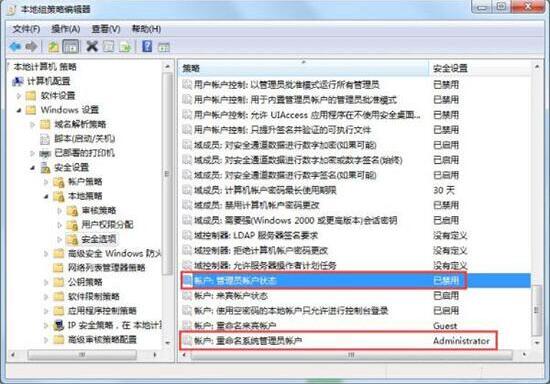
6. Finally, after the above operations are completed, we can just restart the computer.
The above is the detailed content of How to obtain administrator permissions in win7. For more information, please follow other related articles on the PHP Chinese website!
 How to create virtual wifi in win7
How to create virtual wifi in win7
 How to change file type in win7
How to change file type in win7
 How to set up hibernation in Win7 system
How to set up hibernation in Win7 system
 How to open Windows 7 Explorer
How to open Windows 7 Explorer
 How to solve the problem of not being able to create a new folder in Win7
How to solve the problem of not being able to create a new folder in Win7
 Solution to Win7 folder properties not sharing tab page
Solution to Win7 folder properties not sharing tab page
 Win7 prompts that application data cannot be accessed. Solution
Win7 prompts that application data cannot be accessed. Solution
 Introduction to screenshot shortcut keys in Windows 7 system
Introduction to screenshot shortcut keys in Windows 7 system




