
php editor Yuzai will introduce you to the steps to solve the problem of insufficient computer resources in Win7. When you encounter insufficient resources when using a Win7 computer, it may cause the computer to run slowly or freeze. Next, we will introduce you to the solution steps in detail, allowing you to easily deal with the problem of insufficient resources and improve computer performance and user experience.
1. To organize computer resources, we need to find the task management item in the computer. First, open the task manager in the computer; as shown in the figure:
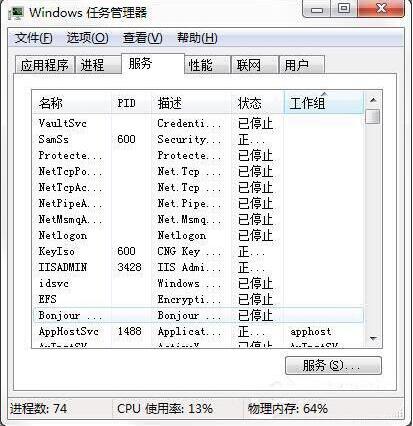
2 . Click the resource monitoring function page shown in the picture above to monitor the computer's resources in the management function page of resource monitoring. As shown in the picture:

3. If you want to know the memory status of your computer, you can click the memory button on the current page to enter the relevant memory function page. As shown in the picture:

4. For computer resource organization, we can click to enter the computer 360 Security Guard and find the computer cleaning function on the main page. As shown in the picture:

5. Click the one-click scan function, and then wait for the detection and scanning. After the detection is completed, the problem can be solved based on the detection results. As shown in the picture:

6. After the detection and cleaning are completed, you can find the acceleration function in the computer to help us increase the speed of the computer. as the picture shows:

The above is the detailed content of Steps to solve the problem of insufficient computer resources in Windows 7. For more information, please follow other related articles on the PHP Chinese website!
 How to create virtual wifi in win7
How to create virtual wifi in win7
 How to change file type in win7
How to change file type in win7
 How to set up hibernation in Win7 system
How to set up hibernation in Win7 system
 How to open Windows 7 Explorer
How to open Windows 7 Explorer
 How to solve the problem of not being able to create a new folder in Win7
How to solve the problem of not being able to create a new folder in Win7
 Solution to Win7 folder properties not sharing tab page
Solution to Win7 folder properties not sharing tab page
 Win7 prompts that application data cannot be accessed. Solution
Win7 prompts that application data cannot be accessed. Solution
 The difference between win7 32-bit and 64-bit
The difference between win7 32-bit and 64-bit




