Steps to set up camera grid on iPhone
php Editor Zimo brings you the steps to set up the camera grid on your Apple phone. In the iPhone camera app, the grid function can help users better compose and take photos. To set up a camera grid, open the camera app, enter settings, find the "Take Photos" option, and turn on the "Grid" switch. Now you can easily use grids to take more beautiful and professional photos!
1. Open the desktop of your Apple phone, find and click to enter [Settings],
2. Click to enter [Camera] on the settings page.

3. Click to turn on the switch on the right side of [Grid].

The above is the detailed content of Steps to set up camera grid on iPhone. For more information, please follow other related articles on the PHP Chinese website!

Hot AI Tools

Undresser.AI Undress
AI-powered app for creating realistic nude photos

AI Clothes Remover
Online AI tool for removing clothes from photos.

Undress AI Tool
Undress images for free

Clothoff.io
AI clothes remover

Video Face Swap
Swap faces in any video effortlessly with our completely free AI face swap tool!

Hot Article

Hot Tools

Notepad++7.3.1
Easy-to-use and free code editor

SublimeText3 Chinese version
Chinese version, very easy to use

Zend Studio 13.0.1
Powerful PHP integrated development environment

Dreamweaver CS6
Visual web development tools

SublimeText3 Mac version
God-level code editing software (SublimeText3)

Hot Topics
 1664
1664
 14
14
 1423
1423
 52
52
 1321
1321
 25
25
 1269
1269
 29
29
 1249
1249
 24
24
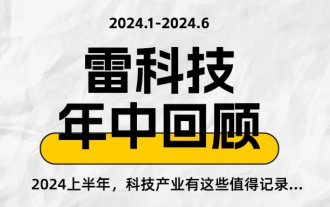 This time, Xiaomi's gun is aimed at Polaroid
Jul 24, 2024 pm 12:10 PM
This time, Xiaomi's gun is aimed at Polaroid
Jul 24, 2024 pm 12:10 PM
On July 19, Xiaomi held a new product launch conference in Beijing. At the meeting, Lei Jun not only talked about his journey of building a car, but also brought a number of blockbuster new products such as XiaomiMIX Flip, XiaomiMIX Fold4, Xiaomi Band 9, and Redmi K70 Extreme Edition. In Xiaolei's expectation, Xiaomi MIX Flip, as Xiaomi's first small folding screen mobile phone, is a high-probability event that attracts a lot of attention. Unexpectedly, the first thing to become popular was the accessory that debuted at the same time as MIXFlip - the MIXFlip portable camera set, which has a sense of "reversing the sky". Recently, social platforms have been filled with a large number of posts related to Xiaomi Polaroid. If you don’t follow the digital circle, you may be wondering: when will Xiaomi start making it too?
 How to disable shake to jump on iPhone
Apr 02, 2024 am 08:23 AM
How to disable shake to jump on iPhone
Apr 02, 2024 am 08:23 AM
Apple will ban "Shake" jump ads, which has aroused praise. How can users turn it off? How can I turn off "Shake" ads? Enter Settings-Privacy-Other Privacy Settings-Enable automatic application jump reminder. Users currently using Honor, Huawei, and Xiaomi ThePaper can refer to the above method. 2. Close in the application: In the APP that jumps to the advertisement, find Settings-Privacy Settings-Advertising Settings-Power on and shake to perform related operations. Newly added app lock: [Apple] Settings - Screen Time - APP Limits - Add Limit - Set Time - Add; [Android] Settings - Permissions and Privacy - Privacy - App Lock.
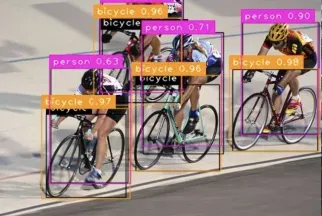 Multi-grid redundant bounding box annotation for accurate object detection
Jun 01, 2024 pm 09:46 PM
Multi-grid redundant bounding box annotation for accurate object detection
Jun 01, 2024 pm 09:46 PM
1. Introduction Currently, the leading object detectors are two-stage or single-stage networks based on the repurposed backbone classifier network of deep CNN. YOLOv3 is one such well-known state-of-the-art single-stage detector that receives an input image and divides it into an equal-sized grid matrix. Grid cells with target centers are responsible for detecting specific targets. What I’m sharing today is a new mathematical method that allocates multiple grids to each target to achieve accurate tight-fit bounding box prediction. The researchers also proposed an effective offline copy-paste data enhancement for target detection. The newly proposed method significantly outperforms some current state-of-the-art object detectors and promises better performance. 2. The background target detection network is designed to use
 Ming-Chi Kuo reveals the iPhone 16-19 series camera upgrade route: iPhone 19's light-changing technology is ushering in a major upgrade
Jul 15, 2024 pm 09:51 PM
Ming-Chi Kuo reveals the iPhone 16-19 series camera upgrade route: iPhone 19's light-changing technology is ushering in a major upgrade
Jul 15, 2024 pm 09:51 PM
According to news on July 11, analyst Ming-Chi Kuo shared the iPhone16-iPhone19 series camera upgrade roadmap. He said that in the next few years, the iPhone will continue to use glass prism solutions and will not use plastic prisms. According to Ming-Chi Kuo's roadmap, the iPhone 16 Pro series in the second half of this year will be equipped with a quad prism camera as standard, with the same specifications as the iPhone 15 Pro Max, supporting 5x optical zoom and having a 12-megapixel camera. The iPhone 17, iPhone 18 and iPhone 19 series camera upgrades. The iPhone 16 Pro series is equipped with a four-prism camera with the same specifications as the iPhone 15 Pro Max. Penetration rate of prism cameras will increase from iPhone
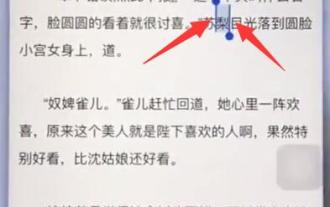 Simple steps to copy and paste on iPhone
Mar 26, 2024 pm 07:00 PM
Simple steps to copy and paste on iPhone
Mar 26, 2024 pm 07:00 PM
1. First, we press and hold the text that needs to be copied. After a vertical bar appears on the text, pull the vertical bar to select the text that needs to be copied. 2. After selecting, click [Copy]. 3. Then go to the place where you need to paste, click or long press in the input box, and click [Paste].
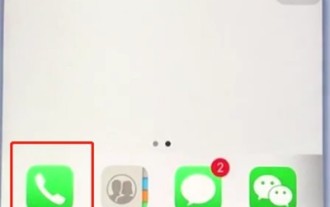 Steps to set up a blacklist on an Apple phone
Mar 26, 2024 pm 07:00 PM
Steps to set up a blacklist on an Apple phone
Mar 26, 2024 pm 07:00 PM
1. Click the dial button. 2. Click on the address book and select the blocked contact. 3. Click to block this caller number.
 What to do if you forget your Apple ID password? Detailed explanation: How to reset the password on your Apple phone
Mar 29, 2024 am 10:46 AM
What to do if you forget your Apple ID password? Detailed explanation: How to reset the password on your Apple phone
Mar 29, 2024 am 10:46 AM
What should I do if I forget my Apple ID password? With the development of the information age, people have registered many personal accounts online, and the number of passwords corresponding to each account has also increased, which is very easy to confuse. Recently, a friend forgot his Apple ID password and doesn't know how to retrieve it. Below, Zhao Wenting will teach you how to retrieve your Apple ID password. Tools/Materials System version: iOS15.6 Brand model: iphone11 Method/step: Method one: Reset ID password 1. If your iPhone can be used normally, but you just forgot the password for logged in appleid, you only need to log in to appleid Click [Log Out] at the login page, then click [Forgot Password], enter the iPhone lock screen password to reset the iPhone
 How to set up handwriting keyboard input method on iPhone Attachment: Steps to enable handwriting keyboard on iPhone
Apr 02, 2024 am 10:37 AM
How to set up handwriting keyboard input method on iPhone Attachment: Steps to enable handwriting keyboard on iPhone
Apr 02, 2024 am 10:37 AM
The input method in the iPhone has prepared a variety of modes for everyone, such as nine-square grid, twenty-six keys and handwriting. For some elderly friends, they are more accustomed to using handwriting keyboards. In this issue, Xu Ruilin brings you how to set up the handwriting keyboard on your iPhone. I hope it can help you. Introduction to the steps for setting up simplified handwriting on iPhone 1. Open the message editing interface and click the earth-style icon. 2. Find the Simplified handwriting option and turn it on to use it. This article ends here. No matter what, as long as it can help everyone, it proves that this article is valuable. After reading how to set up the handwriting keyboard input method on the iPhone, "Attachment: Steps to enable the handwriting keyboard on the iPhone." Still don’t quite understand? It is recommended to read one




