
php editor Xiaoxin introduces to you the solution to the problem that the operation center of WIN7 system cannot be opened. When you click the Action Center icon but it cannot be opened, it may be because the system file is damaged or the service is not started. Two solutions are provided below: one is to repair it through system file detection and repair tools, and the other is to manually start related services. Through these methods, you can easily solve the problem that the WIN7 system operation center cannot be opened and restore your system to normal operation.
1. Turn on the device, click on the run window, enter [services.msc], and press the Enter key.
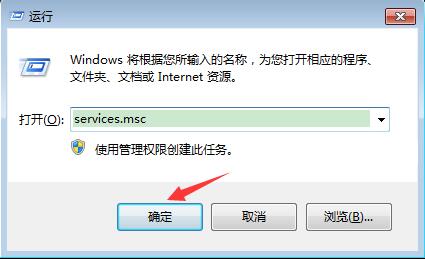
2. After the service window pops up, find the [Security Center] option and double-click to open it.
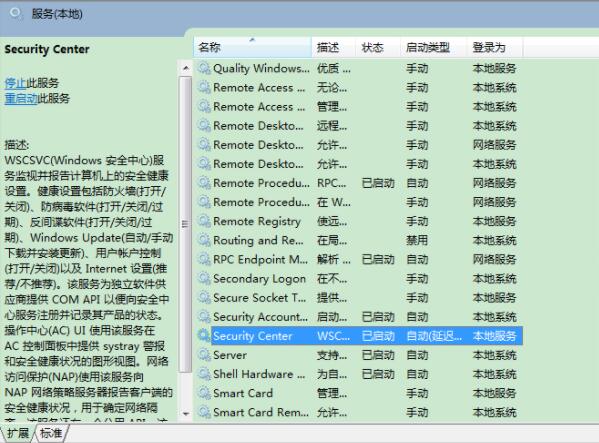
3. Finally, adjust the service status to [Start], adjust the startup type to [Auto], and then click the [OK] button.
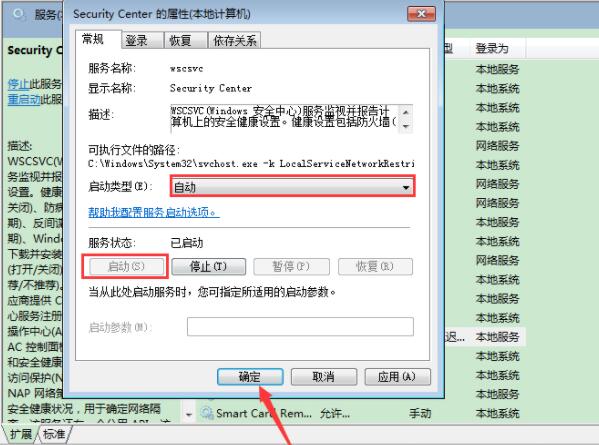
The above is the detailed content of Solution to the problem that the operation center of WIN7 system cannot be opened. For more information, please follow other related articles on the PHP Chinese website!
 Introduction to screenshot shortcut keys in Windows 7 system
Introduction to screenshot shortcut keys in Windows 7 system
 Solution to the problem that win7 system cannot start
Solution to the problem that win7 system cannot start
 How to repair win7 system if it is damaged and cannot be booted
How to repair win7 system if it is damaged and cannot be booted
 Solution to no sound in win7 system
Solution to no sound in win7 system
 Detailed process of upgrading win7 system to win10 system
Detailed process of upgrading win7 system to win10 system
 The specific process of connecting to wifi in win7 system
The specific process of connecting to wifi in win7 system
 How to register on Matcha Exchange
How to register on Matcha Exchange
 How to implement color fonts in css
How to implement color fonts in css




