How to disguise IP address in win7 system
php editor Strawberry teaches you how to disguise the IP address in win7 system. In a network environment, the IP address is important information that uniquely identifies a device. Sometimes we need to hide or disguise the IP address to protect privacy or solve some network problems. With simple settings, you can easily disguise your IP address to make your online activities more secure and private. Let’s take a closer look at how to camouflage the IP address in win7 system.
1. Right-click the network connection icon in the lower right corner of the screen to open [Network and Sharing Center]; as shown in the figure:
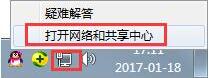
2. Click [Change Adapter Settings] Right-click [Local Area Connection] to open [Properties]; as shown in the figure:
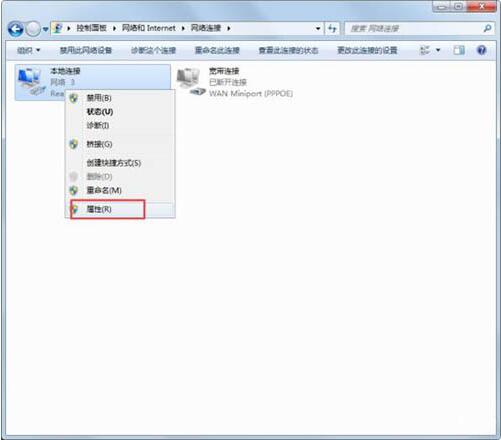
3. After opening the [Local Area Connection] properties, click the Internet Protocol Version IPv4; as shown in the figure:
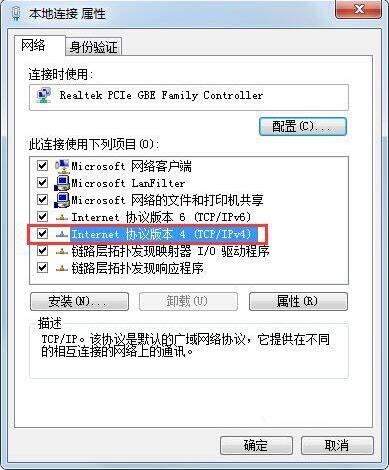
4. Click [Use the following IP address], and then you can enter the IP address. After confirming, disable the local connection and enable it after a few seconds. As shown in the picture:
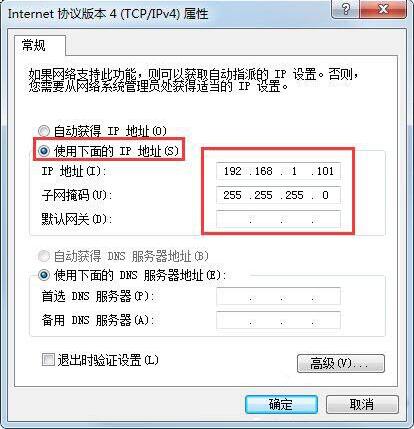
Note: The first seven digits of the address 192.168.1.101 are based on the IP address of the router LAN. If they are different, you will not be able to access the Internet. The last three digits cannot be the same. Other computers on the LAN must have the same IP address, otherwise they will not be able to access the Internet.
The above is the detailed content of How to disguise IP address in win7 system. For more information, please follow other related articles on the PHP Chinese website!

Hot AI Tools

Undresser.AI Undress
AI-powered app for creating realistic nude photos

AI Clothes Remover
Online AI tool for removing clothes from photos.

Undress AI Tool
Undress images for free

Clothoff.io
AI clothes remover

AI Hentai Generator
Generate AI Hentai for free.

Hot Article

Hot Tools

Notepad++7.3.1
Easy-to-use and free code editor

SublimeText3 Chinese version
Chinese version, very easy to use

Zend Studio 13.0.1
Powerful PHP integrated development environment

Dreamweaver CS6
Visual web development tools

SublimeText3 Mac version
God-level code editing software (SublimeText3)

Hot Topics
 How to install WinNTSetup into Win11 system_How to install WinNTSetup into Win11 system
May 08, 2024 am 11:19 AM
How to install WinNTSetup into Win11 system_How to install WinNTSetup into Win11 system
May 08, 2024 am 11:19 AM
First download the latest Win11 system ISO image, and then in Win10 system, you can directly right-click on the downloaded ISO image file and select [Load]; if it is under WinPE, WinXP, or Win7 system, you need to use the virtual optical drive tool to load the ISO Image; or you can directly decompress the ISO image file without using a virtual optical drive. Then run WinNTSetup. The software interface is as shown in the figure: First locate the location of the install.wim file. You can find the install.wim file in the sources directory of the Win11 ISO image loaded or decompressed by the virtual optical drive. Then set the location of the boot disk and installation disk. Generally, you are going to put W
 How to check the default gateway on your mobile phone (Easily understand and set the default gateway of your mobile phone)
May 06, 2024 pm 06:28 PM
How to check the default gateway on your mobile phone (Easily understand and set the default gateway of your mobile phone)
May 06, 2024 pm 06:28 PM
In order to perform network settings and troubleshooting, when using mobile phones to access the Internet, we often need to know the default gateway of the mobile phone. And to help readers understand relevant knowledge and operations, this article will introduce how to check the default gateway on the mobile phone. 1. What is the default gateway? It is responsible for sending data packets from the local network to the target network or device. The default gateway is the channel that connects the local network to the external network. 2. The importance of the default gateway. It determines how data packets enter and leave the mobile phone. The role of the default gateway on the mobile phone is similar to the doorway of a home. 3. Open the phone settings, find "Settings" on the home screen of the phone and click to enter the settings page and application icon. 4. Enter the network settings sliding screen and find it. Click "Network and Internet" on the settings page to enter the option. 5.
 What to do if there is a network error on Eureka Exchange
Jul 17, 2024 pm 04:25 PM
What to do if there is a network error on Eureka Exchange
Jul 17, 2024 pm 04:25 PM
When encountering an EEX exchange network error, you can take the following steps to resolve it: Check your Internet connection. Clear browser cache. Try another browser. Disable browser plug-ins. Contact Ouyi customer service.
 Why can't I log in to okx?
Jul 10, 2024 pm 05:33 PM
Why can't I log in to okx?
Jul 10, 2024 pm 05:33 PM
The reasons why OKX cannot log in and its solutions include: check whether the network connection is stable and try to switch to a different network. Make sure the username and password are correct. The account may be locked due to multiple incorrect password entries. Please wait for a period of time before trying to log in again. Clear your browser cache and cookies and try logging in using a different browser. The website may be under maintenance, please wait for the maintenance to be completed and try again. Accounts may be frozen or disabled due to violation of terms, please contact customer service for information. Make sure the device meets OKX supported operating system and device requirements.
 Why can't I register at the Bitget Wallet exchange?
Sep 06, 2024 pm 03:34 PM
Why can't I register at the Bitget Wallet exchange?
Sep 06, 2024 pm 03:34 PM
There are various reasons for being unable to register for the BitgetWallet exchange, including account restrictions, unsupported regions, network issues, system maintenance and technical failures. To register for the BitgetWallet exchange, please visit the official website, fill in the information, agree to the terms, complete registration and verify your identity.
 Introduction to solutions to the problem of being unable to register Bika Comics
May 07, 2024 pm 03:00 PM
Introduction to solutions to the problem of being unable to register Bika Comics
May 07, 2024 pm 03:00 PM
Some users want to use Bika Comics to read comics. After all, this software provides a large number of high-quality comics. However, when registering, they get stuck and cannot register. The editor below has brought you a guide. Come and take a look. Take a look. What should I do if the registration of Bika Comics fails? 1. Solution to the installation version problem: Download the latest version of Bika Comics (click to download >>>). The latest version of the application has the best compatibility, and then try to register again. . 2. Solution to network problems: It is recommended to turn off the wireless network or mobile network, and then reopen it to connect. Or change to a stable line and try to register again. 3. Solution to insufficient mobile phone memory: clean the junk on the phone, restart the phone, and try to register again.
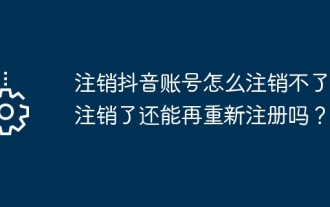 Why can't I log out my Douyin account? Can I register again after logging out?
May 07, 2024 am 09:37 AM
Why can't I log out my Douyin account? Can I register again after logging out?
May 07, 2024 am 09:37 AM
In the digital age, social media platforms such as TikTok have become an integral part of people’s daily lives. However, sometimes users may want to cancel their accounts for various reasons. But the cancellation process is not always smooth sailing. This article will explore the question "Why can't I cancel my Douyin account?" and answer the question of whether users can re-register after logging out. 1. Why can’t I cancel my Douyin account? Deleting a TikTok account is a simple process, but sometimes users may encounter some obstacles. The following are some common reasons and solutions: 1. Account security issues: If the account has security risks, such as being reported or involving illegal content, it may not be possible to log out temporarily. 2. Bound third-party services: The account may be bound to other services, such as email
 Why can't I log in to the MEXC (Matcha) official website?
Dec 07, 2024 am 10:50 AM
Why can't I log in to the MEXC (Matcha) official website?
Dec 07, 2024 am 10:50 AM
The reason for being unable to log in to the MEXC (Matcha) website may be network problems, website maintenance, browser problems, account problems or other reasons. Resolution steps include checking your network connection, checking website announcements, updating your browser, checking your login credentials, and contacting customer service.






