SQL注入技术和跨站脚本攻击的检测(2)_MySQL
2.3 典型的 SQL 注入攻击的正则表达式
//w*((/%27)|(/’))((/%6F)|o|(/%4F))((/%72)|r|(/%52))/ix
解释:
/w* - 零个或多个字符或者下划线。
(/%27)|/’ - 单引号或它的hex等值。
(/%6 F)|o|(/%4 F))((/%72)|r|-(/%52) -‘or’的大小写以及它的hex等值。
union’SQL 查询在SQL注入各种数据库中攻击中同样是很常见的。如果前面的正则表达式仅仅检测单引号或则其他的SQL meta characters ,会造成很多的错误存在。你应该进一步修改查询,检测单引号和关键字‘union’。这同样可以进一步扩展其他的SQL关键字,像’select’, ’insert’, ’update’, ’delete’, 等等。
2.4 检测SQL注入,UNION查询关键字的正则表达式
/((/%27)|(/’))union/ix
(/%27)|(/’) - 单引号和它的hex等值
union - union关键字
可以同样为其他SQL查询定制表达式,如 >select, insert, update, delete, drop, 等等.
如果,到这个阶段,攻击者已经发现web应用程序存在SQL注入漏洞,他将尝试利用它。如果他认识到后端服务器式MS SQL server,他一般会尝试运行一些危险的储存和扩展储存过程。这些过程一般以‘sp’或‘xp’字母开头。典型的,他可能尝试运行 ‘xp_cmdshell’扩展储存过程(通过SQL Server执行Windows 命令)。SQL服务器的SA权限有执行这些命令的权限。同样他们可以通过xp_regread, xp_regwrite等储存过程修改注册表。
2.5 检测MS SQL Server SQL注入攻击的正则表达式
/exec(/s|/+)+(s|x)p/w+/ix
解释:
exec - 请求执行储存或扩展储存过程的关键字
(/s|/+)+ - 一个或多个的空白或它们的http等值编码
(s|x) p- ‘sp’或‘xp’字母用来辨认储存或扩展储存过程
/w+ - 一个或多个字符或下划线来匹配过程的名称
3. 跨站脚本(CSS)的正则表达式
当发动CSS攻击或检测一个网站漏洞的时候, 攻击者可能首先使简单的HTML标签如(粗体),(斜体)或(下划线),或者他可能尝试简单的 script标签如<script>alert("OK")</script>. 因为大多数出版物和网络传播的检测网站是否有CSS漏洞都拿这个作为例子。这些尝试都可以很简单的被检测出来。 然而,高明点的攻击者可能用它的hex值替换整个字符串。这样<script>标签会以%3C%73%63%72%69%70%74%3E出 现。 另一方面,攻击者可能使用web代理服务器像Achilles会自动转换一些特殊字符如<换成%3C、>换成%3E.这样攻击发生时,URL 中通常以hex等值代替角括号。 </script>
下列正则表达式将检测任何文本中包含的HTML的。它将捉住试图使用、、或<script>。这正则表达式应该忽略大小写。我们需要同时检测角括号和它的hex等值(% 3C|<)。检测hex进制转化的整个字符串,我们必须检测用户输入的数字和%号,即使用[a-z0-9%] 。这可能会导致一些错误出现,不是大部分会检测到真实攻击的。 </script>
3.1 一般 CSS 攻击的正则表达式
/((/%3C)|)/ix
解释:
((/%3C)|((/%2F)|//)*-结束标签/或它的 hex等值
[a-z0-9/%]+ -检查标签里的字母或它hex等值
((/%3E)|>) -检查>或它的hex等值
Snort 规则:
alert tcp $EXTERNAL_NET any -> $HTTP_SERVERS $HTTP_PORTS (msg:"NII Cross-site scripting attempt"; flow:to_server,established; pcre:"/((/%3C)|)/i"; classtype:Web-application-attack; sid:9000; rev:5;)
跨站脚本同样可以使用技术。现行默认的snort规则可以被轻易避开。
3.2章节提供了防止这种技术的方法。
3.2 "
/((/%3C)|)/I
解释:
(/%3 C)|(/%69)|i|(/%49))((/%6D)|m|(/%4D))((/%67)|g|(/%47) -’img’字母或它的大小写hex等值的变化组合
[^/n]+ -除了换行符以外的任何跟随(/%3E)|>) ->或它的hex等值
3.3 CSS 攻击的极端的正则表达式
/((/%3C)|)/I
解释:
这个规则简单寻找。由于你的web服务器和web应用程序的构架,这个规则可能产生一些错误。但它能保证捉住任何CCS或者类似CSS的攻击。
总结:
在 这篇文章中,我们提出了不同种类的正则表达式规则来检测SQL注入和跨站脚本攻击。有些规则简单而极端,一个潜在的攻击都将提高警惕。但这些极端的规则可 能导致一些主动的错误。考虑到这点,我们修改了这些简单的规则,利用了另外的样式,他们可以检查的更准确些。在这些网络应用成的攻击检测中,我们推荐将这 些作为调试你IDS或日志分析方法的起点。再经过几次修改后,在你对正常网交易部分的非恶意应答进行评估以后,你应该可以准备的检测那些攻击了。
参考
1. SQL Injection
http://www.spidynamics.com/papers/SQLInjectionWhitePaper.pdf
2. Cross Site Scripting FAQ http://www.cgisecurity.com/articles/xss-
faq.sHTML
3. The Snort IDS http://www.snort.org
4. Perl-compatible regular expressions (pcre) http://www.pcre.org
5. Web application proxy, Achilles http://achilles.mavensecurity.com
3. Advanced SQL Injection
http://www.nextgenss.com/papers/advanced_sql_injection.pdf
7. Secure Programming HOWTO, David Wheeler www.dwheeler.com
8. Threats and Countermeasures, MSDN, Microsoft

Hot AI Tools

Undresser.AI Undress
AI-powered app for creating realistic nude photos

AI Clothes Remover
Online AI tool for removing clothes from photos.

Undress AI Tool
Undress images for free

Clothoff.io
AI clothes remover

AI Hentai Generator
Generate AI Hentai for free.

Hot Article

Hot Tools

Notepad++7.3.1
Easy-to-use and free code editor

SublimeText3 Chinese version
Chinese version, very easy to use

Zend Studio 13.0.1
Powerful PHP integrated development environment

Dreamweaver CS6
Visual web development tools

SublimeText3 Mac version
God-level code editing software (SublimeText3)

Hot Topics
 How to type underline on the keyboard? How to type only underline without typing?
Feb 22, 2024 pm 07:46 PM
How to type underline on the keyboard? How to type only underline without typing?
Feb 22, 2024 pm 07:46 PM
Adjust the input method to English and hold down the Shift key and the minus key. Applicable model of the tutorial: Lenovo AIO520C System: Windows 10 Professional Edition: Microsoft Office Word 2022 Analysis 1 First check the Chinese and English typing of the input method and adjust it to English. 2Then hold down the Shift key and the Minus key on your keyboard at the same time. 3 Check the interface to see the underlined words. Supplement: How to quickly enter underline in Word document 1. If you need to enter an underline in Word, select the space with the mouse, then select the underline type in the font menu to enter. Summary/Notes: Be sure to change the input method to English before proceeding, otherwise the underscore cannot be successfully entered.
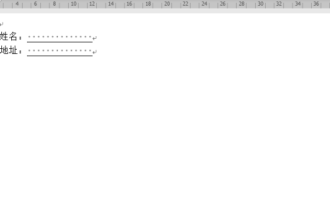 Why can't the blank underline in the wps document be printed? How should I underline it?
Mar 20, 2024 am 09:40 AM
Why can't the blank underline in the wps document be printed? How should I underline it?
Mar 20, 2024 am 09:40 AM
When entering text in Word, sometimes some positions need to be underlined to explain or emphasize. So why can't the blank underline in the WPS document be printed? How should I underline? The editor will introduce it to you in detail below, let’s take a look. In WPS documents, you can underline the blank spaces, as shown in the figure. How to do it? Please read below for detailed operations. Take the document in the picture as an example to demonstrate how to underline the blank space. Place the cursor on the right side of the colon of "Name" in the picture, and press the space bar on the keyboard. In order to facilitate the demonstration, I have increased the font size, as shown below: 2. Then, after the cursor reaches the set position, click and hold without letting go, and move to Drag on the left to the side of the colon, as shown in the picture: 3. Then click the "underline" icon, as indicated by the arrow in the picture.
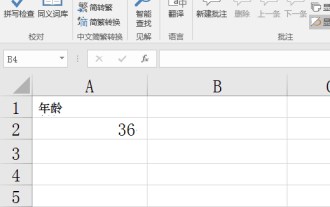 How to type underline in Excel
Mar 20, 2024 am 08:37 AM
How to type underline in Excel
Mar 20, 2024 am 08:37 AM
With the progress of society, technology has also developed rapidly, and electronic equipment has become a standard configuration in today's office. There are various types of office software today. Excel is still a commonly used operation in office software. We sometimes set settings in tables. In order to highlight these contents, we will choose different color fonts or deepen the fonts, and sometimes underline them for emphasis. The fonts are easy to set, but not everyone knows how to add underlines. Editor Today I will teach my novice friends how to underline in excel. 1. Open Excel and type a few words, as shown in the picture below. 2. Select the text, right-click and select "Format Cells" option, as shown in the figure below. 3. Find “single underline” and
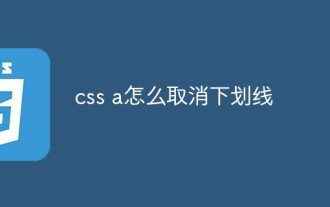 How to remove underline in css a
Jan 28, 2023 pm 03:07 PM
How to remove underline in css a
Jan 28, 2023 pm 03:07 PM
How to cancel the underline in css a: 1. Create an HTML sample file; 2. Add the a tag to the body; 3. Cancel the underline by adding "#none{text-decoration: none;}" to the specified a tag.
 How to solve the problem that double quotes cannot be entered in the RedHat virtual machine?
Dec 30, 2023 pm 08:01 PM
How to solve the problem that double quotes cannot be entered in the RedHat virtual machine?
Dec 30, 2023 pm 08:01 PM
I don’t know what settings were modified today. When I was writing a program in vim, I found that neither single quotes nor double quotes could be typed. The effect of double quotation marks is ¨¨, which will cause a program error! The reason for this problem is that the keyboard layout does not match the actual situation and needs to be modified. Solution to single/double quotation marks that cannot be typed: (Note: If your desktop is in English, please translate it yourself.) 1. Click System-->Select Management-->Select Keyboard and change American International to American. English style! 2. Click System-->Select Preferences-->Select Keyboard. Check whether the settings are consistent with the picture below: Then reopen the vim tool and the problem should be solved!
 How to underline in word? How to underline word
Mar 06, 2024 pm 03:00 PM
How to underline in word? How to underline word
Mar 06, 2024 pm 03:00 PM
Underlining in Word can be used to emphasize or highlight a word, phrase, or sentence, enhance tone or focus, and make the text more cohesive and readable. By using underlining, you draw the reader's attention and make important information more prominent. Underlining can also be used to represent items in a list, combining a series of words or sentences into a clear list, improving the organization and readability of the document. There are many ways to underline in Word. Here are some common methods: How to underline in Word? Method 1 to underline in Word: Use keyboard shortcuts: In the document, press "Shift+underline key (the minus sign key on the numeric keyboard)" to create an underline in the text. Method two, use automatic formatting: enter
 Python or R: Which programming language is better for data science?
Apr 12, 2023 am 08:28 AM
Python or R: Which programming language is better for data science?
Apr 12, 2023 am 08:28 AM
A little background on R R is a programming language and analysis tool developed by Ross Ihaka and Robert Gentleman and first introduced in 1993. At the same time, it is also a free open source software with a rich statistical and graphical technology library. R is one of the most used tools by analysts, statisticians, and researchers for retrieving, cleaning, analyzing, visualizing, and presenting data. Many industries such as IT, banking, healthcare, and finance use R. Purpose Data scientists can use the R programming language to collect data, perform statistical analysis, and produce visualizations. It can be used for graphical representation. R can be used for both machine learning and deep
 Analysis of the usage rules of single quotes and double quotes in PHP
Mar 05, 2024 pm 09:30 PM
Analysis of the usage rules of single quotes and double quotes in PHP
Mar 05, 2024 pm 09:30 PM
In PHP, single quotes and double quotes are two common string wrapping methods, and they have different characteristics and rules when used. This article will analyze the usage rules of single quotes and double quotes respectively, and provide specific code examples to help readers better understand their differences. 1. Rules for using single quotes: The content within single quotes will be output as is, and the variables or escape characters will not be parsed. This means that within single quotes, PHP recognizes the string as an ordinary sequence of characters and does not do anything with the content. within single quotes






