 Backend Development
Backend Development
 PHP Tutorial
PHP Tutorial
 PHP High Availability: Best Practices for 24/7 Application Availability
PHP High Availability: Best Practices for 24/7 Application Availability
PHP High Availability: Best Practices for 24/7 Application Availability
PHP high availability has always been the focus of developers. In achieving 24/7 application availability, adopting best practices is critical. This article is carefully written by PHP editor Shinichi. It will introduce you to some practical tips and methods to help you improve the usability of PHP applications and ensure the stable operation of the system. Let's discuss how to take solid steps on the road to improving the usability of PHP applications!
Failover and Fault Tolerance
- Load balancing: Use a backend load balancer to distribute traffic to multiple servers to avoid single points of failure.
- Failover: Configure an automatic failover mechanism to transfer traffic to an alternate server in the event of a failure.
- Fault-tolerant encoding: Use fault-tolerant encoding techniques such as RaiD or erasure codes to protect data from disk failures.
Redundancy and Resilience
- Auto-scaling: Enable auto-scaling to dynamically add or remove servers based on load.
- Multi-Availability Zone Deployment: Deploy applications to multiple Availability Zones (AZ) to minimize downtime due to zone failures.
- Backup and recovery: Back up data regularly and develop a recovery plan in case of data loss or server failure.
Monitoring and Logging
- Proactive monitoring: Use monitoring toolsContinuously monitor application and server health to detect problems early.
- Detailed logging: Log application events, errors, and exceptions for troubleshooting and investigation.
- Early warning and notification: Configure the early warning and notification system to promptly remind administrators when problems occur.
Best Practices
- Use cloud computing: Take advantage of the built-in redundancy and high-availability features provided by the cloud computing platform.
- Use session persistence: Ensure that user sessions remain available after server failures.
- Optimize database queries: Use indexes, cache, and optimize queries to improve application performance.
- Minimize external dependencies: Reduce dependence on third-party services and api to reduce the risk of failure.
- Implement Continuous Integration and Delivery (CI/CD): Automate the application deployment process to increase efficiency and reduce errors.
Implementation Considerations
- Costs and Resources: High availability solutions often require additional infrastructure and maintenance costs.
- Application Complexity: The complexity of an application affects the type and degree of high availability measures required.
- Availability requirements: Determine the required availability level based on the criticality of the application.
- Compliance: Consider any compliance requirements related to high availability.
Achieving high availability is an ongoing effort that requires careful planning and maintenance. By implementing best practices and considering implementation considerations, you can build highly reliable and available applications using php, ensuring 24/7 service availability.
The above is the detailed content of PHP High Availability: Best Practices for 24/7 Application Availability. For more information, please follow other related articles on the PHP Chinese website!

Hot AI Tools

Undresser.AI Undress
AI-powered app for creating realistic nude photos

AI Clothes Remover
Online AI tool for removing clothes from photos.

Undress AI Tool
Undress images for free

Clothoff.io
AI clothes remover

AI Hentai Generator
Generate AI Hentai for free.

Hot Article

Hot Tools

Notepad++7.3.1
Easy-to-use and free code editor

SublimeText3 Chinese version
Chinese version, very easy to use

Zend Studio 13.0.1
Powerful PHP integrated development environment

Dreamweaver CS6
Visual web development tools

SublimeText3 Mac version
God-level code editing software (SublimeText3)

Hot Topics
 1377
1377
 52
52
 How to use sql datetime
Apr 09, 2025 pm 06:09 PM
How to use sql datetime
Apr 09, 2025 pm 06:09 PM
The DATETIME data type is used to store high-precision date and time information, ranging from 0001-01-01 00:00:00 to 9999-12-31 23:59:59.99999999, and the syntax is DATETIME(precision), where precision specifies the accuracy after the decimal point (0-7), and the default is 3. It supports sorting, calculation, and time zone conversion functions, but needs to be aware of potential issues when converting precision, range and time zones.
 Can I retrieve the database password in Navicat?
Apr 08, 2025 pm 09:51 PM
Can I retrieve the database password in Navicat?
Apr 08, 2025 pm 09:51 PM
Navicat itself does not store the database password, and can only retrieve the encrypted password. Solution: 1. Check the password manager; 2. Check Navicat's "Remember Password" function; 3. Reset the database password; 4. Contact the database administrator.
 How to view database password in Navicat for MariaDB?
Apr 08, 2025 pm 09:18 PM
How to view database password in Navicat for MariaDB?
Apr 08, 2025 pm 09:18 PM
Navicat for MariaDB cannot view the database password directly because the password is stored in encrypted form. To ensure the database security, there are three ways to reset your password: reset your password through Navicat and set a complex password. View the configuration file (not recommended, high risk). Use system command line tools (not recommended, you need to be proficient in command line tools).
 Navicat's method to view PostgreSQL database password
Apr 08, 2025 pm 09:57 PM
Navicat's method to view PostgreSQL database password
Apr 08, 2025 pm 09:57 PM
It is impossible to view PostgreSQL passwords directly from Navicat, because Navicat stores passwords encrypted for security reasons. To confirm the password, try to connect to the database; to modify the password, please use the graphical interface of psql or Navicat; for other purposes, you need to configure connection parameters in the code to avoid hard-coded passwords. To enhance security, it is recommended to use strong passwords, periodic modifications and enable multi-factor authentication.
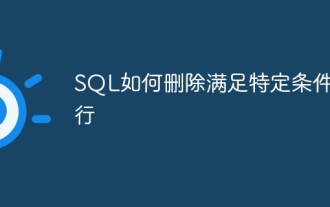 How to delete rows that meet certain criteria in SQL
Apr 09, 2025 pm 12:24 PM
How to delete rows that meet certain criteria in SQL
Apr 09, 2025 pm 12:24 PM
Use the DELETE statement to delete data from the database and specify the deletion criteria through the WHERE clause. Example syntax: DELETE FROM table_name WHERE condition; Note: Back up data before performing a DELETE operation, verify statements in the test environment, use the LIMIT clause to limit the number of deleted rows, carefully check the WHERE clause to avoid misdeletion, and use indexes to optimize the deletion efficiency of large tables.
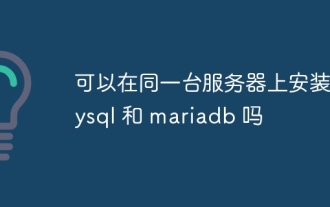 Can mysql and mariadb be installed on the same server?
Apr 08, 2025 pm 05:00 PM
Can mysql and mariadb be installed on the same server?
Apr 08, 2025 pm 05:00 PM
MySQL and MariaDB can be installed simultaneously on a single server to meet the needs of different projects for specific database versions or features. The following details need to be paid attention to: different port numbers; different data directories; reasonable allocation of resources; monitoring version compatibility.
 How to add columns in PostgreSQL?
Apr 09, 2025 pm 12:36 PM
How to add columns in PostgreSQL?
Apr 09, 2025 pm 12:36 PM
PostgreSQL The method to add columns is to use the ALTER TABLE command and consider the following details: Data type: Select the type that is suitable for the new column to store data, such as INT or VARCHAR. Default: Specify the default value of the new column through the DEFAULT keyword, avoiding the value of NULL. Constraints: Add NOT NULL, UNIQUE, or CHECK constraints as needed. Concurrent operations: Use transactions or other concurrency control mechanisms to handle lock conflicts when adding columns.
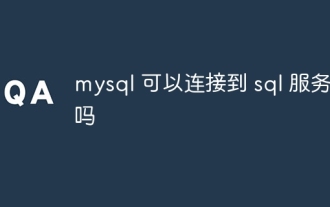 Can mysql connect to the sql server
Apr 08, 2025 pm 05:54 PM
Can mysql connect to the sql server
Apr 08, 2025 pm 05:54 PM
No, MySQL cannot connect directly to SQL Server. But you can use the following methods to implement data interaction: Use middleware: Export data from MySQL to intermediate format, and then import it to SQL Server through middleware. Using Database Linker: Business tools provide a more friendly interface and advanced features, essentially still implemented through middleware.



