
php editor Strawberry will introduce to you how to view the system security identifier SID in win7 system. In win7 system, each user and group has a unique SID, which is used to identify its identity and permissions. Understanding SIDs is critical to managing your system and troubleshooting permissions issues. With simple steps, you can easily view the SID information of users and groups in the system, helping you better manage system security and permission settings. Next, let us learn the specific operation method of checking the system SID in win7!
1. Win r opens the run window and enter cmd, as shown in the figure:
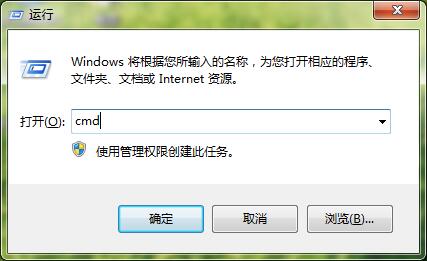
2. In the window, enter whoami /user and press Enter. as the picture shows:
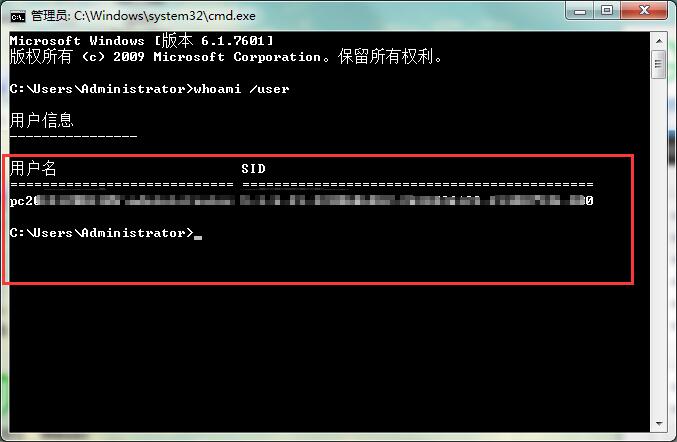
The above is the detailed content of How to check the system security identifier SID in win7. For more information, please follow other related articles on the PHP Chinese website!
 How to create virtual wifi in win7
How to create virtual wifi in win7
 How to change file type in win7
How to change file type in win7
 How to set up hibernation in Win7 system
How to set up hibernation in Win7 system
 How to open Windows 7 Explorer
How to open Windows 7 Explorer
 How to solve the problem of not being able to create a new folder in Win7
How to solve the problem of not being able to create a new folder in Win7
 Solution to Win7 folder properties not sharing tab page
Solution to Win7 folder properties not sharing tab page
 Win7 prompts that application data cannot be accessed. Solution
Win7 prompts that application data cannot be accessed. Solution
 Introduction to screenshot shortcut keys in Windows 7 system
Introduction to screenshot shortcut keys in Windows 7 system




