
php editor Xigua brings you a tutorial on how to deal with a sudden black screen and automatic shutdown of a win7 computer. This problem may be caused by hardware failure, system error, overheating, etc. When encountering this situation, we can solve the problem through some simple methods, such as checking the hardware connection, cleaning the fan cooling, upgrading the driver, etc. Through this tutorial, you can quickly troubleshoot and get your win7 computer back to normal operation.
1. There may be a problem with the BIOS settings. Enter the BIOS to restore the default settings or take out the motherboard battery, reverse it to discharge it, wait 5 minutes and then reinstall it. Purpose: To restore the BIOS settings to their default values and eliminate the automatic restart or shutdown of the BIOS's cooling presets.
2. If the computer automatically shuts down when using a certain application software, the automatic shutdown failure may be caused by the program software. Generally, you can uninstall the program software.
3. Then check the power supply. The power supply is of poor quality, aging or too small in power and cannot meet the power supply needs of various computer accessories. You can replace it with a high-power and high-quality power supply. If the fault is eliminated, it is an automatic fault caused by the power supply. Shutdown failure.
4. Then use the troubleshooting method to check the memory, graphics card, CPU, CPU fan, motherboard, etc.
5. Check the memory. Poor memory quality, poor heat dissipation, overclocking, mixed memory of different brands and too low CAS value settings can cause the computer to shut down automatically. You can test the memory and adjust the BIOS. Memory parameters are adjusted accordingly.
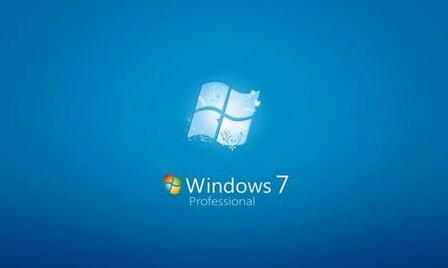
The above is the detailed content of Tutorial on how to deal with sudden black screen and automatic shutdown of win7 computer. For more information, please follow other related articles on the PHP Chinese website!
 How to create virtual wifi in win7
How to create virtual wifi in win7
 How to change file type in win7
How to change file type in win7
 How to set up hibernation in Win7 system
How to set up hibernation in Win7 system
 Ubuntu startup black screen solution
Ubuntu startup black screen solution
 How to solve the problem of black screen after turning on the computer and unable to enter the desktop
How to solve the problem of black screen after turning on the computer and unable to enter the desktop
 Why does the computer automatically restart?
Why does the computer automatically restart?
 How to open Windows 7 Explorer
How to open Windows 7 Explorer
 How to solve the problem of not being able to create a new folder in Win7
How to solve the problem of not being able to create a new folder in Win7




