
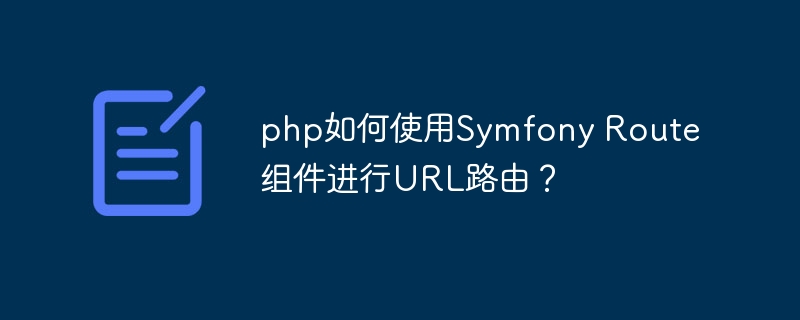
With the continuous development of Internet technology, Web applications have become an important part of today's Internet world. URL routing is a very important concept during web application development. Proper URL routing design can have a huge impact on SEO optimization, website performance, and user experience. This article will introduce how to use the Symfony Route component for URL routing.
Symfony is a Web development framework that provides many common components, one of which is the Route component. The Symfony Route component provides PHP programmers with a flexible, easy-to-use URL routing solution. Below we will introduce the Symfony Route component from the following aspects.
1. Basic concepts
2. How to use Symfony Route component for routing?
Execute the following command in the terminal:
composer require symfony/routing
This command will automatically install the Symfony framework and its dependencies Route component.
Use Symfony's Route object to define a URL routing rule. The basic syntax for creating a Route object is as follows:
use SymfonyComponentRoutingRoute;
$route = new Route('/blog/{slug}', array(
'_controller' => 'AppBundle:Blog:show',
));In the above code, we create a Route object whose path is /blog/{slug}. {slug} represents a parameter placeholder. When a routing rule is matched, the Symfony Route component will execute the code logic in the corresponding Controller based on the slug parameter value in the URL. The _controller parameter specifies the controller and its methods. Here, we specify the show method in the Blog controller in AppBuindle. In the actual production environment, we need to specify according to the specific Controller design.
Symfony’s Router object is the core component used to handle URL routing matching. Instantiate the Router object in code and set the Route object array. In Symfony applications, routing rules are typically defined using YAML or XML configuration files. The following is an example of configuring a Router object in PHP code:
use SymfonyComponentRoutingRouteCollection;
use SymfonyComponentRoutingRoute;
use SymfonyComponentRoutingMatcherUrlMatcher;
use SymfonyComponentRoutingRequestContext;
$collection = new RouteCollection();
$collection->add('blog_show', new Route('/blog/{slug}', array(
'_controller' => 'AppBundle:Blog:show',
)));
$context = new RequestContext();
$matcher = new UrlMatcher($collection, $context);
$parameters = $matcher->match('/blog/my-post');
print_r($parameters);In the above code, we create a RouteCollection object and store the created Route object in it. When creating the Router object, we pass it the RouteCollection object. In the UrlMatcher object, we use the RouteCollection object as a parameter for route matching and return the matching parameter array.
It is very convenient to generate URL. The getPath() method in Route object can automatically generate URL. For example, we create a routing rule as "/blog/{slug}", and its URL generated through the getPath() method is "/blog/my-post".
use SymfonyComponentRoutingGeneratorUrlGenerator;
$generator = new UrlGenerator($collection, $context);
echo $generator->generate('blog_show', array('slug' => 'my-post'));In the above code, we create a UrlGenerator object and pass the RouteCollection object and RequestContext object to it. In the generate() method, we name the routing rule "blog_show" and pass the parameter array we need to replace.
3. Summary
This article introduces the basic concepts of the Symfony Route component and how to use it for URL routing in PHP applications. Symfony Route component is an excellent routing framework that is easy to learn and use. In the process of developing web applications, it is recommended to rationally design URL routing rules, strengthen SEO optimization, and meet the needs of user experience as much as possible.
The above is the detailed content of How to use Symfony Route component for URL routing in php?. For more information, please follow other related articles on the PHP Chinese website!