
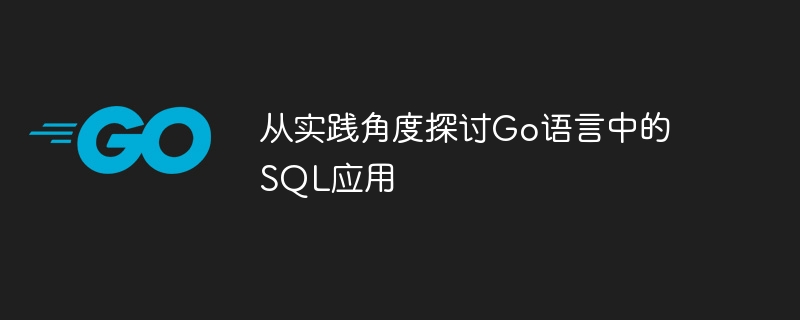
Go language, as a fast and efficient programming language, has been favored by more and more developers in recent years, especially in the field of back-end development. In practical applications, database operations are an inevitable part, and SQL, as the standard query language for relational databases, is also common and important in the Go language.
This article will explore how to use SQL for database operations in Go language from a practical perspective, and will use specific code examples to help readers better understand and apply this technology.
First, we need to install the Go language database driver. Commonly used ones are "database/sql" and the corresponding database driver, such as "github.com/go-sql-driver/mysql" for operation MySQL database. We can install the MySQL driver through the following command:
go get -u github.com/go-sql-driver/mysql
Next, we can start writing Go language programs to implement database operations. The following takes the MySQL database as an example to demonstrate how to perform database connection, query and insertion operations:
package main
import (
"database/sql"
"fmt"
"log"
_ "github.com/go-sql-driver/mysql"
)
func main() {
// 数据库连接信息
dsn := "username:password@tcp(localhost:3306)/database_name"
// 连接数据库
db, err := sql.Open("mysql", dsn)
if err != nil {
log.Fatal(err)
}
defer db.Close()
// 查询数据
rows, err := db.Query("SELECT * FROM users")
if err != nil {
log.Fatal(err)
}
defer rows.Close()
for rows.Next() {
var id int
var name string
if err := rows.Scan(&id, &name); err != nil {
log.Fatal(err)
}
fmt.Printf("ID: %d, Name: %s
", id, name)
}
// 插入数据
_, err = db.Exec("INSERT INTO users (name) VALUES (?)", "Alice")
if err != nil {
log.Fatal(err)
}
fmt.Println("Data inserted successfully!")
}In the above code example, we first created a database connection, and then performed a simple query operation. All records in the data table named "users" are queried and the record IDs and names are output. Then we performed an insert operation and inserted a new record named "Alice" into the "users" table.
It should be noted that the above code is only a demonstration example. In actual application, corresponding adjustments and optimizations need to be made according to specific circumstances. In actual development, we also need to consider more detailed issues such as transaction processing, error handling, connection pool management, etc.
In general, the combination of Go language and SQL has a wide range of application scenarios in actual project development. Through the flexible use of SQL statements, a variety of database operations can be achieved. I hope this article will help readers understand and apply SQL operations in Go language!
The above is the detailed content of Discussing SQL applications in Go language from a practical perspective. For more information, please follow other related articles on the PHP Chinese website!
 Usage of Type keyword in Go
Usage of Type keyword in Go
 SQL statement to backup database
SQL statement to backup database
 How to implement linked list in go
How to implement linked list in go
 What are the Go language programming software?
What are the Go language programming software?
 How to learn go language from 0 basics
How to learn go language from 0 basics
 What are the methods to implement operator overloading in Go language?
What are the methods to implement operator overloading in Go language?
 What are the operators in Go language?
What are the operators in Go language?
 mul instruction usage
mul instruction usage
 Check out the top ten cryptocurrencies worth investing in
Check out the top ten cryptocurrencies worth investing in




