
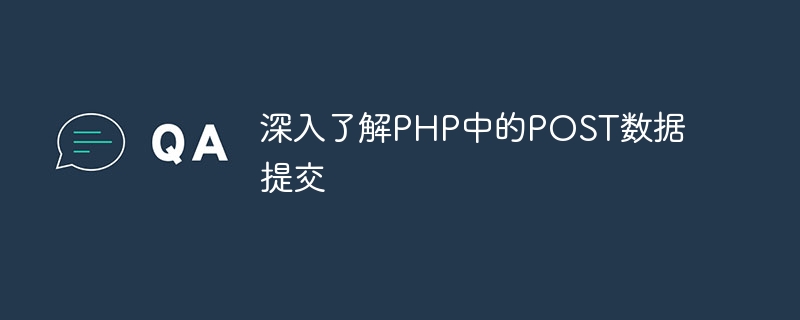
In-depth understanding of POST data submission in PHP
In web development, the POST method is a commonly used method for submitting data to the server. method. Through the POST method, we can send the data contained in the request to the server so that the server can process the data. In PHP, we can access data submitted through the POST method through the $_POST superglobal array.
The POST method is an HTTP request method that sends data to the server. Compared to the GET method, the POST method is more suitable for sending large amounts of data or sensitive information because the POST method encapsulates the data in the body of the request without directly exposing it in the URL. This makes the POST method more secure and better suited for operations such as submitting form data or uploading files.
In PHP, the data submitted through the POST method can be accessed through the superglobal array $_POST. When the client sends a POST request to the server, PHP will store the data in the request in the $_POST array, and developers can directly obtain and process the data through this array.
The following is a simple example that shows how to use the POST method in PHP to process data submitted by a form:
<!DOCTYPE html>
<html lang="en">
<head>
<meta charset="UTF-8">
<title>POST Form</title>
</head>
<body>
<form method="post" action="<?php echo $_SERVER['PHP_SELF']; ?>">
<label for="username">Username:</label>
<input type="text" name="username" id="username">
<br>
<label for="password">Password:</label>
<input type="password" name="password" id="password">
<br>
<input type="submit" value="Submit">
</form>
<?php
if ($_SERVER["REQUEST_METHOD"] == "POST") {
$username = $_POST['username'];
$password = $_POST['password'];
echo "Username: " . $username . "<br>";
echo "Password: " . $password;
}
?>
</body>
</html>In the above example, we created a simple form by The POST method submits the username and password. After submitting the form, PHP will receive the form data, obtain the username and password through the $_POST array, and output it to the page.
The POST method is a commonly used way to submit data to the server. Using the POST method in PHP is also very simple. You only need to access the submitted data through the $_POST super global array. data. Through the introduction of this article, I believe that readers have a deeper understanding of POST data submission in PHP. I hope this article will be helpful to you.
The above is the detailed content of An in-depth look at POST data submission in PHP. For more information, please follow other related articles on the PHP Chinese website!