
Steps to sell products on TikTok: 1. Register a Xiaohuan Car account; 2. Activate the Xiaohuan Car function; 3. Add products; 4. Set store information; 5. Mount products to In TikTok video.
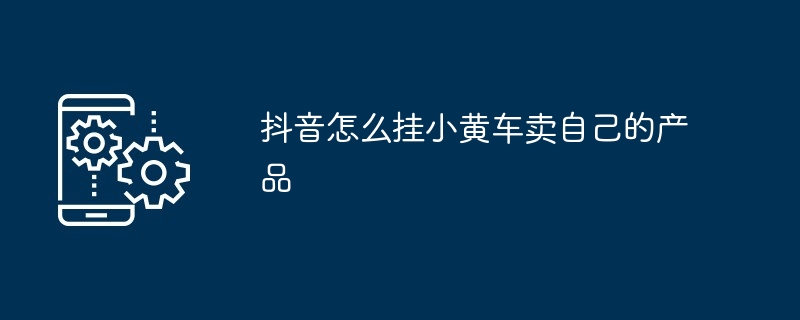
How to use Douyin to sell your own products on a Xiaohuang cart
Step 1: Register Xiaohuang Car account
Before activating the Little Yellow Car function, you need to register a Little Yellow Car account. Please visit the official website of Xiaohuang Car (https://seller.douyin.com/) and follow the prompts to register.
Step 2: Activate the Little Yellow Car function
After logging in to the Little Yellow Car account, click "Open a Store", select "Enterprise Settlement" or "Individual Settlement", follow It is required to submit relevant information and complete the store opening review. After passing the review, you can activate the yellow car function.
Step 3: Add products
Enter the backend of Xiaohuang Car, click "Product Management", and then click "Add Product". Fill in the product name, description, pictures, price and other relevant information. Supports adding multiple types of goods, including physical, virtual goods and services.
Step 4: Set store information
Click "Store Management" to complete the store name, introduction, address, customer service contact information and other information. Store information will be displayed in the small yellow car window, which will help improve the store's image and trust.
Step 5: Mount the yellow cart
On the Douyin video release page, select "Insert Product", search and select the yellow cart product to be mounted. Once completed, click "Publish" to mount the product in the video.
Note:
The above is the detailed content of How to use TikTok to sell your own products. For more information, please follow other related articles on the PHP Chinese website!
 Douyin cannot download and save videos
Douyin cannot download and save videos
 How to watch live broadcast playback records on Douyin
How to watch live broadcast playback records on Douyin
 Check friends' online status on TikTok
Check friends' online status on TikTok
 What's the matter with Douyin crashing?
What's the matter with Douyin crashing?
 Why can't I see visitors on my TikTok
Why can't I see visitors on my TikTok
 How many people can you raise on Douyin?
How many people can you raise on Douyin?
 How to get Douyin Xiaohuoren
How to get Douyin Xiaohuoren
 How to raise a little fireman on Douyin
How to raise a little fireman on Douyin




