
php editor Baicao will introduce you in detail how to post comments with pictures in "Douyin". In Douyin, users can insert pictures into comments to increase interest and expressiveness through simple operations. This feature not only allows users to interact with others more vividly, but also makes comments more lively and interesting. Next, let’s take a look at the specific steps!
1. First, we open Douyin and click the comment button as shown in the picture on the right side of the video.
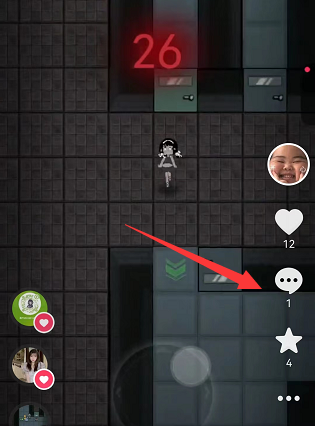
2. Then in the comment area of the video, click on the input box to display the emoticon bar as shown in the picture.

3. Then we click the heart option in the emoticon bar, as shown in the picture, and then click the ➕plus icon to upload the picture to the emoticon package.

4. Finally, we can send the picture emoticons we uploaded to the comment area of the video for comment.

The above is the detailed content of How to post pictures in comments on "Douyin". For more information, please follow other related articles on the PHP Chinese website!
 Douyin cannot download and save videos
Douyin cannot download and save videos
 How to watch live broadcast playback records on Douyin
How to watch live broadcast playback records on Douyin
 Check friends' online status on TikTok
Check friends' online status on TikTok
 What's the matter with Douyin crashing?
What's the matter with Douyin crashing?
 Why can't I see visitors on my TikTok
Why can't I see visitors on my TikTok
 How many people can you raise on Douyin?
How many people can you raise on Douyin?
 How to get Douyin Xiaohuoren
How to get Douyin Xiaohuoren
 How to raise a little fireman on Douyin
How to raise a little fireman on Douyin




