
php editor Strawberry will introduce you to the steps to deal with the WIN10 reset failure without making changes. When using Windows 10 system, you may sometimes encounter a reset failure, especially if no changes have been made. This may be caused by corrupted system files or other reasons. Next, we will introduce you in detail how to deal with the problem of WIN10 reset failure, so that you can easily solve the problem of system reset failure.
1. Click the start menu, power button, press shift, and restart.

2. Restart under [Start]---[Settings]---[Update and Security]---[Recovery]---[Advanced Startup].
3. Repeatedly force shutdown 2 times within 2 minutes, and it will automatically enter this mode the third time.
2. After entering Win RE mode, select Troubleshooting.
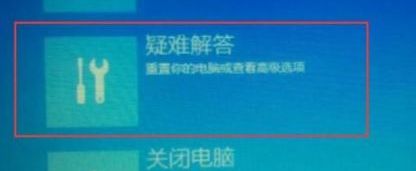
3. Select Reset this computer.
If you can't reset it in safe mode, then you probably can only back up your data and reinstall it.
The above is the detailed content of Steps to solve WIN10 reset failure without making changes. For more information, please follow other related articles on the PHP Chinese website!
 win10 bluetooth switch is missing
win10 bluetooth switch is missing
 Why do all the icons in the lower right corner of win10 show up?
Why do all the icons in the lower right corner of win10 show up?
 The difference between win10 sleep and hibernation
The difference between win10 sleep and hibernation
 Win10 pauses updates
Win10 pauses updates
 What to do if the Bluetooth switch is missing in Windows 10
What to do if the Bluetooth switch is missing in Windows 10
 win10 connect to shared printer
win10 connect to shared printer
 Clean up junk in win10
Clean up junk in win10
 How to share printer in win10
How to share printer in win10




