Detailed analysis of POST method in PHP
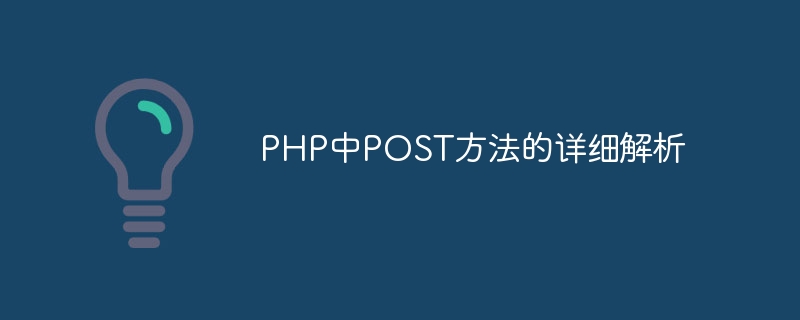
Detailed analysis of the POST method in PHP
In PHP programming, the POST method is an HTTP request method used to send data to the server. Through the POST method, we can submit the data in the form to the server. After the server receives the data, it processes it and returns the corresponding results. The use of the POST method in PHP and its specific code examples will be analyzed in detail below.
1. Basic principles of the POST method
The POST method is a request method in the HTTP protocol, used to send data to the server to create or modify resources. Unlike the GET method, the POST method passes data through the request body rather than the URL query string. This makes the POST method more suitable for handling sensitive data, as the data will not be included in the URL.
2. Use the POST method to submit form data
In HTML, you can create a form through the form tag and use the POST method to submit data to the server. The following is a simple HTML form example:
<form action="handle_post.php" method="post">
<label for="username">用户名:</label>
<input type="text" id="username" name="username"><br><br>
<label for="password">密码:</label>
<input type="password" id="password" name="password"><br><br>
<input type="submit" value="提交">
</form>In the above example, when the user clicks the submit button after filling in the username and password in the form, the data will be submitted to the handle_post on the server through the POST method .php page.
3. PHP code example to handle POST request
Next let’s look at how to handle POST request in PHP. Suppose we have a PHP page called handle_post.php, here is the code example to handle the POST request:
<?php
if ($_SERVER["REQUEST_METHOD"] == "POST") {
$username = $_POST['username'];
$password = $_POST['password'];
// 进行数据处理或验证
// 例如,检查用户名和密码是否匹配数据库中的记录
// 处理完毕后返回结果
if (用户名和密码验证通过) {
echo "登录成功!";
} else {
echo "用户名或密码错误!";
}
} In the above code, we first pass $_POSTThe super global array obtains the data submitted through the POST method, and then performs corresponding data processing or verification. Finally, the corresponding response information is returned according to the verification results.
4. Use AJAX to submit POST requests asynchronously
In addition to submitting POST requests through forms, you can also use AJAX technology to submit POST requests asynchronously. Here is an example implemented using jQuery library:
$.ajax({
url: 'handle_post.php',
type: 'POST',
data: {
username: 'testuser',
password: 'testpassword'
},
success: function(response) {
// 处理服务器返回的响应数据
console.log(response);
},
error: function() {
console.log('请求失败');
}
}); In the above example, we are using AJAX to submit data to handle_post.php via POST method and process the response returned by the server upon success data.
5. Summary
Through the above introduction, we have analyzed in detail the basic principles and specific code examples of the POST method in PHP. The POST method is an important HTTP request method alongside the GET method, and is used to implement the function of submitting data to the server. In actual development, reasonable use of the POST method can process data submitted by the client more safely and reliably, ensuring the stability and security of the system. I hope this article is helpful to you, thank you for reading!
The above is a detailed analysis of the POST method in PHP. I hope it will be helpful to you.
The above is the detailed content of Detailed analysis of POST method in PHP. For more information, please follow other related articles on the PHP Chinese website!

Hot AI Tools

Undresser.AI Undress
AI-powered app for creating realistic nude photos

AI Clothes Remover
Online AI tool for removing clothes from photos.

Undress AI Tool
Undress images for free

Clothoff.io
AI clothes remover

AI Hentai Generator
Generate AI Hentai for free.

Hot Article

Hot Tools

Notepad++7.3.1
Easy-to-use and free code editor

SublimeText3 Chinese version
Chinese version, very easy to use

Zend Studio 13.0.1
Powerful PHP integrated development environment

Dreamweaver CS6
Visual web development tools

SublimeText3 Mac version
God-level code editing software (SublimeText3)

Hot Topics
 1386
1386
 52
52
 Explain JSON Web Tokens (JWT) and their use case in PHP APIs.
Apr 05, 2025 am 12:04 AM
Explain JSON Web Tokens (JWT) and their use case in PHP APIs.
Apr 05, 2025 am 12:04 AM
JWT is an open standard based on JSON, used to securely transmit information between parties, mainly for identity authentication and information exchange. 1. JWT consists of three parts: Header, Payload and Signature. 2. The working principle of JWT includes three steps: generating JWT, verifying JWT and parsing Payload. 3. When using JWT for authentication in PHP, JWT can be generated and verified, and user role and permission information can be included in advanced usage. 4. Common errors include signature verification failure, token expiration, and payload oversized. Debugging skills include using debugging tools and logging. 5. Performance optimization and best practices include using appropriate signature algorithms, setting validity periods reasonably,
 Explain late static binding in PHP (static::).
Apr 03, 2025 am 12:04 AM
Explain late static binding in PHP (static::).
Apr 03, 2025 am 12:04 AM
Static binding (static::) implements late static binding (LSB) in PHP, allowing calling classes to be referenced in static contexts rather than defining classes. 1) The parsing process is performed at runtime, 2) Look up the call class in the inheritance relationship, 3) It may bring performance overhead.
 What are PHP magic methods (__construct, __destruct, __call, __get, __set, etc.) and provide use cases?
Apr 03, 2025 am 12:03 AM
What are PHP magic methods (__construct, __destruct, __call, __get, __set, etc.) and provide use cases?
Apr 03, 2025 am 12:03 AM
What are the magic methods of PHP? PHP's magic methods include: 1.\_\_construct, used to initialize objects; 2.\_\_destruct, used to clean up resources; 3.\_\_call, handle non-existent method calls; 4.\_\_get, implement dynamic attribute access; 5.\_\_set, implement dynamic attribute settings. These methods are automatically called in certain situations, improving code flexibility and efficiency.
 How to convert XML files to PDF on your phone?
Apr 02, 2025 pm 10:12 PM
How to convert XML files to PDF on your phone?
Apr 02, 2025 pm 10:12 PM
It is impossible to complete XML to PDF conversion directly on your phone with a single application. It is necessary to use cloud services, which can be achieved through two steps: 1. Convert XML to PDF in the cloud, 2. Access or download the converted PDF file on the mobile phone.
 Explain the match expression (PHP 8 ) and how it differs from switch.
Apr 06, 2025 am 12:03 AM
Explain the match expression (PHP 8 ) and how it differs from switch.
Apr 06, 2025 am 12:03 AM
In PHP8, match expressions are a new control structure that returns different results based on the value of the expression. 1) It is similar to a switch statement, but returns a value instead of an execution statement block. 2) The match expression is strictly compared (===), which improves security. 3) It avoids possible break omissions in switch statements and enhances the simplicity and readability of the code.
 Recommended XML formatting tool
Apr 02, 2025 pm 09:03 PM
Recommended XML formatting tool
Apr 02, 2025 pm 09:03 PM
XML formatting tools can type code according to rules to improve readability and understanding. When selecting a tool, pay attention to customization capabilities, handling of special circumstances, performance and ease of use. Commonly used tool types include online tools, IDE plug-ins, and command-line tools.
 What is Cross-Site Request Forgery (CSRF) and how do you implement CSRF protection in PHP?
Apr 07, 2025 am 12:02 AM
What is Cross-Site Request Forgery (CSRF) and how do you implement CSRF protection in PHP?
Apr 07, 2025 am 12:02 AM
In PHP, you can effectively prevent CSRF attacks by using unpredictable tokens. Specific methods include: 1. Generate and embed CSRF tokens in the form; 2. Verify the validity of the token when processing the request.
 Explain strict types (declare(strict_types=1);) in PHP.
Apr 07, 2025 am 12:05 AM
Explain strict types (declare(strict_types=1);) in PHP.
Apr 07, 2025 am 12:05 AM
Strict types in PHP are enabled by adding declare(strict_types=1); at the top of the file. 1) It forces type checking of function parameters and return values to prevent implicit type conversion. 2) Using strict types can improve the reliability and predictability of the code, reduce bugs, and improve maintainability and readability.




