
php editor Xigua will introduce to you how to insert finger-shaped symbols in WPS. First, open the location where you want to insert the finger symbol in the WPS document, then click the Insert menu, select Insert Symbol, then find the finger shape symbol in the pop-up symbol dialog box and click Insert. With this simple operation, you can easily insert finger-shaped symbols into WPS documents to make the documents more vivid and interesting!
1. Open the wps software and enter the wps table operation interface.
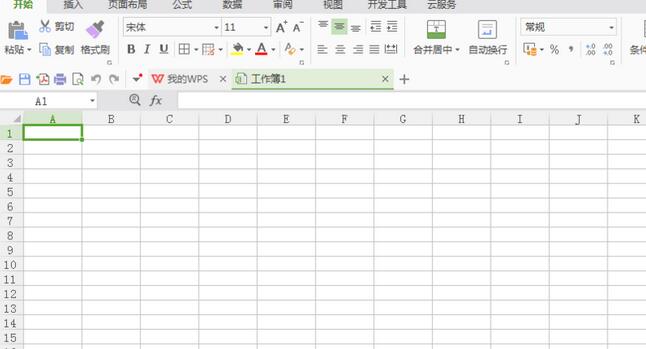
2. Find the insert option in this interface.
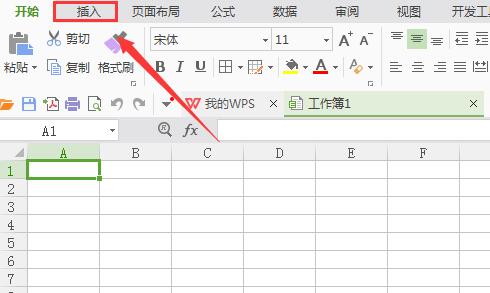
3. Click the Insert option and find the Shape option in its editing tool area.
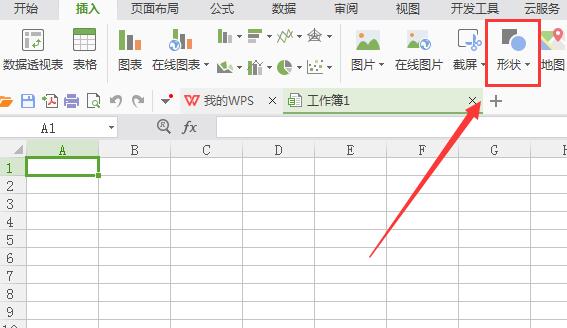
4. Click the shape option and find the recommended option in its sub-menu.
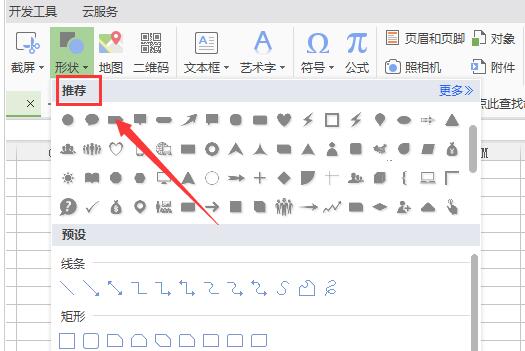
5. Find the finger option among the recommended options.
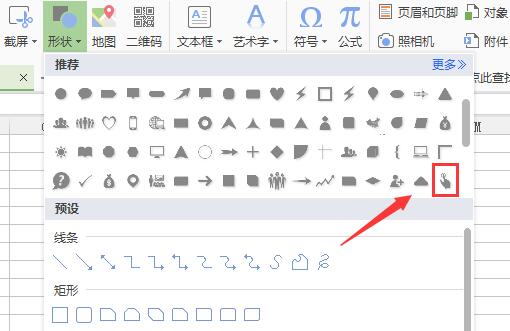
6. Click the finger option and drag the left mouse button in the editing input area to get the shape we need.
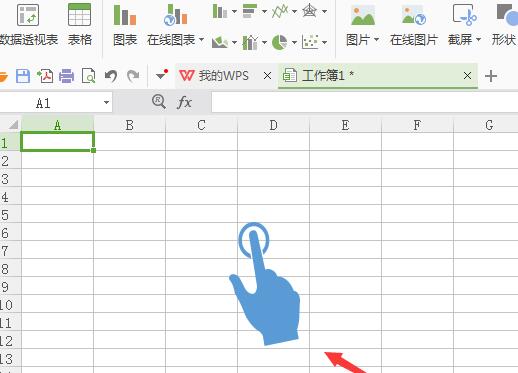
The above is the detailed content of The operation process of inserting a finger-shaped symbol in wps. For more information, please follow other related articles on the PHP Chinese website!
 wps replacement shortcut keys
wps replacement shortcut keys
 How to clear the WPS cloud document space when it is full?
How to clear the WPS cloud document space when it is full?
 How to solve the problem that the hard disk partition cannot be opened
How to solve the problem that the hard disk partition cannot be opened
 okex official website
okex official website
 Ripple future forecast
Ripple future forecast
 Usage of fixed in c language
Usage of fixed in c language
 Characteristics of the network
Characteristics of the network
 Detailed process of upgrading win7 system to win10 system
Detailed process of upgrading win7 system to win10 system




