
php Xiaobian Yuzai today introduces you to an interesting DIY hand-made method - using WPS to make toilet paper with a simple drawing effect. With simple steps, you can turn ordinary toilet paper into artistic decorations that make life more interesting. Let’s take a closer look at the specific steps of production!
1. Open wps, create a new blank document, and click [Insert] [Shape] [Column].
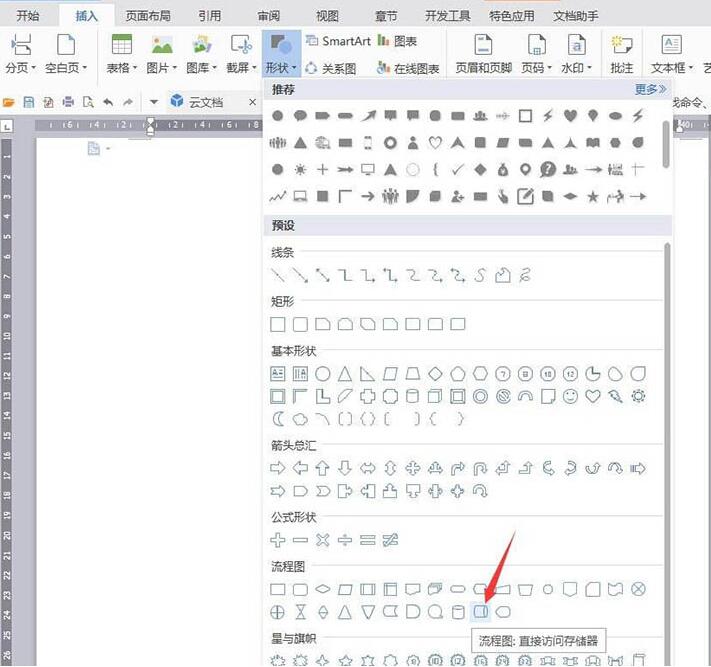
2. Draw graphics, set [Fill] to None and [Outline] to light gray.
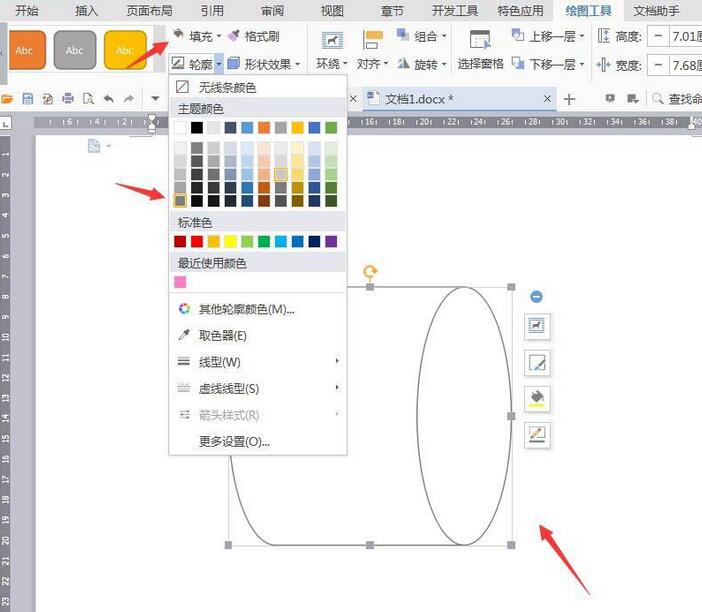
3. Click [Insert] [Shape] [Ellipse].
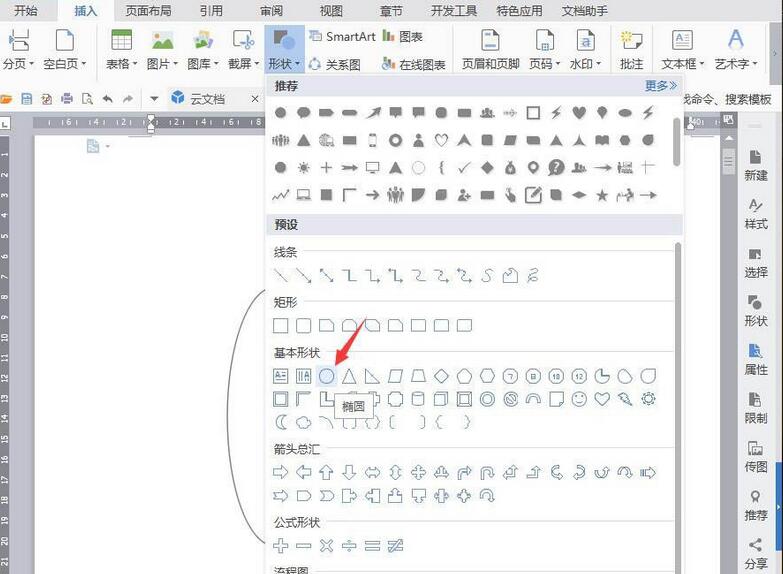
4. Draw the graphics and set [Fill] [Outline] to gray.
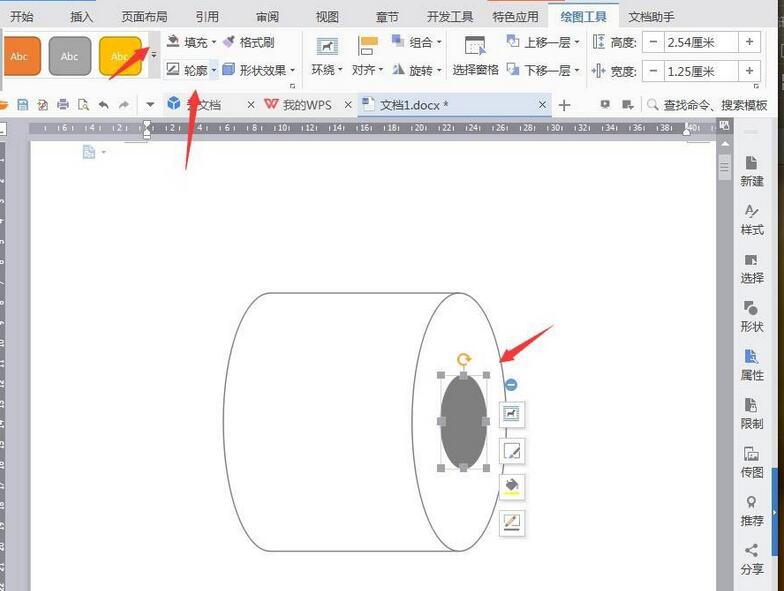
5. Click [Insert] [Shape] [Rectangle].
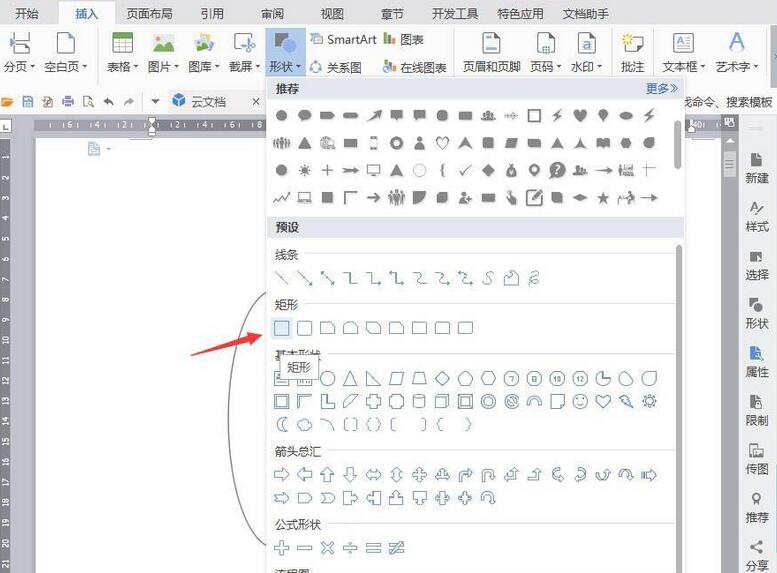
6. Draw graphics, set [Fill] to None and [Outline] to light gray.
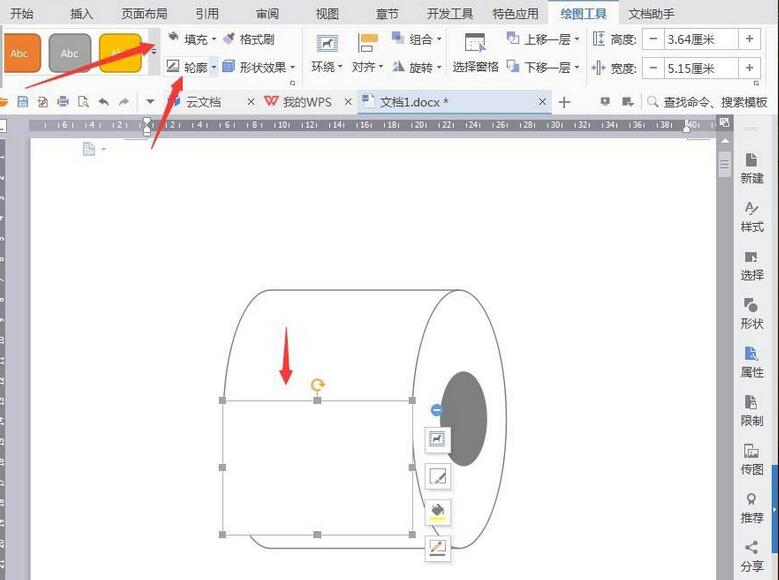
7. Click [Insert] [Shape] [Line].
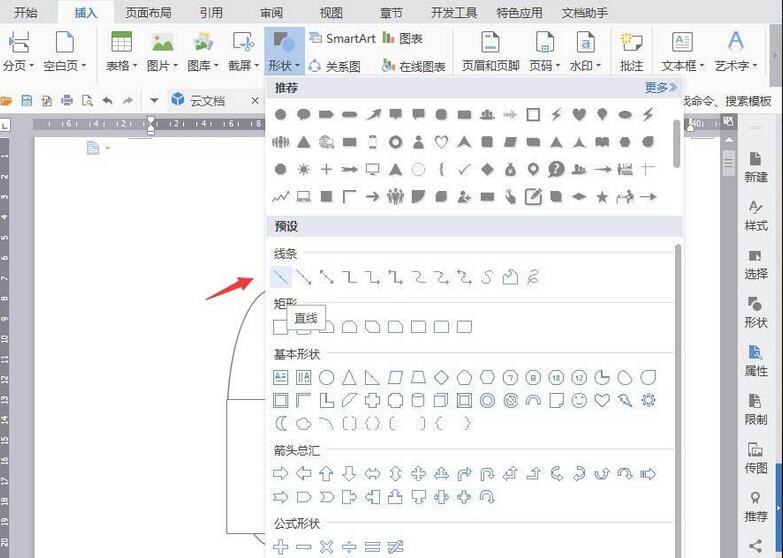
8. Set the straight line to a dotted line, and finally save the screenshot as a picture to complete the operation.
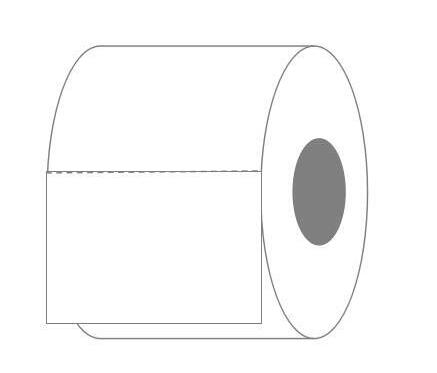
The above is the detailed content of Detailed method of making toilet paper with simple drawing effect using WPS. For more information, please follow other related articles on the PHP Chinese website!
 wps replacement shortcut keys
wps replacement shortcut keys
 How to clear the WPS cloud document space when it is full?
How to clear the WPS cloud document space when it is full?
 How to completely delete mongodb if the installation fails
How to completely delete mongodb if the installation fails
 Why can't Amazon open
Why can't Amazon open
 Usage of source command in linux
Usage of source command in linux
 What does it mean to use a printer offline
What does it mean to use a printer offline
 How to configure default gateway
How to configure default gateway
 Advantages of pycharm
Advantages of pycharm




