
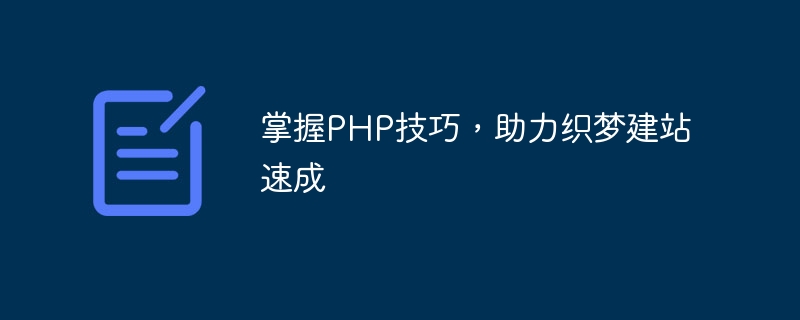
Master PHP skills and help Dreamweaver quickly build a website
With the popularity of the Internet, website construction has become a need for many people. For users who want to build a website quickly, using a website building system like DedeCMS is a good choice. To better master the dreamweaver website building, it is very important to be proficient in PHP skills. This article will introduce some common PHP techniques for beginners, and provide specific code examples to help everyone get started building a website more quickly.
1. Basic syntax
One of the most basic functions in PHP is to output content. You can use echo or print statements to output content. output to the page. The following is a simple example:
<?php echo "Hello, World!"; ?>
In PHP, variables can be used to store various types of data, such as integers and floating point numbers. , string, etc. The following is an example of variable assignment and output:
<?php $name = "Alice"; $age = 25; echo "$name is $age years old."; ?>
2. Process control
Conditional statements can execute different codes based on conditions piece. Here is an example of a simple if statement:
<?php
$score = 85;
if ($score >= 60) {
echo "Pass";
} else {
echo "Fail";
}
?>Loop statements can repeatedly execute the same block of code. The following is an example of a for loop:
<?php
for ($i = 1; $i <= 5; $i++) {
echo "Number $i<br>";
}
?>3. Function
A function is a block of code that encapsulates a series of operations and can be called repeatedly in the program. The following is an example of a simple function:
<?php
function add($a, $b) {
return $a + $b;
}
$result = add(2, 3);
echo $result; // 输出 5
?>4. Database operation
In the process of building the Dreamweaver website, it is often necessary to interact with the database. The following is a simple database connection and query example:
<?php
$servername = "localhost";
$username = "root";
$password = "password";
$dbname = "myDB";
// 创建连接
$conn = new mysqli($servername, $username, $password, $dbname);
// 检测连接
if ($conn->connect_error) {
die("Connection failed: " . $conn->connect_error);
}
$sql = "SELECT id, name, age FROM users";
$result = $conn->query($sql);
if ($result->num_rows > 0) {
// 输出数据
while($row = $result->fetch_assoc()) {
echo "id: " . $row["id"]. " - Name: " . $row["name"]. " - Age: " . $row["age"]. "<br>";
}
} else {
echo "0 results";
}
$conn->close();
?>By mastering the above basic PHP skills, I believe that everyone will be better helped to quickly build the Dreamweaver website. I hope the above content can inspire everyone and bring a more efficient learning and working experience.
The above is the detailed content of Master PHP skills to help Dreamweaver quickly build a website. For more information, please follow other related articles on the PHP Chinese website!




