
php editor Xiaoxin brings you the "Guidelines for downloading and installing the three terminals of Shooting Condor". This game is a role-playing mobile game based on the classic martial arts novel "The Legend of the Condor Heroes" and is very popular among players. This guide will introduce in detail the download and installation methods of the game to help players quickly enter the game world and experience the wonderful martial arts adventure. Follow our steps now and start your martial arts journey!

1. Android download and installation guide
Step one: Long press to identify the bottom Use the QR code to download the official client. Once the official client is downloaded, you can install it. The package size is about 1.8G.

Step 2: During the download and installation process, due to differences in mobile phone brands, there may be related prompts including but not limited to going to the app store to download/install, etc. Please choose Install the original installation package directly to ensure the completion of the official Android client installation of "The Condor".
2. iOS Download and Installation Guide
Step 1: Press and hold to identify the QR code below to go to the App Store.

Step 2:
✦If you have made a reservation in the App Store: The official client will be automatically downloaded and installed under Wi-Fi status, Shaoxia You can also search for Shooting Condor in the App Store and click the Get button to download it manually.
✦If you have not made a reservation in the App Store: Click the App Store download button on the official website homepage or search for Shooting Condor in the App Store, and click the Get button to download the official client.
Note:
Account data between the official client PC, Android, and iOS platforms are interoperable. Shaoxia can use the same account to switch devices to play the game.
3. PC Download and Installation Guide
Step 1: Copy the link below to download the official exclusive downloader (launcher) of the Condor: https://wuxia.163.com/download /
Step 2: Open or double-click the launcher file to open the launcher installation interface, check the user agreement, select the launcher installation path, and install it.
After the launcher installation is completed, if it prompts "The launcher has a version update", please click "OK" to download the latest version.
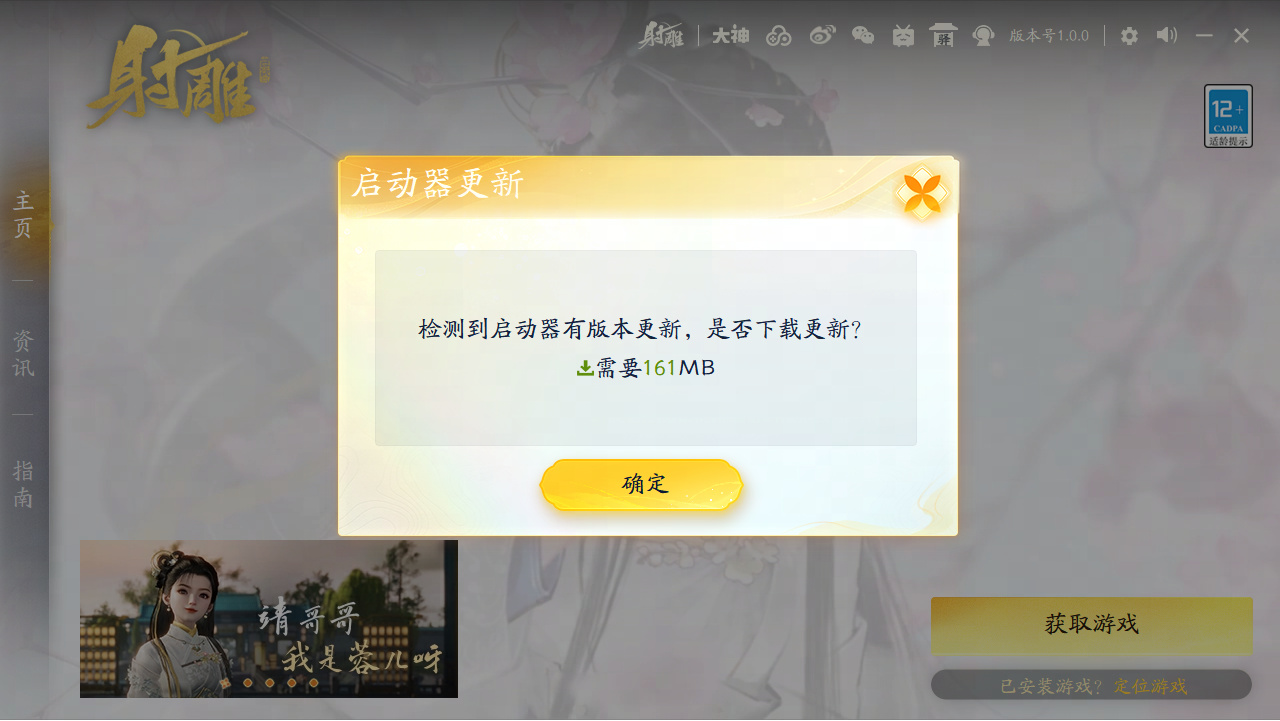
Step 3: After the launcher installation is completed & updated to the latest, enter the game downloading stage. Click the "Get Game" button.

Step 4: In the pop-up interface, select the installation path (reserve enough hard disk space), and then click the "Install Game" button on the installation confirmation interface, that is You can enter the game download and installation process, please wait patiently.
Note: To ensure a smooth gaming experience, it is recommended that you choose a solid-state drive as the installation path.
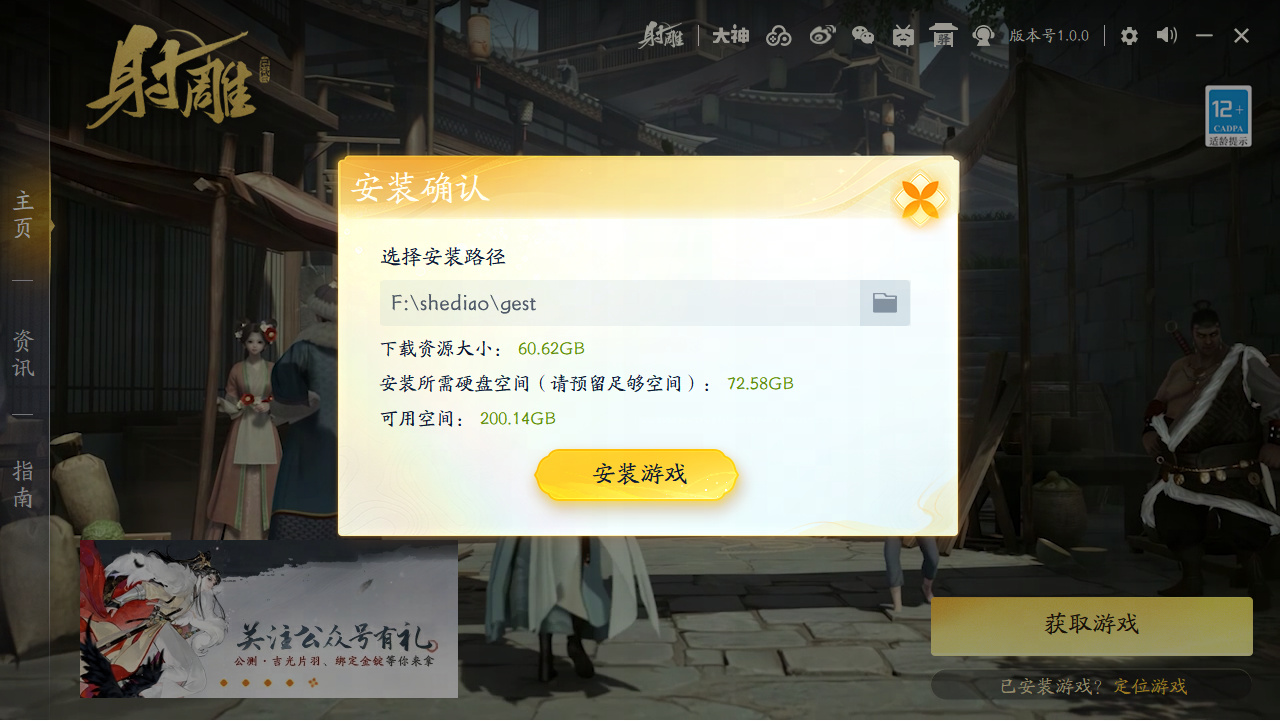
Step 5: Then start downloading the game. In order to ensure that Shaoxia can successfully enter the game on March 28, you need to complete the download of the adventure package. Due to the large size of the package, Please wait patiently, young hero.

The above is the detailed content of 'The Condor' three-terminal download and installation guide. For more information, please follow other related articles on the PHP Chinese website!
 Compare the similarities and differences between two columns of data in excel
Compare the similarities and differences between two columns of data in excel
 Win10 My Computer Icon Retrieval Tutorial
Win10 My Computer Icon Retrieval Tutorial
 sort sorting function usage
sort sorting function usage
 How to install printer driver in linux
How to install printer driver in linux
 How to unlock android permission restrictions
How to unlock android permission restrictions
 excel duplicate item filter color
excel duplicate item filter color
 what is optimization
what is optimization
 How to repair sql database
How to repair sql database
 How to use append in python
How to use append in python




