
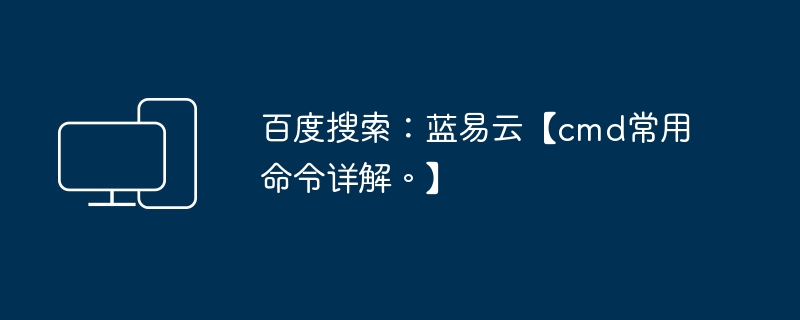
The following is a detailed explanation and usage of some commonly used CMD commands:
dir: Displays a list of files and subdirectories in the current directory. dir [directory path]
cd: Change the current directory. cd [directory path]
mkdir: Create a new directory. mkdir [directory name]
copy: Copy files or directories. copy [source file path] [destination file path]
move: Move files or directories. move [source file path] [destination file path]
del: Delete files. del [file path]
rmdir: Delete directory. rmdir [directory path]
ren: Rename files or directories. ren [Original name] [New name]
type: Display the contents of the text file. type [file path]
ping: Send a network request to the specified IP address to check the connection status. ping [IP address]
ipconfig: Display the current network configuration information. ipconfig
netstat: Display the status of the current network connection and port. netstat
tasklist: Displays the list of currently running processes. tasklist
taskkill: Terminate the specified process. taskkill /F /PID [Process ID]
systeminfo: Display detailed information about the system, including operating system version, hardware configuration, etc. systeminfo
The above are some common CMD commands and their usage. The CMD command provides many functions and can be used for file and directory management, network diagnosis, process management, etc. You can use these commands as needed to accomplish various tasks. These commands can be executed by entering the command name in the CMD window and pressing the Enter key. If you want to know more detailed information about the command, you can use the command followed by the /help parameter to get help information, for example: dir /help.
The above is the detailed content of Baidu search: Lan Yiyun [detailed explanation of common cmd commands. 】. For more information, please follow other related articles on the PHP Chinese website!
 What versions of linux system are there?
What versions of linux system are there?
 How to clean up the computer's C drive when it is full
How to clean up the computer's C drive when it is full
 How to switch settings between Huawei dual systems
How to switch settings between Huawei dual systems
 Folder exe virus solution
Folder exe virus solution
 How to use the groupby function
How to use the groupby function
 How to light up Douyin close friends moment
How to light up Douyin close friends moment
 How to define variables in golang
How to define variables in golang
 How to check server status
How to check server status




