
php editor Yuzai introduces you to the method of editing watermarks with WPS. In WPS software, adding watermarks can effectively protect the copyright of documents and enhance a sense of professionalism. First, open the document that needs to be added with a watermark in the WPS software, then select the "Watermark" option in the "Insert" menu, select a preset watermark or a custom watermark according to your needs, adjust the position, size and transparency of the watermark, and finally save the document. Can. With this simple operation, you can easily add a unique watermark effect to your documents.
1. We use WPS to open a document. There is a watermark in it, which looks messy. How to remove it? Look down.
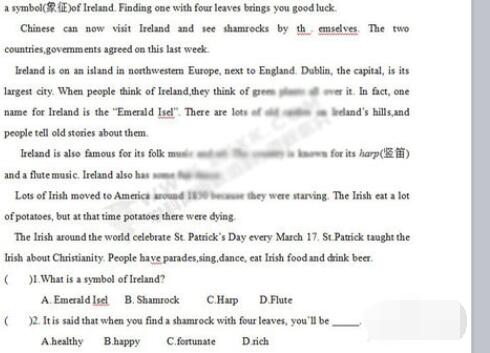
2. Find the Insert tab in the menu bar, select the header and footer icons under this tab, and click on them with the left mouse button.
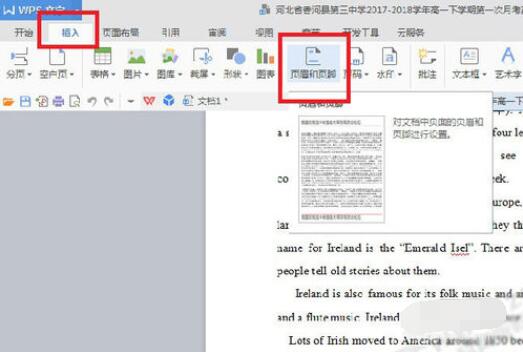
3. At this time, the text on the page becomes gray and cannot be edited, but the watermark on the back of the text can be edited at this time.
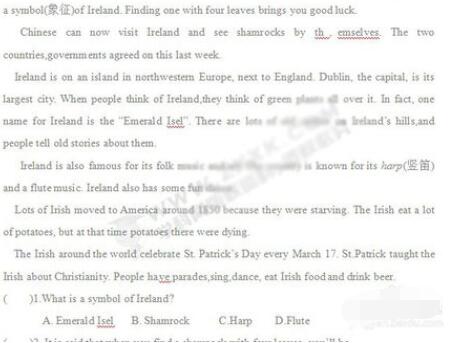
4. Click on the watermark, you can see that this is a picture watermark, because there are several small squares around the picture, and the picture can be edited at this time.

5. Use the delete key on the keyboard to delete the picture. You can see that the watermark is gone.
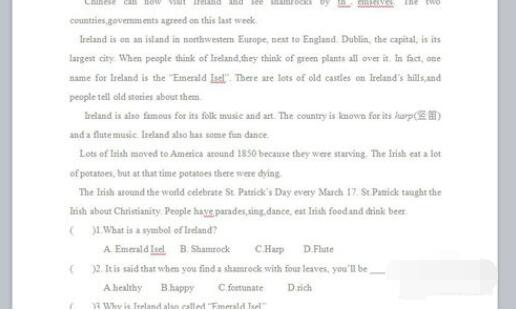
6. Double-click the mouse on the page to exit the header and footer editing mode. The text on the page becomes normal color and can be edited, but at this time the watermark on the page has disappeared.
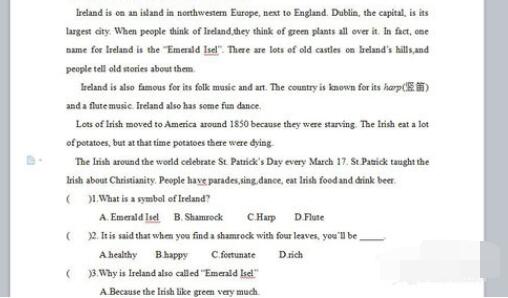
7. Watermark is actually a kind of artistic font. Sometimes when you need to edit and modify the watermark, this watermark removal method can also be modified and used. You can see the watermark when you select it. There is an edit bar on the right side, which needs to be modified.
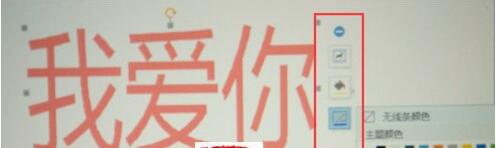
The above is the detailed content of Introduction to the method of editing watermark with WPS. For more information, please follow other related articles on the PHP Chinese website!
 wps replacement shortcut keys
wps replacement shortcut keys
 How to clear the WPS cloud document space when it is full?
How to clear the WPS cloud document space when it is full?
 How to remove watermark from clipping
How to remove watermark from clipping
 How to remove the watermark of Douyin account from downloaded videos from Douyin
How to remove the watermark of Douyin account from downloaded videos from Douyin
 How to remove watermark on TikTok
How to remove watermark on TikTok
 Is wifi signal amplifier useful?
Is wifi signal amplifier useful?
 How to solve parsererror error
How to solve parsererror error
 The role of parseint function
The role of parseint function




