The magic of Git: How to take Java development to the next level
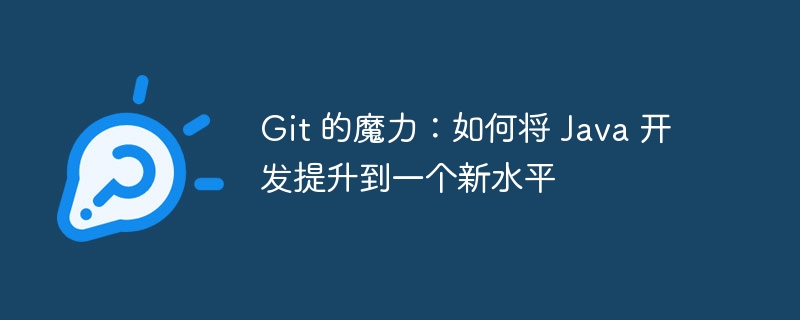
php editor Apple takes you to explore the magical power of Git in Java development. As a powerful version control tool, Git can not only improve the efficiency of team collaboration, but also accelerate the development cycle and improve Code quality. This article will share how to combine the features of Git to optimize the Java development process, thereby raising the development level to a new level. Let us uncover the mystery of Git together and explore its infinite possibilities in Java development!
One of the most basic uses of git is version control, which enables developers to track changes to the code base, create branches, and easily roll back to previous versions. This is critical for collaborating on large projects as it allows multiple developers to work on code simultaneously without worrying about conflicts or data loss.
Collaboration: Seamless Teamwork
The distributed nature of Git promotes seamless team collaboration. Developers can clone the repository on their local machine, make changes, and push their changes back to the central repository. This allows team members to easily share and merge code, even if they are physically located in different locations.
Branch Management: Isolation Features and Bug Fixes
Git's branch management feature allows developers to create isolated copies of code changes, which is useful for working on multiple features at the same time or fixing bugs. Developers can make changes on specific branches without affecting the main branch, improving efficiency and code quality.
Historical Tracking: Understand Code Evolution
Git records a complete history of every change in the code base, making it easy for developers to see the evolution of their code, understand the differences between versions, and identify the exact commit that introduced a bug. This is essential for debugging, code review, and understanding the development of your project.
Continuous Integration: Automated Building and Testing
Git integrates with continuous integration tools such as jenkins or Travis CI, allowing developers to set up automated build and test pipelines . These tools automatically build and test the code whenever changes are made to the code base, speeding up development cycles and catching bugs early.
Improving Code Quality: Reviews and Merge Requests
Git's merge request feature provides an audit trail for code reviews and merges. Developers can improve code quality and reduce merge conflicts by asking other team members to review and provide feedback before merging.
Large project management: submodules and merge strategies
For large projects, Git's submodule feature allows developers to incorporate external repositories into their own, while merge strategies can help automate the merge process and reduce the risk of merge conflicts for complex projects.
Advanced features: rebasing and monetization
For advanced users, Git provides advanced features such as rebasing and monetization, allowing developers to rewrite commit history or selectively apply changes, thereby achieving finer control of the code base.
in conclusion
Git is a powerful tool for Java developers to improve workflow efficiency, facilitate collaboration, and deliver better software. Developers can take their Java development to the next level by leveraging its capabilities for version control, collaboration, branch management, history tracking, continuous integration, code quality assurance, and advanced features.
The above is the detailed content of The magic of Git: How to take Java development to the next level. For more information, please follow other related articles on the PHP Chinese website!

Hot AI Tools

Undresser.AI Undress
AI-powered app for creating realistic nude photos

AI Clothes Remover
Online AI tool for removing clothes from photos.

Undress AI Tool
Undress images for free

Clothoff.io
AI clothes remover

AI Hentai Generator
Generate AI Hentai for free.

Hot Article

Hot Tools

Notepad++7.3.1
Easy-to-use and free code editor

SublimeText3 Chinese version
Chinese version, very easy to use

Zend Studio 13.0.1
Powerful PHP integrated development environment

Dreamweaver CS6
Visual web development tools

SublimeText3 Mac version
God-level code editing software (SublimeText3)

Hot Topics
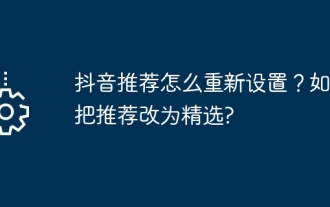 How to reset Douyin recommendations? How to change recommendation to featured?
May 08, 2024 pm 03:52 PM
How to reset Douyin recommendations? How to change recommendation to featured?
May 08, 2024 pm 03:52 PM
As a social platform focusing on short videos, Douyin’s recommendation algorithm is one of its core functions. It can recommend relevant video content based on users' interests and behaviors. Sometimes users may want to reset the recommendation algorithm to get content more in line with their preferences. So, how to reset Douyin recommendations? How to change Douyin recommendation to featured? This article will answer both questions for you. 1. How to reset Douyin recommendations? 1. Open Douyin APP and enter your personal homepage. 2. Click the "Settings" icon in the upper right corner to enter the settings page. 3. On the settings page, find the "Recommended Management" option and click to enter. 4. On the recommendation management page, you can see your interest tags and interest preferences. You can select or deselect different
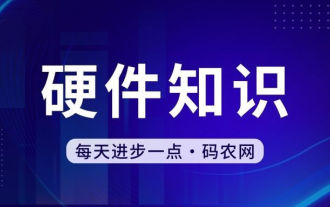 How long does the motherboard battery last?
May 08, 2024 pm 09:04 PM
How long does the motherboard battery last?
May 08, 2024 pm 09:04 PM
How often should you replace a computer motherboard battery? Generally speaking, the service life of a motherboard battery is 3-5 years, but it may be shorter or longer. If the computer has problems such as inaccurate clock and incorrect system settings, it may be caused by damage to the motherboard battery. The motherboard battery should be replaced every 2 to 3 years. The motherboard battery is used to record the time of the computer system, that is, to maintain the accuracy of the system clock. When the battery is insufficient, the time will return to the factory date. When CMOS errors occur frequently when starting the computer, and the date and time are incorrect, it is time to replace the battery. The battery life of the motherboard is very long, usually about 5 years. The battery is in a charging state when the computer is turned on, and the BIOS is discharged after the computer is shut down to maintain the associated information in the BIOS (such as
 The easiest way to convert mobile phone videos to MP4 (quick tips for converting mobile phone videos to MP4 format)
May 08, 2024 pm 08:43 PM
The easiest way to convert mobile phone videos to MP4 (quick tips for converting mobile phone videos to MP4 format)
May 08, 2024 pm 08:43 PM
But sometimes it is necessary to convert it to MP4 format to play on other devices. People shoot more and more mobile phone videos with the popularity of smartphones. To help users quickly convert mobile phone videos to MP4 format, this article will introduce the simplest method. 1. Use professional video conversion tools to convert mobile phone videos to MP4 format, such as FFmpeg, etc., such as HandBrake. Can meet the needs of different users, these tools provide rich conversion options. 2. Mobile phone application conversion tools such as iConv also provide video conversion functions. Users only need to import mobile phone videos into the application and choose to output them in MP4 format. Some mobile phone applications such as VideoConverte
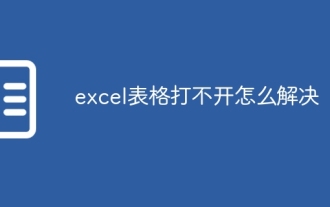 How to solve the problem that the excel table cannot be opened
May 08, 2024 pm 08:36 PM
How to solve the problem that the excel table cannot be opened
May 08, 2024 pm 08:36 PM
Steps to solve an Excel table that cannot be opened: Check whether the file type is correct; repair the file or choose another application to open; disable add-ins; change file associations; reset Excel default settings; try other methods (such as reinstalling Excel).
 How does the partition tool diskgenius save file recovery progress? How does diskgenius save file recovery progress?
May 08, 2024 pm 05:07 PM
How does the partition tool diskgenius save file recovery progress? How does diskgenius save file recovery progress?
May 08, 2024 pm 05:07 PM
Step 1: After the scan is completed, click the [Tools] menu, and then select the [Save File Recovery Progress] option. Step 2: Select the save path and name the file, then click the [Save] button. Step 3: Select the partition that has been previously scanned and saved with recovery progress, and then click the [Recover Files] button. Click the [Load Scanning Progress] button on the recovered file window. Step 4: Select the scan progress file you saved, and then click the [Open] button. Step 5: Click the [Start] button on the file recovery window, and the software starts loading the previous scanning progress.
 Application of algorithms in the construction of 58 portrait platform
May 09, 2024 am 09:01 AM
Application of algorithms in the construction of 58 portrait platform
May 09, 2024 am 09:01 AM
1. Background of the Construction of 58 Portraits Platform First of all, I would like to share with you the background of the construction of the 58 Portrait Platform. 1. The traditional thinking of the traditional profiling platform is no longer enough. Building a user profiling platform relies on data warehouse modeling capabilities to integrate data from multiple business lines to build accurate user portraits; it also requires data mining to understand user behavior, interests and needs, and provide algorithms. side capabilities; finally, it also needs to have data platform capabilities to efficiently store, query and share user profile data and provide profile services. The main difference between a self-built business profiling platform and a middle-office profiling platform is that the self-built profiling platform serves a single business line and can be customized on demand; the mid-office platform serves multiple business lines, has complex modeling, and provides more general capabilities. 2.58 User portraits of the background of Zhongtai portrait construction
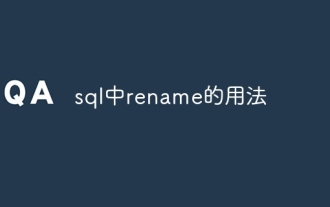 Usage of rename in sql
May 09, 2024 am 09:36 AM
Usage of rename in sql
May 09, 2024 am 09:36 AM
The RENAME command is used in SQL to rename a table, column, or constraint. The syntax is: RENAME [object_type] old_name TO new_name;, where object_type specifies the object type (table, column, or constraint), old_name is the old name, and new_name is the new name. You need to pay attention to the following when renaming: the new name cannot be repeated with objects of the same type; when renaming a column, the column type cannot be changed; when renaming a constraint, the new name must comply with the constraint type rules; the RENAME command does not support cross-database renaming; recommendations Back up the table structure before using the RENAME command to prevent data loss.
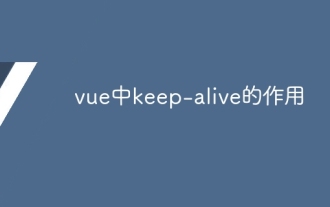 The role of keep-alive in vue
May 09, 2024 pm 02:42 PM
The role of keep-alive in vue
May 09, 2024 pm 02:42 PM
The keep-alive directive in Vue is used to cache components to prevent them from being destroyed and recreated when switching routes. By caching components, keep-alive can improve performance, maintain component status, and optimize user experience. Applicable scenarios include components that need to cache data, components that need to maintain interactive state, and components that need to avoid performance degradation caused by frequent re-rendering. When used, reactive properties and methods need to be persisted, and asynchronous or functional components cannot be cached.






