How to connect the printer to the computer and use it
To connect the printer and use it, you need to: Install the printer driver Physically connect the printer Add the printer (Windows or macOS) Test the printer Regularly maintain the printer
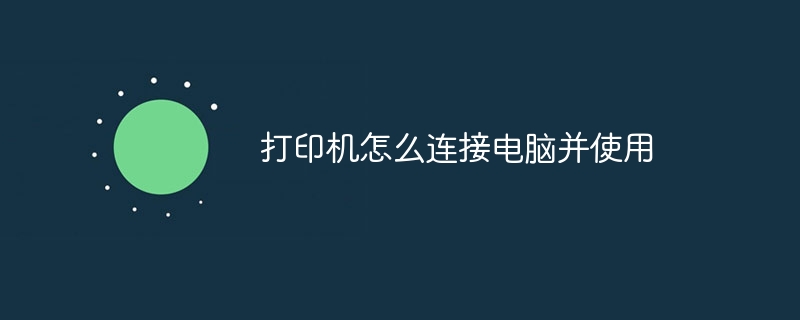
How to connect a printer and use it
Step 1: Install the printer driver
- Download from the printer manufacturer’s website And install the printer driver that is compatible with your computer operating system. This will provide your computer with the software it needs to interact with the printer.
Step 2: Physical connection
- Plug the printer power cord into the power socket.
- Connect the printer to your computer using a USB cable, Ethernet cable, or Wi-Fi.
Step 3: Add a printer (Windows)
- Open "Control Panel" > "Devices and Printers".
- Click "Add Printer".
- Follow the on-screen instructions to complete the printer addition process.
Step 3: Add a printer (macOS)
- Open "System Preferences" > "Printers & Scanners".
- Click on the " " icon and select your printer.
- Follow the on-screen instructions to connect and set up.
Step 4: Test the printer
- Open a document to be printed.
- Select "File" > "Print".
- Select your printer and configure print settings if needed.
- Click the "Print" button.
Step 5: Maintain the printer
- Replace ink or toner cartridges regularly to ensure print quality.
- Clean the inside of the printer regularly to prevent dust and debris from building up.
- Perform maintenance according to the manufacturer's instructions to extend the life of your printer.
The above is the detailed content of How to connect the printer to the computer and use it. For more information, please follow other related articles on the PHP Chinese website!

Hot AI Tools

Undresser.AI Undress
AI-powered app for creating realistic nude photos

AI Clothes Remover
Online AI tool for removing clothes from photos.

Undress AI Tool
Undress images for free

Clothoff.io
AI clothes remover

AI Hentai Generator
Generate AI Hentai for free.

Hot Article

Hot Tools

Notepad++7.3.1
Easy-to-use and free code editor

SublimeText3 Chinese version
Chinese version, very easy to use

Zend Studio 13.0.1
Powerful PHP integrated development environment

Dreamweaver CS6
Visual web development tools

SublimeText3 Mac version
God-level code editing software (SublimeText3)

Hot Topics
 1377
1377
 52
52


