
php editor Banana will introduce you in detail the steps to restore the WIN10 Recycle Bin after emptying it. When you accidentally empty the Recycle Bin but want to retrieve files, don't worry, WIN10 system provides a method to restore deleted files. With just a few simple steps, you can easily retrieve accidentally deleted files. Next, let’s learn about the specific steps!
1. Right-click the start button and click run, or win r to directly open the run window.
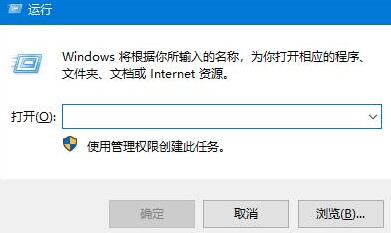
2. Enter ]regedit[ in the run input box and click OK.
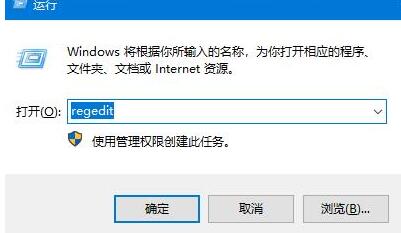
3. Expand and navigate to: HKEY_LOCAL_MACHINE/SOFTWARE/Microsoft/Windows/CurrentVersion/Explorer/DeskTop/NameSpace.
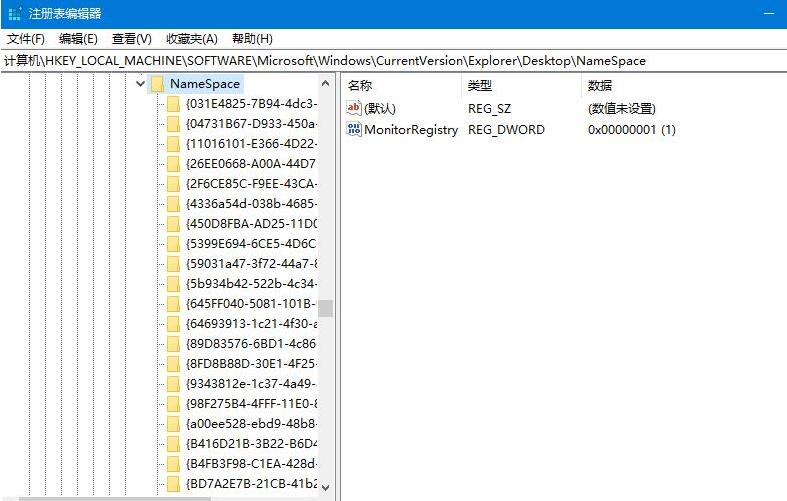
4. Create a new item in this directory: {645FFO40-5081-101B-9F08-00AA002F954E}.
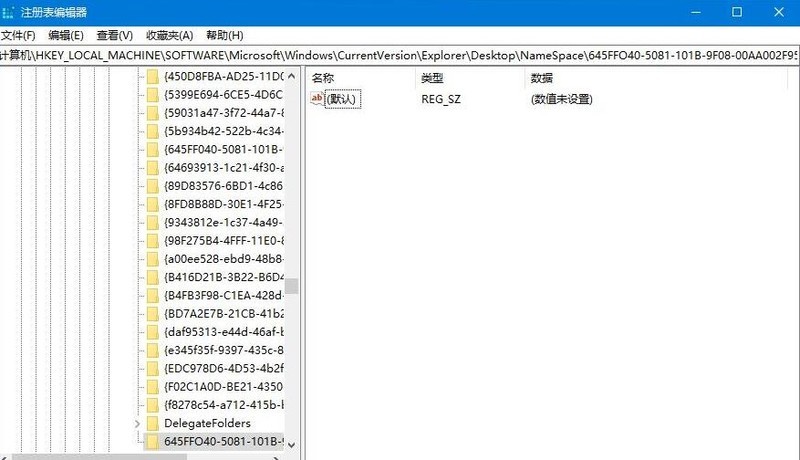
5. Click on the new item, double-click [Default] on the right to modify its value data to [Recycle Bin].
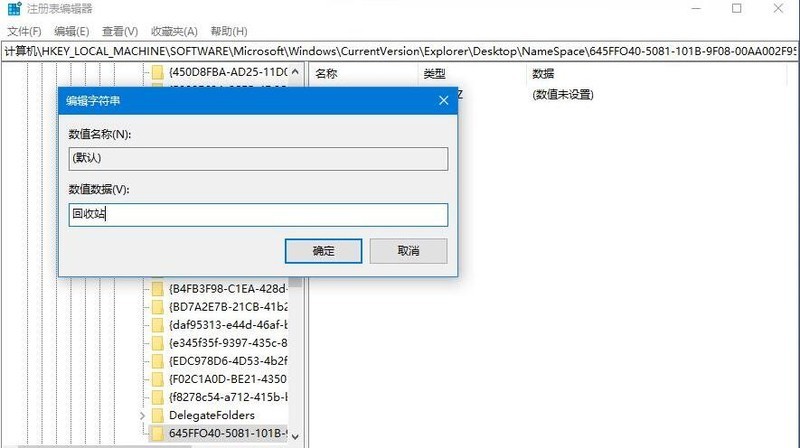
6. Restart the computer, open the Recycle Bin, and all the files that were originally emptied will be restored.
The above is the detailed content of Detailed steps to restore WIN10 Recycle Bin after emptying it. For more information, please follow other related articles on the PHP Chinese website!
 win10 bluetooth switch is missing
win10 bluetooth switch is missing
 Why do all the icons in the lower right corner of win10 show up?
Why do all the icons in the lower right corner of win10 show up?
 The difference between win10 sleep and hibernation
The difference between win10 sleep and hibernation
 Win10 pauses updates
Win10 pauses updates
 What to do if the Bluetooth switch is missing in Windows 10
What to do if the Bluetooth switch is missing in Windows 10
 win10 connect to shared printer
win10 connect to shared printer
 Clean up junk in win10
Clean up junk in win10
 How to share printer in win10
How to share printer in win10




