
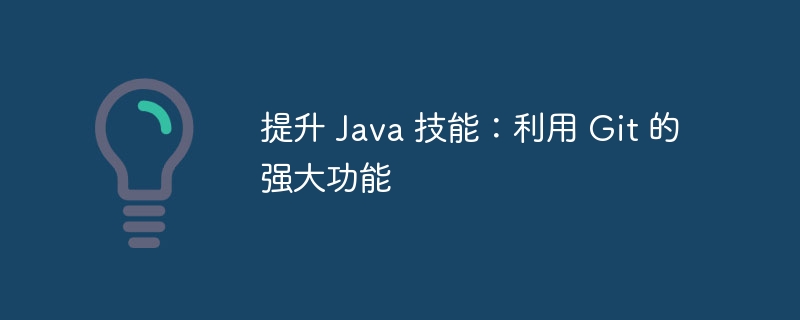
php Editor Apple brings you a comprehensive guide on how to use Git to improve your Java skills. As one of the most popular version control tools currently, Git has powerful functions and flexibility, which can help Java developers manage code, collaborate on development and version control more efficiently. By learning Git usage skills, Java developers can improve teamwork skills, standardize code management processes, improve work efficiency, and achieve better results in the field of Java development.
git enables developers to effectively manage various versions of the code. By committing, they can create a snapshot of the code to roll back or compare different versions in the future. This is critical for debugging issues and maintaining the history of your code base.
cooperation
Git supports multiple developers collaborating on the same project at the same time. Developers can create branches based on topics or features and then merge their changes. This helps ensure parallel development of code and simplifies coordination in multi-person projects.
Code review
Git provides built-in code review functions, such as merge requests (pull requests). Developers can comment and suggest changes, fostering collaboration and ensuring code quality. The merge request mechanism helps reduce merge conflicts and improve code maintainability.
Issue Tracking
Git integrates seamlessly with issue tracking systems like Jira or Trello. Developers can reference issues in commit messages to track the relevance of code changes to a specific issue. This helps manage projects transparently and keep the codebase organized.
Automated deployment
Git can be used with continuous integration (CI) tools to achieve automated deployment. CI tools can automatically build, test and deploy code on every code commit. This shortens development cycles and ensures fast, reliable deployment.
Improve code quality
By leveraging the power of Git, Java developers can improve code quality by:
Learning Resources
There are multiple resources available for developers to learn how to use Git to improve their Java skills:
Best Practices
The following best practices can help Java developers get the most out of Git:
in conclusion
By leveraging the power of Git, Java developers can significantly improve their skills. From version control and collaboration to code review and issue tracking, Git provides comprehensive solutions for more efficient and higher-quality software development. By learning and implementing best practices, developers can take full advantage of Git and become more proficient and capable Java developers.
The above is the detailed content of Boost your Java skills: Harness the power of Git. For more information, please follow other related articles on the PHP Chinese website!




