 Mobile Game Tutorial
Mobile Game Tutorial
 Mobile Game Guide
Mobile Game Guide
 How to get the seven jewelry slots in Terraria. Detailed list.
How to get the seven jewelry slots in Terraria. Detailed list.
How to get the seven jewelry slots in Terraria. Detailed list.
php Editor Baicao will introduce to you in detail the seven accessories slots in "Terraria". These accessories slots allow players to carry more accessories and improve character attributes and abilities. Through the detailed explanation of this article, players can clearly understand how to use these accessories columns correctly to make themselves more powerful in the game.
How to equip 7 trinkets in Terraria
To equip 7 trinkets in Terraria, first create a new character or select an existing character. Then create a new world and enter the master mode. In the master mode, the game comes with 6 accessory slots. Finally, use the Devil's Heart dropped by defeating Roshan to add an accessory slot, which can be decorated with 7 accessories.
How to get seven jewelry slots in Terraria
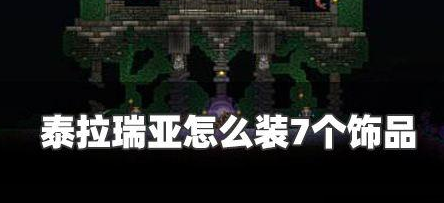
Detailed explanation of how to install seven jewelry columns in Terraria
1. Create Character
Create a new character, or select any existing character
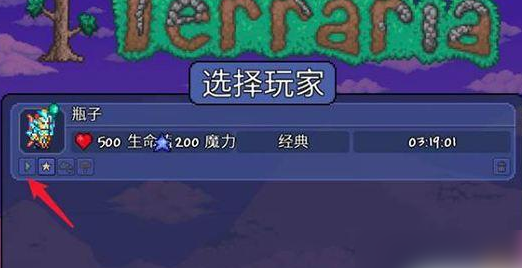
2. Create a new world and enter master mode
Click The new button in the lower right corner of the world list can create a world and set the game mode to master mode
Note: In master mode, the game comes with 6 jewelry slots
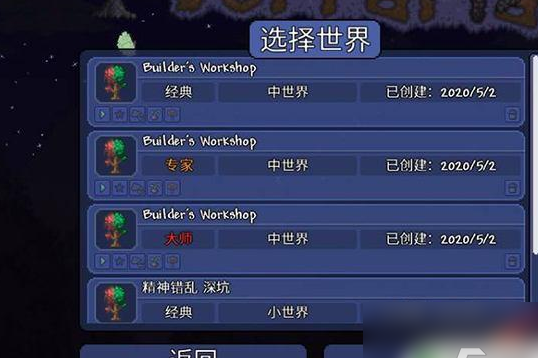
3. Use the Devil's Heart to add an accessory slot
Players go to Roshan to get the Devil's Heart, put it in the inventory and click to use it. Add an accessory slot, which can be decorated with 7 accessories.

The above is the detailed content of How to get the seven jewelry slots in Terraria. Detailed list.. For more information, please follow other related articles on the PHP Chinese website!

Hot AI Tools

Undresser.AI Undress
AI-powered app for creating realistic nude photos

AI Clothes Remover
Online AI tool for removing clothes from photos.

Undress AI Tool
Undress images for free

Clothoff.io
AI clothes remover

AI Hentai Generator
Generate AI Hentai for free.

Hot Article

Hot Tools

Notepad++7.3.1
Easy-to-use and free code editor

SublimeText3 Chinese version
Chinese version, very easy to use

Zend Studio 13.0.1
Powerful PHP integrated development environment

Dreamweaver CS6
Visual web development tools

SublimeText3 Mac version
God-level code editing software (SublimeText3)

Hot Topics
 1376
1376
 52
52
 How to make a Terraria pickaxe How to make a Terraria pickaxe
Jul 15, 2024 pm 02:29 PM
How to make a Terraria pickaxe How to make a Terraria pickaxe
Jul 15, 2024 pm 02:29 PM
In the Terraria game, players can use different materials to make many different pickaxes, but many players still don’t know what the recipes for making these pickaxes are. Now let the editor show you how to make a pickaxe in "Terarraria". Friends who are interested can take a look. How to make a pickaxe in Terraria Tin Pickaxe: 8 Tin Ingots + 4 Any Wood, Iron/Lead Anvil, 35% Pickaxe Power Copper Pickaxe: 8 Copper Ingots + 4 Any Wood, Iron/Lead Anvil, 35% Pickaxe Power Cactus Pickaxe: 15 cactus, workbench, 35% pickaxe power Iron Pickaxe: 10 iron ingots + 3 any wood, iron/lead anvil, 40% pickaxe power Lead Pickaxe: 10 lead ingots + 3 any wood, iron/lead anvil, 43 % Pickaxe Power Silver Pickaxe: 10 Silver Bars + 4 Any Wood
 How to get a stopwatch quickly in Terraria. How to get a stopwatch in Terraria.
Jul 15, 2024 pm 04:53 PM
How to get a stopwatch quickly in Terraria. How to get a stopwatch in Terraria.
Jul 15, 2024 pm 04:53 PM
In the Terraria game, players can obtain a variety of props. Many players want to know how to obtain the Terraria stopwatch efficiently. In order to help players optimize the game experience, the editor brings you the Terraria stopwatch speed brush. Method, interested players come and learn about it! Quick guide to obtain Terraria Stopwatch: 1. Enter the world of Terraria and build a house that meets the requirements in the game. Among them, the house construction requirements: it must be a closed space of a certain area, and it must also have a light source, tables, chairs and a door. 2. Open the backpack menu, click the "House Test" option on the right side of the interface, and then click on the room. The system will help you check whether the house is qualified. Only houses that meet the requirements will attract NPCs to move in. 3. When the number of residents in the house reaches two (excluding the elderly)
 How to find strange plants in Terraria - detailed list
Mar 19, 2024 pm 10:55 PM
How to find strange plants in Terraria - detailed list
Mar 19, 2024 pm 10:55 PM
Terraria is a sandbox game that is loved by players. There are many strange plants hidden in every corner of the world. It is the pursuit of many players to quickly locate these strange plants and obtain generous rewards. Through some techniques and methods, players can help players find these plants faster and improve the game experience. In the following article, we will introduce some methods to find strange plants in Terraria to help players explore the game world easily. Quickly locate strange plants in Terraria. There are two ways to quickly find strange plants in Terraria. One is to find them by the color of the plants. When you see purple, orange, green, or red plants, you can dig forward. The second option is to dig on moss-covered rocks or bare soil. Or it can be covered with normal grass, corrupted grass, or bloody grass.
 How to get the seven jewelry slots in Terraria. Detailed list.
Mar 27, 2024 pm 03:40 PM
How to get the seven jewelry slots in Terraria. Detailed list.
Mar 27, 2024 pm 03:40 PM
In the game Terraria, accessories are one of the most important pieces of equipment, which can provide players with various beneficial effects. In the game, players can equip seven different accessories, namely the head, necklace, chest, and hands. tuck, waist, legs and accessory rails. Correctly equipping these seven accessories can greatly improve the player's combat effectiveness and survivability. Next, let us learn how to correctly equip these seven accessories to make yourself more powerful in the game! How to equip 7 trinkets in Terraria. If you want to equip 7 trinkets in Terraria, first create a new character or select an existing character. Then create a new world and enter the master mode. In the master mode, the game comes with 6 jewelry slots. Finally, use the devil's heart dropped by defeating Roshan to add 1 jewelry slot, which can be decorated with 7 kinds of decorations.
 How to beat the Pumpkin Moon in Terraria - detailed overview
Mar 27, 2024 pm 07:01 PM
How to beat the Pumpkin Moon in Terraria - detailed overview
Mar 27, 2024 pm 07:01 PM
The Pumpkin Moon in the Terraria game is a powerful boss. Players need certain strategies and skills to challenge it in the game. When facing the Pumpkin Moon, players need to prepare enough equipment and potions to deal with its powerful boss. Attack power and defense power. Players also need to take advantage of the terrain, such as building tall defensive walls and setting traps to increase the effectiveness of the battle. Only with full preparation can players successfully defeat Pumpkin Moon and obtain generous rewards and loot. Therefore, players must make full preparations and plans before challenging the Pumpkin Moon in order to successfully pass the level. How to fight the Pumpkin Moon in Terraria? Sharing ideas on how to fight the Pumpkin Moon Mage. The idea of fighting the Pumpkin Moon is actually very simple. 1. Improve the output of the group. 2. Reduce the amount of damage the character receives. In the player's loss
 How to make Bloody Spine in Terraria, detailed list
Apr 18, 2024 pm 03:22 PM
How to make Bloody Spine in Terraria, detailed list
Apr 18, 2024 pm 03:22 PM
In the game Terraria, obtaining the Bloody Spine is one of the key materials for synthesizing the Brain of Cthulhu summons. Players can obtain the Bloody Spine by defeating the infected Eye of Flesh. The steps to synthesize the Brain of Cthulhu summon include using 3 bones, 3 brains and 1 bloody spine, which are synthesized through the synthesis station. This summon can summon the powerful Brain of Cthulhu Boss, challenging players' combat skills and strategies. Constantly challenging bosses in the game and improving one's own strength is one of the goals pursued by every player. How to synthesize Terraria's Brain of Cthulhu summons. The synthesis recipe for Terraria's Brain of Cthulhu summons' Bloody Spine is 15 mob spines plus poison powder. After the player collects the materials, go to the Crimson Land to find them. The bloody altar can be synthesized. then in
 How to get the Ice and Snow Mirror in Terraria, detailed list
Mar 27, 2024 am 11:41 AM
How to get the Ice and Snow Mirror in Terraria, detailed list
Mar 27, 2024 am 11:41 AM
Terraria is a sandbox game that is loved by players. There are many rare items and equipment that players are looking for. Among them, the ice mirror is one of the equipment that is highly sought after by players. Terraria's Ice and Snow Mirror is a powerful piece of equipment that can greatly enhance players' survivability in ice and snow environments. How can players obtain such a precious piece of equipment? Let’s find out next. How to get the Ice and Snow Mirror in Terraria The Ice and Snow Mirror is a variant of the magic mirror. Except for its appearance, every function is the same as an ordinary magic mirror. Also included as a crafting material for mobile phones, although the function is almost identical to that of the Memory Potion, the Snow Mirror has a significant startup delay. Ice mirrors can be found in ice chests generated in underground snowfields. Terraria ice mirror, what is the ice mirror?
 Detailed list of conditions for defeating Devourer in Terraria
Mar 22, 2024 pm 12:22 PM
Detailed list of conditions for defeating Devourer in Terraria
Mar 22, 2024 pm 12:22 PM
Terraria is a sandbox game that is loved by players. The Devourer is a major difficulty. In the 1.4 version of the world, the difficulty of the Devourer has been greatly increased, requiring players to adopt more sensible strategies. Beat it. When facing this powerful enemy, players need to pay attention to the choice of their own equipment, the use of tactics, and the use of terrain in order to successfully defeat the Devourer. Let's discuss the best way to play Devourer in the world of Terraria 1.4. The best way to play Terraria 1.4 Eater of Worlds. Introduction to the best way to play Terraria 1.4 Eater of Worlds. It is best to choose weapons with fast attack speed and strong knockback effect. This can well restrict the movement of the World Eater BOSS. Its head is its weak point, its HP and defense are relatively low, and its attack



