 Software Tutorial
Software Tutorial
 Mobile Application
Mobile Application
 How to forward a video account to your own video account? How to monitor and analyze the forwarding effect?
How to forward a video account to your own video account? How to monitor and analyze the forwarding effect?
How to forward a video account to your own video account? How to monitor and analyze the forwarding effect?
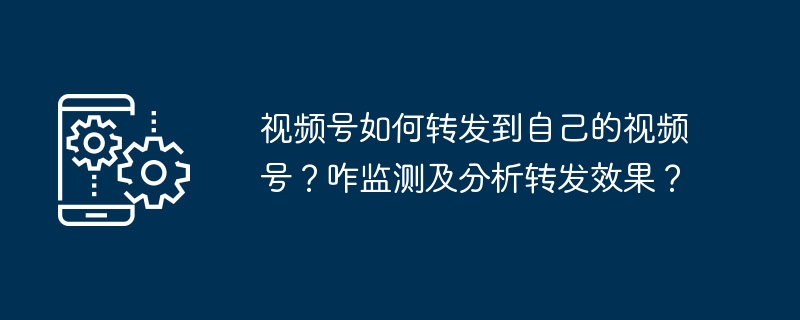
php editor Xiaoxin introduces how to forward the video account to your own video account, and shares the method of monitoring and analyzing the forwarding effect. In today's social media era, the dissemination of video content is increasingly important, and understanding how to effectively repost and analyze repost effects is crucial to increasing influence. Through the following simple steps, you can easily forward the video account to your own video account, and use professional tools to monitor and analyze the forwarding effect to add momentum to your content dissemination.
1. Understand the features and functions of the video account platform
Before considering forwarding other people’s videos to your own video account, you must first be familiar with the features and functions of the video account platform. Video account is a content sharing platform with video as the core, where users can publish, create and share various video contents. Some important aspects include:
Forwarding function: Video account platforms usually provide a forwarding function, allowing users to share other people's videos to their own video accounts.
Source video identification: When forwarding, the information of the original video will usually be retained, including the video author, title and description, etc.
Content specifications: When using the video account platform, you need to comply with the platform's content specifications to ensure that the videos you share meet relevant requirements.
2. Find other people’s videos and obtain authorization
Before forwarding other people’s videos to your own video account, you need to find a suitable video and obtain authorization from the video author. Here are some suggestions:
Find high-quality videos: Browse video account platforms or other social media platforms to find high-quality videos that are relevant to your content or that your audience loves.
Contact the video author: Respectfully express your willingness to forward the video to the video author through the private message function or other communication channels within the platform, and request authorization.
Discuss the authorization method: Discuss the authorization method with the video author, which can be a simple forwarding authorization or a cooperative sharing method. Make sure you have an agreement with the video author and get clear authorization.
3. Perform video forwarding operations
After obtaining authorization from the video author, you can start forwarding other people's videos to your own video account. The following are some key steps:
Log in to the video account: Enter the video account platform, log in with your own account, and make sure you have created your own video account.
Navigate to the source video: Search or browse within the platform to find the source video you want to forward. Confirm the video author and title to make sure you select the correct video.
Click the forward button: On the source video page, find the forward button or corresponding sharing option. Depending on the design of the platform, you may need to click the forward button or choose to forward to your own video account.
Edit forwarding information: When forwarding, you can edit the video's title, description, tags and other information to better present it to the audience. Make sure to add appropriate identification indicating the source and original author of the video.
Publish and forward videos: After confirming that the editing is completed, click the Publish button to upload the forwarded video to your own video account. Before publishing, double-check the forwarding information and authorization.
4. Reasonable use and promotion of forwarded videos
After forwarding other people’s videos to your own video account, you need to use and promote these videos reasonably to maximize their value and influence. Here are some suggestions:
Clearly mark the source: Clearly mark the original source in the video title, description, or cover, including the video author’s name and link, etc. Make sure viewers know this is a repost and can find the original author.
Add personal opinions: Add personal opinions, evaluation or summary in the video description or comments to show your unique insights and interact with the audience.
Timely interactive response: Interact with the audience in a timely manner, reply to their comments and messages, and establish good communication and interactive relationships.
Promote forwarded videos: Promote your video account and forwarded videos on other social media platforms or personal websites to attract more viewers to watch and follow.
Respect the rights and interests of the original author: When promoting and using forwarded videos, the copyright and rights of the original video author must be respected. Comply with platform regulations and do not modify video content, delete authorized information, or infringe on the rights of others without authorization.
6. Monitor and analyze the effect of forwarding
In order to understand the effect and influence of forwarded videos, monitoring and analysis can be carried out. The following are some key steps:
Video data analysis: Use the data analysis tools provided by the video account platform to understand the number of views, likes, comments and other indicators of forwarded videos to evaluate their popularity.
User feedback: Pay attention to users’ comments and feedback, understand their views and opinions on forwarded videos, and make corresponding adjustments and improvements based on feedback.
Reference conversion rate: If there are relevant links or promotion activities, you can track the click-through rate and conversion rate to evaluate the impact of forwarded videos on the conversion goal.
To forward other people’s videos to your own video account, you need to obtain authorization from the video author and follow the relevant regulations of the platform. Through correct operation and reasonable use, you can fully display the excellent works of others and add rich content to your own video account. Remember to respect the rights of the original author during the reposting process, monitor and analyze the reposting effect, and constantly optimize your content strategy. I hope that the guide provided in this article can help you successfully forward other people's videos to your own video account and achieve better influence and promotion results! I wish you success on the road of video creation and sharing!
The above is the detailed content of How to forward a video account to your own video account? How to monitor and analyze the forwarding effect?. For more information, please follow other related articles on the PHP Chinese website!

Hot AI Tools

Undresser.AI Undress
AI-powered app for creating realistic nude photos

AI Clothes Remover
Online AI tool for removing clothes from photos.

Undress AI Tool
Undress images for free

Clothoff.io
AI clothes remover

AI Hentai Generator
Generate AI Hentai for free.

Hot Article

Hot Tools

Notepad++7.3.1
Easy-to-use and free code editor

SublimeText3 Chinese version
Chinese version, very easy to use

Zend Studio 13.0.1
Powerful PHP integrated development environment

Dreamweaver CS6
Visual web development tools

SublimeText3 Mac version
God-level code editing software (SublimeText3)

Hot Topics
 1378
1378
 52
52
 How to forward WeChat voice messages How to forward WeChat voice messages
Feb 22, 2024 pm 05:30 PM
How to forward WeChat voice messages How to forward WeChat voice messages
Feb 22, 2024 pm 05:30 PM
Just convert your voice into notes and send them to others. Tutorial Applicable Model: iPhone13 System: iOS15.5 Version: WeChat 8.0.7 Analysis 1 First add the voice message to the collection, and then open the voice on the collection page. 2 Click the three dots in the upper right corner of the voice interface. 3 Then click Save as Notes in the list below. 4Finally, click Send to Friends on the note interface. Supplement: How to convert WeChat voice to text 1. First, long press the voice you want to convert on the WeChat chat interface. 2 Then click Convert to text in the pop-up window. 3Finally, the voice is converted into text. Summary/Notes WeChat voice messages cannot be forwarded directly and need to be converted into notes first.
 How to open a WeChat video account? Steps to open a WeChat video account
Mar 06, 2024 pm 12:50 PM
How to open a WeChat video account? Steps to open a WeChat video account
Mar 06, 2024 pm 12:50 PM
WeChat is today’s mainstream media and social software, used by almost everyone. WeChat is not only a chat tool, but also provides a variety of services for our study and life. For example, the WeChat video account function has short videos shot by different people from all over the world every day. You will find that there are many novel and interesting stories in it, and there are many talented people, which allow us to continuously learn new knowledge. Make your leisure time more fun! So how to open a WeChat video account? How to open a WeChat video account? Steps to activate a WeChat video account: 1. Open WeChat and select [Me] to enter the personal center; 2. Click [Settings] in the WeChat personal center interface; 3. Click [General] in the opened settings interface; 4. Click [Discover Page Management] in the general interface; 5. Open
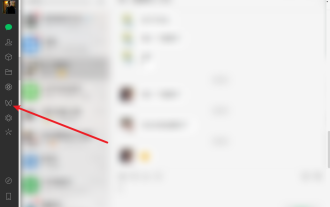 How to download videos from a video account 'Must-see: A simple way to save videos from a video account'
Feb 06, 2024 pm 06:42 PM
How to download videos from a video account 'Must-see: A simple way to save videos from a video account'
Feb 06, 2024 pm 06:42 PM
Now more and more people are starting to play video accounts. Video accounts are also a short video platform where they can share their daily life and make money through video accounts. Recently, I saw some friends asking why the videos from the WeChat video account were not downloaded. Yang Shuaikang went to try it, and there was indeed no download button, so he could only extract the video through other means. Today Yang Shuaikang will share with you a stupid Method, come and take a look. How to extract videos from WeChat video accounts 1. Open our computer version of WeChat and find [Video Account] on the left; 2. Find the video you want to download through search; 3. Finally, use the screen recording tool to adjust the size of the recorded video. Just record and edit it at the end. PS: 1. This method can only be recorded on the computer version, not on the mobile phone.
 How to forward WeChat voice? How to forward WeChat voice
Mar 07, 2024 am 09:00 AM
How to forward WeChat voice? How to forward WeChat voice
Mar 07, 2024 am 09:00 AM
WeChat, as a feature-rich social software, supports a variety of communication methods, including text, voice and video. Among them, voice messages provide users with a convenient way to communicate. However, WeChat does not natively support forwarding voice messages directly. But it can be achieved through other methods. There are many ways to forward WeChat voice. The following two common methods are provided: such as favorite forwarding or screen recording forwarding. How to forward WeChat voice? Method of forwarding WeChat voice The first method is to forward as a favorite. 1. Press and hold the WeChat voice message that needs to be forwarded until a multi-select menu appears. 2. Check the voice messages that need to be forwarded, and then click the [Collect] button at the bottom of the screen. 3. Enter the WeChat [Me] page, click the [Collect] option, and find the voice message you just collected. 4. Click Voice Cancel
 At what time does a video account post a video with a high volume of views? How to increase playback volume?
Mar 07, 2024 pm 07:10 PM
At what time does a video account post a video with a high volume of views? How to increase playback volume?
Mar 07, 2024 pm 07:10 PM
On the video account platform, the time to publish a video is an important factor that affects the playback volume. So, when is the time period when posting a video can get higher views? In the following content, we will provide relevant answers for you. 1. At what time does a video account post a video with a high volume of views? Mornings and evenings are the peak times when many people use their mobile phones to watch videos. In the morning, people will use fragmented time to watch short videos while commuting or during breakfast. In the evening, after people get home from get off work, they have more time to rest and relax, and they also take the opportunity to watch some interesting video content. Therefore, videos released during these two time periods may have better views. In addition, weekends are when many people have the most free time and are prime time for watching videos. During the day on weekends, people usually arrange various activities
 How to close WeChat video account? How to close WeChat video account
Mar 05, 2024 pm 12:01 PM
How to close WeChat video account? How to close WeChat video account
Mar 05, 2024 pm 12:01 PM
WeChat is today’s mainstream media social tool, and almost everyone has WeChat. WeChat is not just a chat tool, it also brings us a lot of information. For example, the WeChat video account function has various short video updates every day. But as time goes by, you will find that watching short videos can easily lead to addiction, which can unknowingly waste a lot of time and affect work and study. Watching short videos for a long time may cause visual fatigue and sometimes affect your health due to bad posture, so it is necessary to turn off the video account. So how to close the WeChat video account? How to close WeChat video account? How to close WeChat video account 1. Open WeChat and select [Me] to enter the personal center; 2. Click [Settings] in the WeChat personal center interface; 3. In the opened settings interface
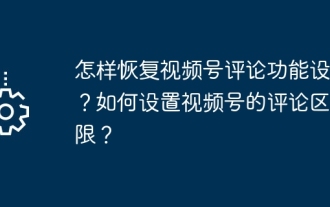 How to restore the video account comment function settings? How to set the comment area permissions of the video account?
Mar 21, 2024 pm 09:57 PM
How to restore the video account comment function settings? How to set the comment area permissions of the video account?
Mar 21, 2024 pm 09:57 PM
With the continuous updating and improvement of the functions of WeChat video accounts, more and more users are beginning to use video accounts to share their lives and opinions. Some users may accidentally turn off the comment function when setting up the video account comment function, resulting in the inability to receive and reply to user comments. So, how to restore the video account comment function settings? This article will introduce in detail how to restore the comment function of the video account and how to set the comment area permissions of the video account. 1. How to restore the video account comment function settings? 1. Log in to WeChat, enter the video account page, click the "..." button in the upper right corner, and select "Work Management". 2. On the work management page, find the video for which you want to restore the comment function, and click on the video to enter the details page. 3. On the video details page, find the "Comment Area" option and click
 What are the requirements for a video link? How to link the video account with goods?
Mar 07, 2024 pm 01:13 PM
What are the requirements for a video link? How to link the video account with goods?
Mar 07, 2024 pm 01:13 PM
With the popularity of short video platforms, more and more creators are beginning to use video accounts to create and promote content. Video accounts can not only showcase personal talents, but also realize commercial monetization through product links. However, to add a link to a video account, certain conditions must be met. 1. What are the requirements for a video link? Video account authentication is a prerequisite for adding links to your video account. Currently, major short video platforms such as Douyin and Kuaishou provide certification services, which mainly include two types: personal certification and institutional certification. Personal certification requires the submission of real identity information, while institutional certification requires the provision of certification materials from relevant companies or organizations. After completing the authentication, users can add links to their video accounts to enhance the credibility and authority of their accounts. One of the video link



