Simple steps to set up shortcuts on Huawei phones
Mar 27, 2024 pm 04:01 PM1. Swipe the two corners of the phone desktop toward the middle, as shown below.

2. Click on the widget.

3. Swipe back at the bottom of the screen to find and click the settings shortcut.

4. Then select the shortcut you want to add.
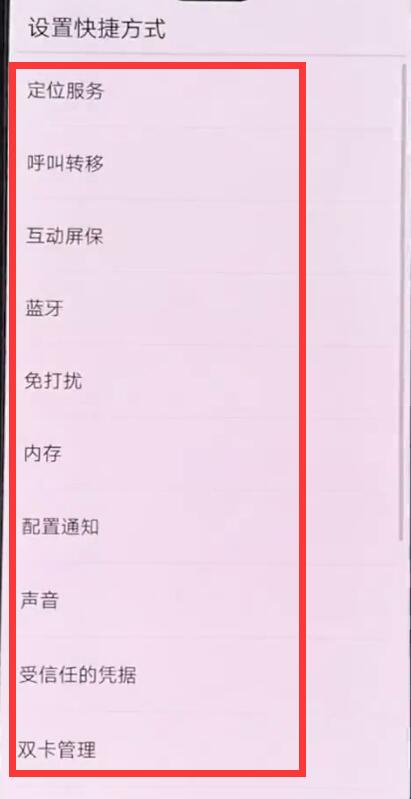
The above is the detailed content of Simple steps to set up shortcuts on Huawei phones. For more information, please follow other related articles on the PHP Chinese website!

Hot Article

Hot tools Tags

Hot Article

Hot Article Tags

Notepad++7.3.1
Easy-to-use and free code editor

SublimeText3 Chinese version
Chinese version, very easy to use

Zend Studio 13.0.1
Powerful PHP integrated development environment

Dreamweaver CS6
Visual web development tools

SublimeText3 Mac version
God-level code editing software (SublimeText3)

Hot Topics
 Apple Pencil buyers guide: iPad compatibility, features, price
Mar 06, 2025 pm 01:47 PM
Apple Pencil buyers guide: iPad compatibility, features, price
Mar 06, 2025 pm 01:47 PM
Apple Pencil buyers guide: iPad compatibility, features, price
 First teardown of iPhone 16e shows larger battery, C1 modem
Mar 05, 2025 pm 05:32 PM
First teardown of iPhone 16e shows larger battery, C1 modem
Mar 05, 2025 pm 05:32 PM
First teardown of iPhone 16e shows larger battery, C1 modem
 Nubia Flip 2 is launched: Deeply integrating the DeepSeek big model, priced starting from 3,399 yuan
Mar 12, 2025 pm 01:21 PM
Nubia Flip 2 is launched: Deeply integrating the DeepSeek big model, priced starting from 3,399 yuan
Mar 12, 2025 pm 01:21 PM
Nubia Flip 2 is launched: Deeply integrating the DeepSeek big model, priced starting from 3,399 yuan
 iOS 19 rumors: Features, release date, Siri, WWDC 2025
Mar 06, 2025 pm 01:57 PM
iOS 19 rumors: Features, release date, Siri, WWDC 2025
Mar 06, 2025 pm 01:57 PM
iOS 19 rumors: Features, release date, Siri, WWDC 2025
 Best iPhone 16e Deals: Save Big with Trade-In Offers & Bill Credit
Mar 05, 2025 pm 05:25 PM
Best iPhone 16e Deals: Save Big with Trade-In Offers & Bill Credit
Mar 05, 2025 pm 05:25 PM
Best iPhone 16e Deals: Save Big with Trade-In Offers & Bill Credit
 Apple robots - rumors, features, pricing, release date
Mar 05, 2025 pm 05:17 PM
Apple robots - rumors, features, pricing, release date
Mar 05, 2025 pm 05:17 PM
Apple robots - rumors, features, pricing, release date
 Early 2025 iPhone buyers guide: Best iPhone for your budget
Mar 05, 2025 pm 05:28 PM
Early 2025 iPhone buyers guide: Best iPhone for your budget
Mar 05, 2025 pm 05:28 PM
Early 2025 iPhone buyers guide: Best iPhone for your budget
 iPhone 16e just as easily repaired as the iPhone 16
Mar 06, 2025 pm 01:58 PM
iPhone 16e just as easily repaired as the iPhone 16
Mar 06, 2025 pm 01:58 PM
iPhone 16e just as easily repaired as the iPhone 16







